Description:
E-Mail dispatch via the attach command is limited to a maximum size of 32 KByte. The output after that is cut. An exception is the dispatch of the bootlog via the command attach=bootlog (see step 4).
- LCOS as of version 8.50 (download latest version)
- LANtools as of version 8.50 (download latest version)
- Functional Internet connection
- Functional time reference via NTP server (when using the Cron table)
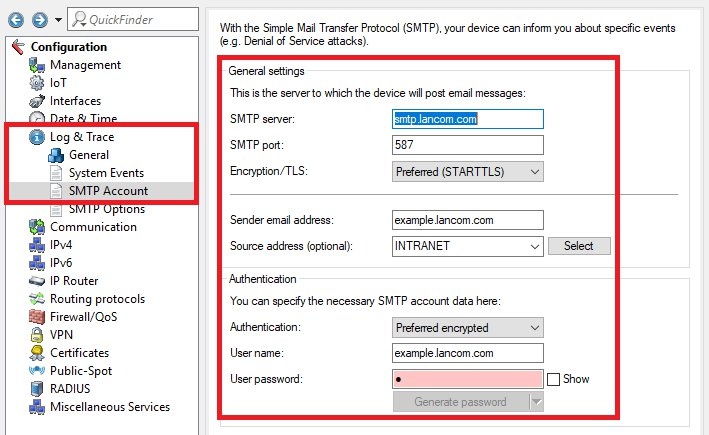
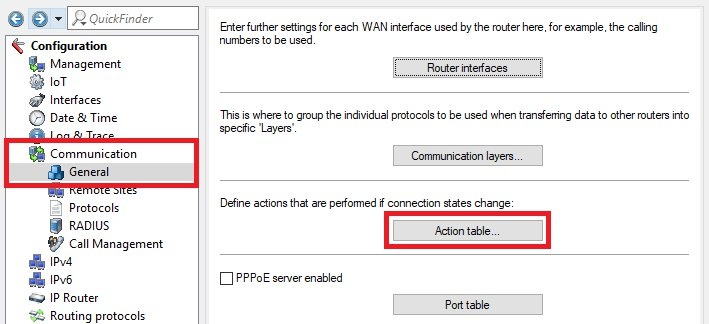
- Name: Enter a descriptive name.
- Remote site: Select the relevant remote site from the drop-down menu.
- Condition: From the drop-down menu, select Establish.
- Action: Enter the command using the following syntax:
mailto:<e-mail address>?subject=<Subject>?attach=`dir <Status-Table>`
Example:
The status table / Status/VDSL/Connection-History should be sent when an Internet connection is established.
mailto:example@lancom.de?subject=Internet up?attach=`dir /Status/VDSL/Connection-History`
You can also send several tables at once by using the string ?attach= followed by the dir command and the table to be appended.
Along with the table /Status/VDSL/Connection-History , the tables Status/VDSL/Data-Rate-Downstream-kbps and Status/VDSL/Data-Rate-Upstream-kbps should also be sent by e-mail.
mailto:example@lancom.de?subject=Internet up?attach=`dir /Status/VDSL/Connection-History`?attach=`dir /Status/VDSL/Data-Rate-Downstream-kbps`?attach=`dir /Status/VDSL/Data-Rate-Upstream-kbps`
A space must not be entered before and after the e-mail address as otherwise the address isn't recognized correctly be the e-mail provider and thus the e-mail cannot be sent!
The symbol ` (accent grave) needs to be entered in front of the dir command and after the status table.
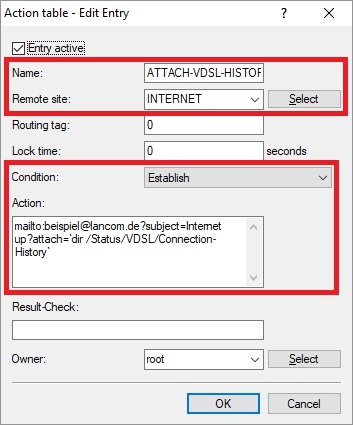
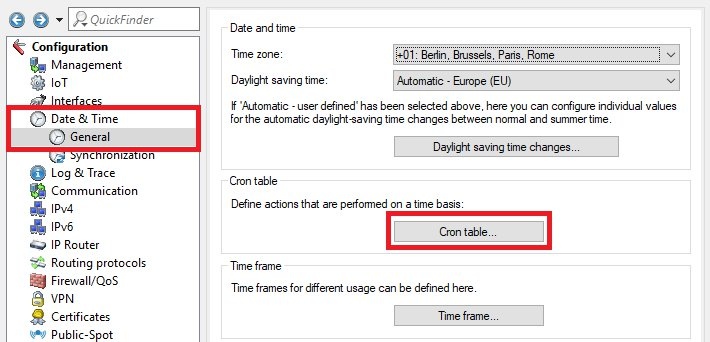
- Commands: Enter the command using the following syntax:
mailto:<e-mail address>?subject=<Subject>?attach=`dir <Status-Table>`
Example:
The path Setup/DHCP/DHCP-Table/ should be sent by e-mail each day at 12:00 o'clock.
mailto:example@lancom.de?subject= DHCP-Table?attach=`dir Setup/DHCP/DHCP-Table/`
You can also send several tables at once by using the string ?attach= followed by the dir command and the table to be appended.
Along with the table Setup/DHCP/DHCP-Table/ , the tables Status/TCP-IP/ARP/Table-ARP/ and Status/TCP-IP/Syslog/Last-Messages/ should also be sent by e-mail.
mailto:example@lancom.de?subject=Internet up?attach=`dir Setup/DHCP/DHCP-Table/`?attach=`dir Status/TCP-IP/ARP/Table-ARP/`?attach=`dir Status/TCP-IP/Syslog/Last-Messages/`
A space must not be entered before and after the e-mail address as otherwise the address isn't recognized correctly be the e-mail provider and thus the e-mail cannot be sent!
The symbol ` (accent grave) needs to be entered in front of the dir command and after the status table.
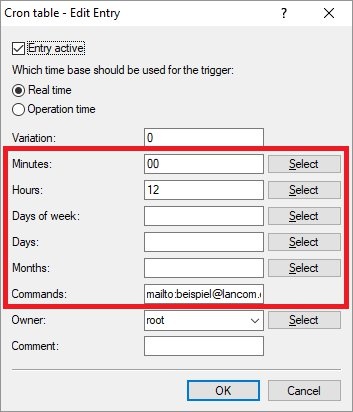
mailto:example@lancom.de?subject= Bootlog?attach=bootlog