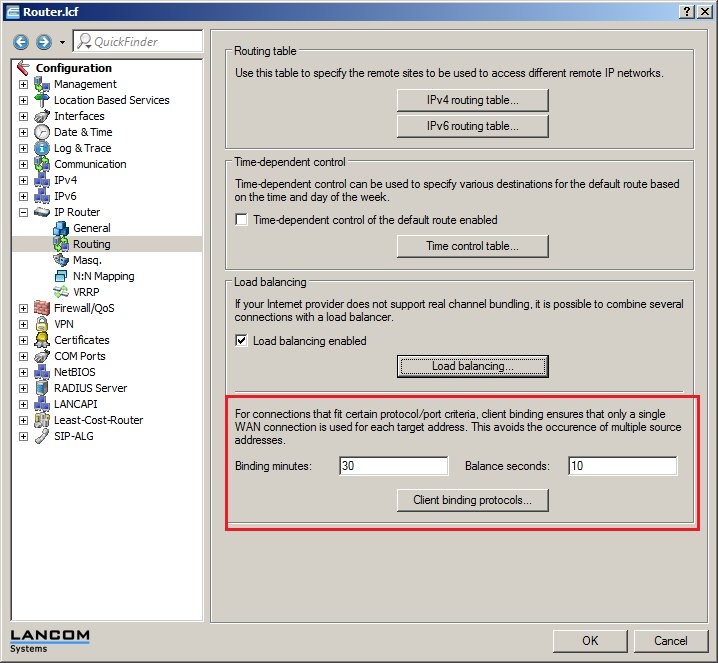The use of load balancing leads to problems for servers that use an IP address to identify a logged-on user. If a user is logged in to a website, for example, and the load balancer then uses a different Internet connection, the server will interpret this as a connection attempt by a new user who is not logged on. In the best case the user sees a new login dialog, but not the desired web page.
One possible workaround would be to use a firewall rule (policy-based routing) to direct the traffic to this server over a specific Internet connection. However, the full volume of the traffic to that particular server would then be limited to the bandwidth of a single connection. What's more, there is no way to establish a backup if the first connection should fail.
In contrast to this, client binding monitors not the individual TCP/IP sessions but the client that opened the Internet connection in the initial session. All subsequent sessions are directed through this Internet connection, which corresponds in principle to the policy-based routing mentioned above.
Exactly how this is done depends on the protocol, i.e. it transports only data of the same protocol type (e.g. HTTPS) over this Internet connection.
1) Open the configuration of the LANCOM router in LANconfig and change to the menu IP-Router → Routing → Load-Balancing.
3) In the lower section, you can adjust the behavior of the client binding.
The Binding minutes parameter specifies the time in minutes for the binding entries to remain valid for a client (default value: 30 minutes)
With the Balance seconds parameter you specify the time in seconds, following the start of the main session, during which the load balancer is free to distribute new sessions to other Internet connections (default value: 10 seconds).