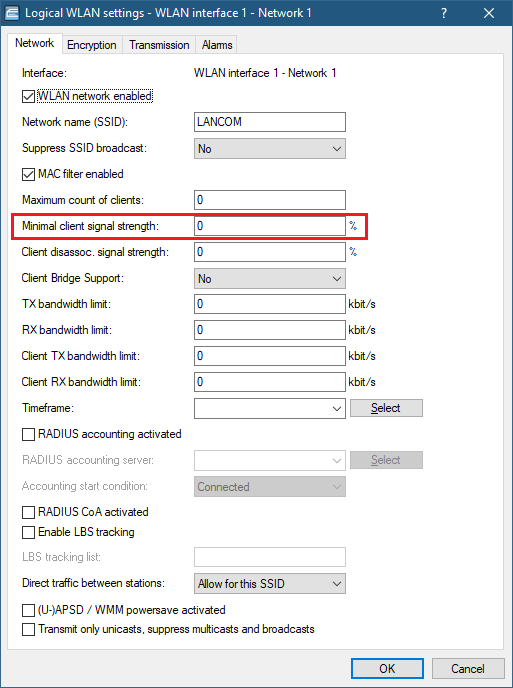WLAN clients do not, in practice, adhere strictly to these definitions or the general guidelines. If both 2.4GHz and 5GHz are used to broadcast an SSID, there is normally no way of influencing the client as regards the preferred frequency band.
There are several, sometimes highly advanced, criteria for steering. One of these criteria relates to the wireless frequency ranges used for client communication. Modern dual-band WLAN clients are expected to prefer the 5GHz frequency band over the (now) overcrowded 2.4GHz band. Band Steering is the term given to purposefully assigning a WLAN client to a particular frequency band or range.
This document describes how WLAN Band Steering operates and how you set up the feature in the configurations of LANCOM access points.
Requirements:
Procedure for LCOS LX access points:
The procedure is described in this Knowledge Base article.
Procedure for LCOS Access Points: In LANconfig you can use
Configuration → Wireless LAN → General → Client Management to enable and manage the LANCOM access point's Band Steering feature.
- Band steering activated: Activates or deactivates this function.
- Preferred frequency band: Specifies the frequency band to which the LANCOM access point steers WLAN clients.
- 2.4 GHz: The device steers clients to frequency band 2.4 GHz.
- 5 GHz: The device steers clients to frequency band 5 GHz.
- Probe request ageout time: The time for which the LANCOM access point steers the WLAN client to the preferred frequency band. The default value is 120 seconds.
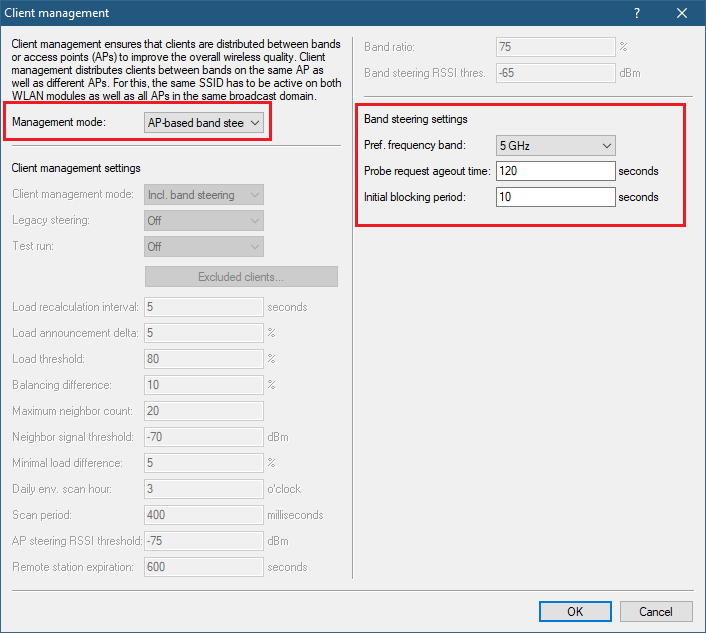 How WLAN Band Steering works:
How WLAN Band Steering works: For the process of WLAN Band Steering, the LANCOM access point maintains a list of all WLAN clients that it can "see" after receiving a probe request from each of them. In combination with the radio frequency on which the WLAN client sends the probe request, this list is one of the bases used by the access point to decide whether or not to respond to the request.