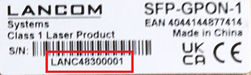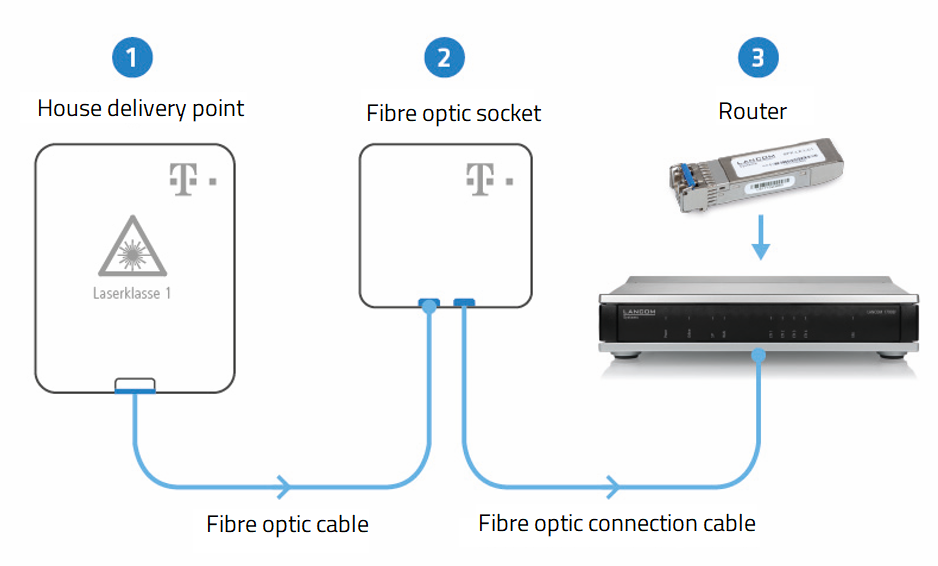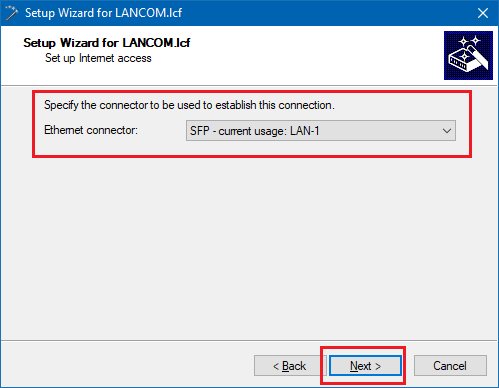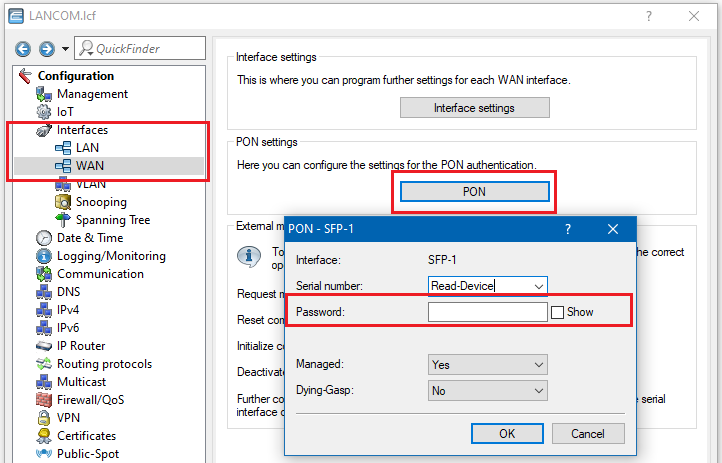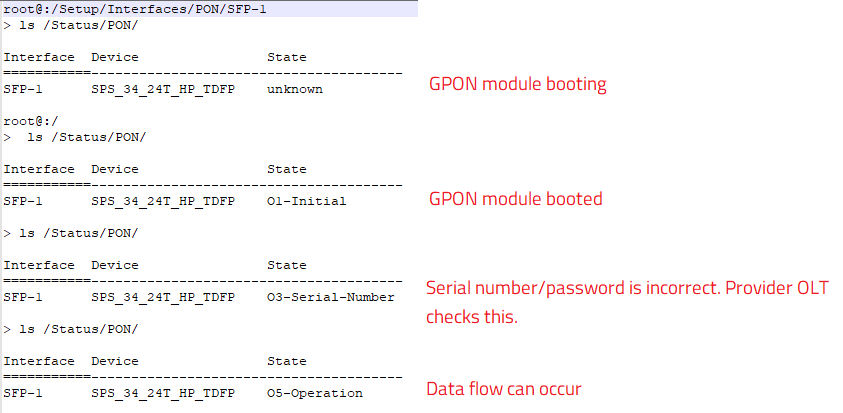...
- The modem ID or the serial number of the GPON module, which you will find on the sticker on the LANCOM SFP-GPON-1 module. The modem ID has the format LANC12345678.
- The Home ID located on the fiber-optic subscriber wall socket (Gf-TA / fiber-optic socket)
...
2) Now connect your router to the fiber-optic connection as shown in the following connection diagram:
2.1) Slide the GPON SFP module into the SFP slot of the router.
...
Set up the Internet connection according to the specifications of Deutsche Telekom afterwards.
2.5) Complete the setup wizard. You can now monitor the status of the SFP module in LANmonitor.
...
2) Leave the Serial number field at its preset value.
Status information of the GPON module:
...
| Info |
|---|
If the status O3-Serial-Number is displayed, you must have the serial number of the GPON module activated by your provider (see step 1) and, if necessary, ask for the password. |