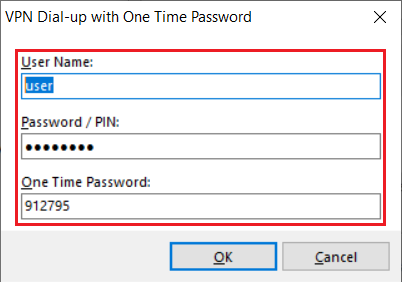...
5.13) Switch to the Identities tab and enter the user name of the RADIUS user as the Local Identity and also the OTP user name as the user ID for the EAP Authentication. You must also enter any password under EAP Authentication as the field may not be left Please leave the password field empty.
5.14) Switch to the Expert mode, click on Line Management and, under OTP Token, select the option VPN Dial-up.
...
6.3) Scan the QR code with an authenticator app. OTP codes are now generated and displayed in the app.
6.4) Two passwords are requested when When setting up the VPN connection is established: , the password of assigned to the RADIUS user set in step 3.5 along with must now be entered directly followed by the one-time password (OTP) displayed in the authenticator app.