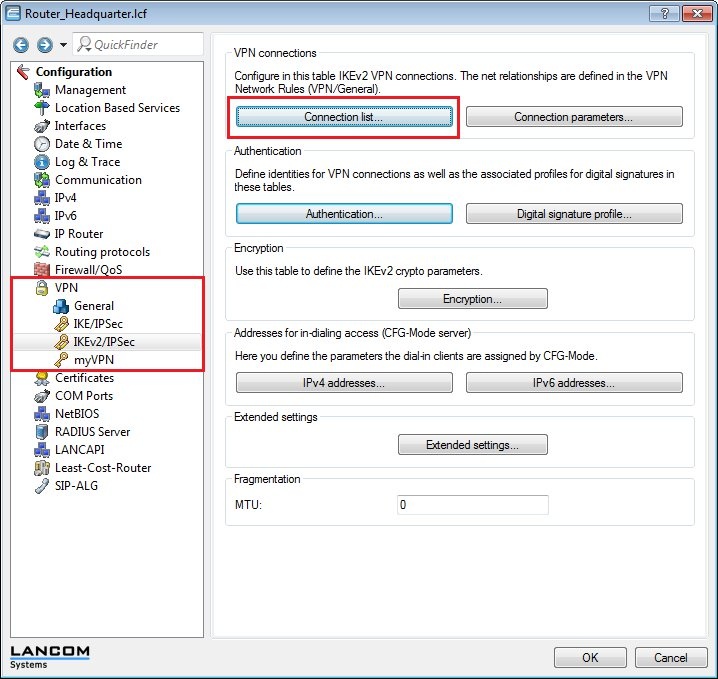 Image Added1.10) Enter the following information into the configuration dialog:Connection name:Enter a name for the VPN connection.Short hold time:Specify the short-hold time in seconds for the VPN connection. In this example, a 0 is entered into the LANCOM router at the headquarters. This means that this router will not actively establish the VPN connection.Eonryption:Select the encryption profile that you created in step 1.7.Authentication:Select the authentication. The entry here corresponds to the name of the authentication that you set in step 1.5.IKE-CFG:This parameter is set to Server.IPv4 address pool:Here you set a local IP addresses range, from which each dial-in VPN client is assigned an IP address. If you have not specified an address pool yet, click on the Select button and, in the dialog that follows, click the link Manage source...Info:In IKEv2 connections an IPv4 address pool must be a configured in this dialog. Image Added1.10) Enter the following information into the configuration dialog:Connection name:Enter a name for the VPN connection.Short hold time:Specify the short-hold time in seconds for the VPN connection. In this example, a 0 is entered into the LANCOM router at the headquarters. This means that this router will not actively establish the VPN connection.Eonryption:Select the encryption profile that you created in step 1.7.Authentication:Select the authentication. The entry here corresponds to the name of the authentication that you set in step 1.5.IKE-CFG:This parameter is set to Server.IPv4 address pool:Here you set a local IP addresses range, from which each dial-in VPN client is assigned an IP address. If you have not specified an address pool yet, click on the Select button and, in the dialog that follows, click the link Manage source...Info:In IKEv2 connections an IPv4 address pool must be a configured in this dialog. The use of address pools in the dialogues
Communication -> Remote sites -> WAN tag tableIPv4 -> addresses has no effect on IKEv2 connections, they are only used for IKEv1 connections. Create an IPv4 address pool in the following dialog. |
|



























