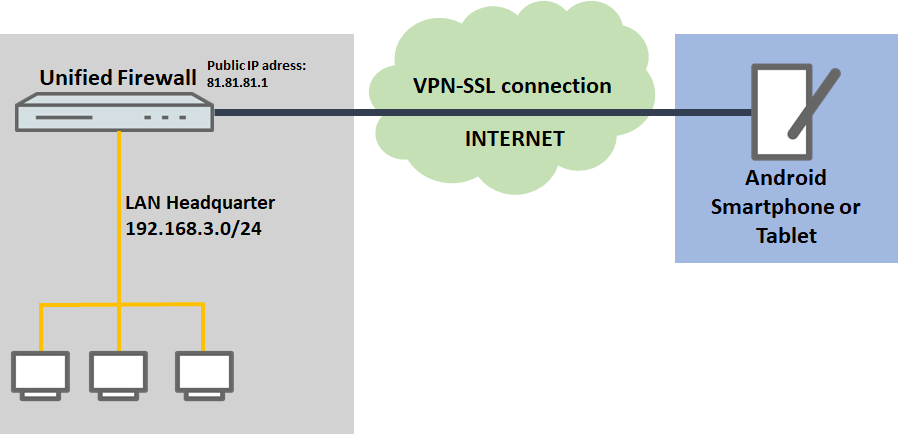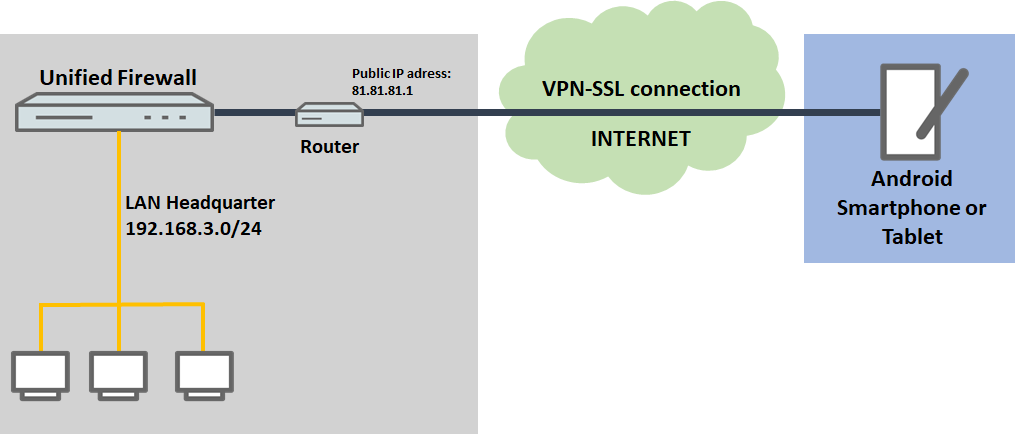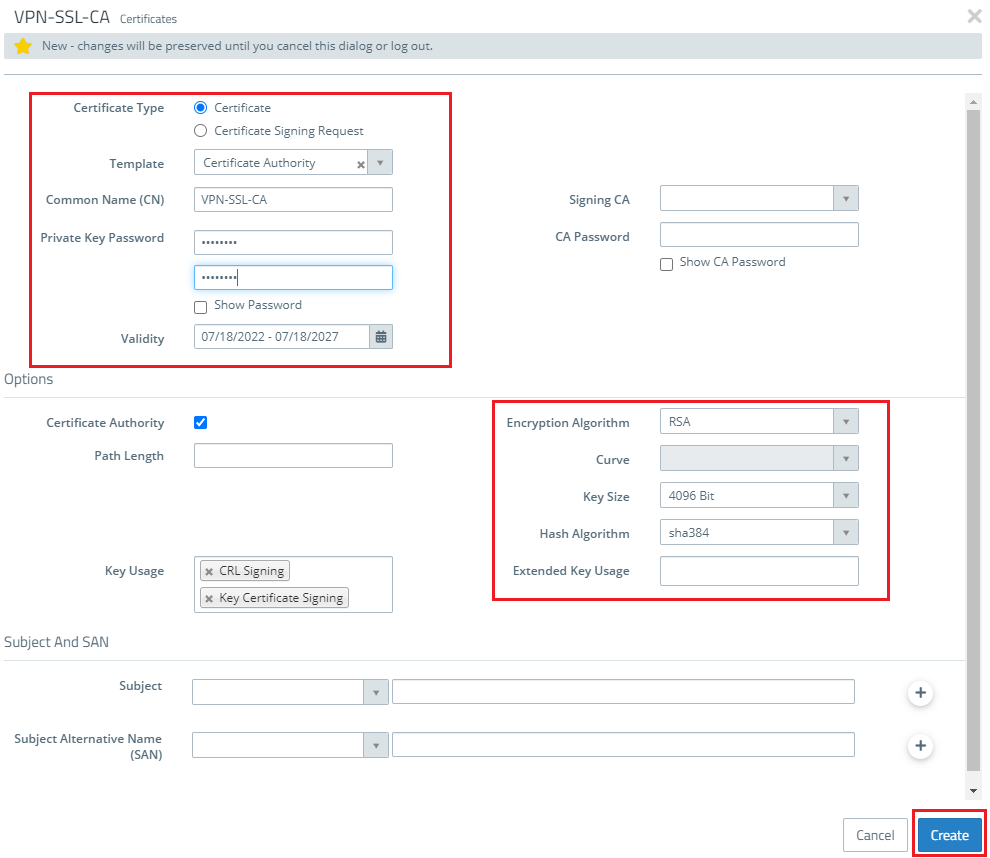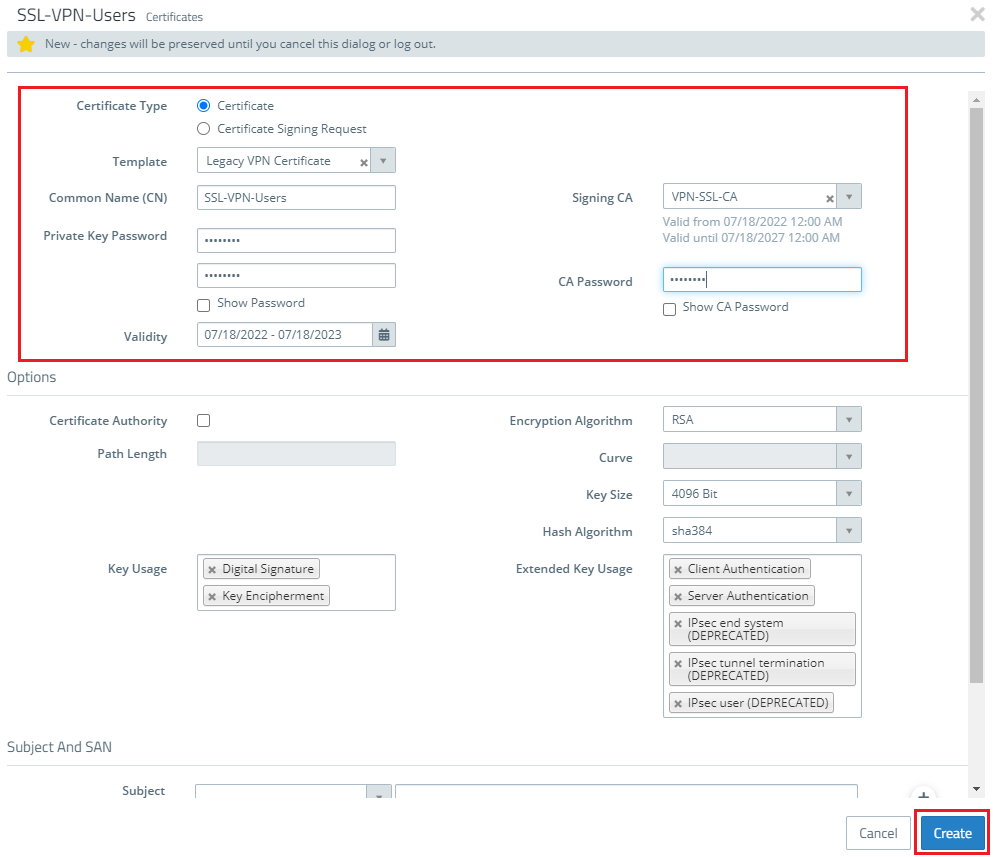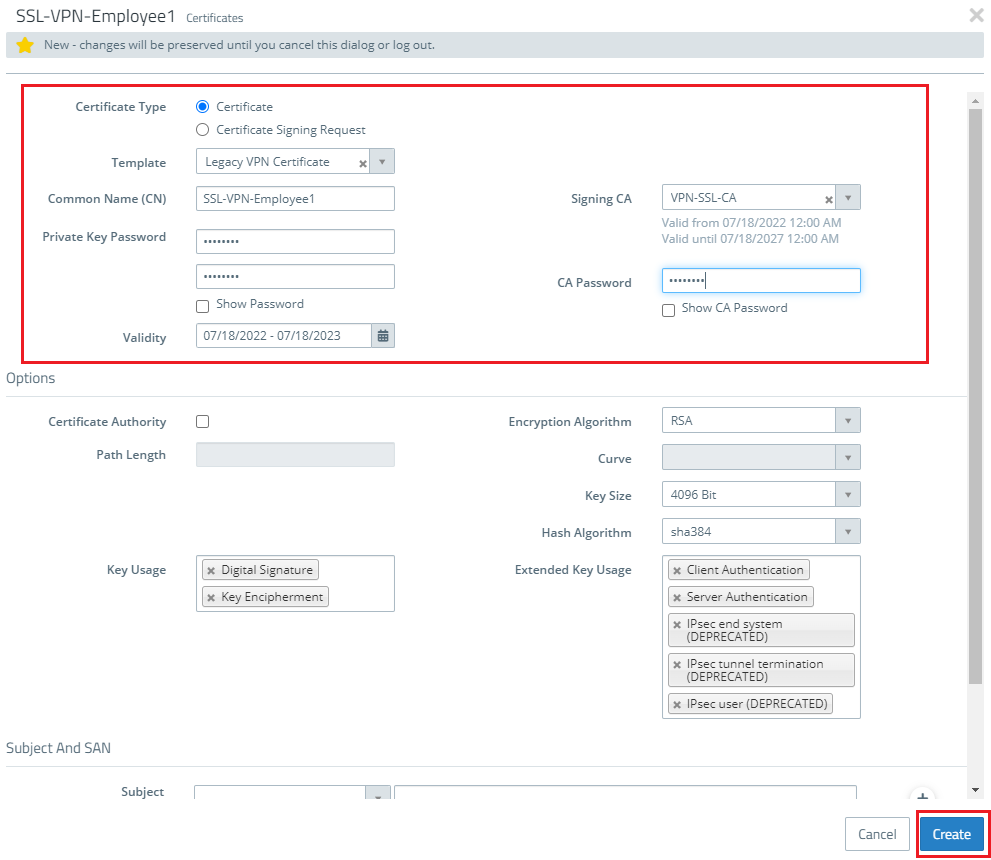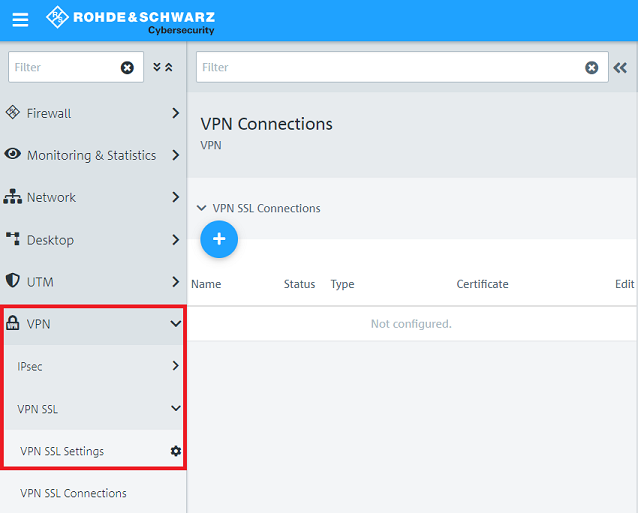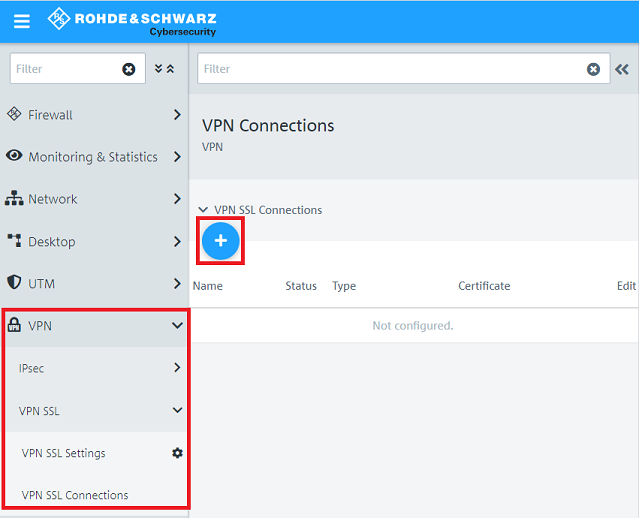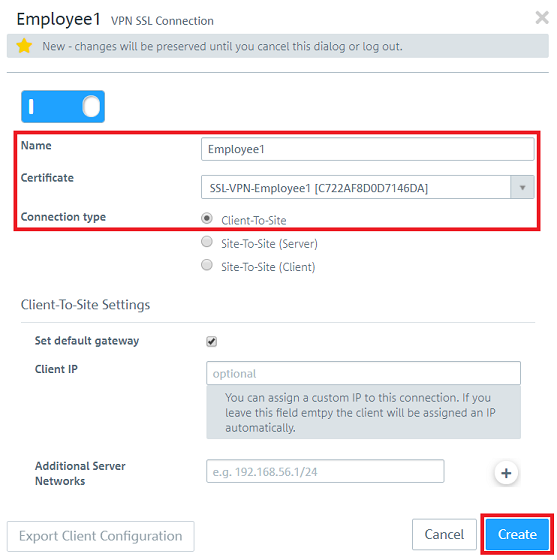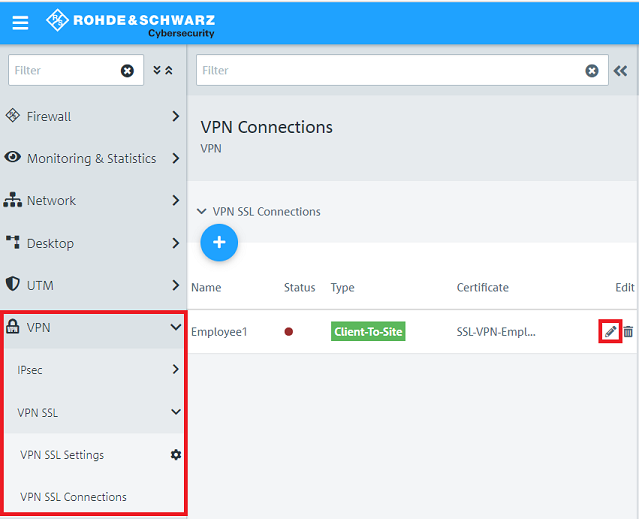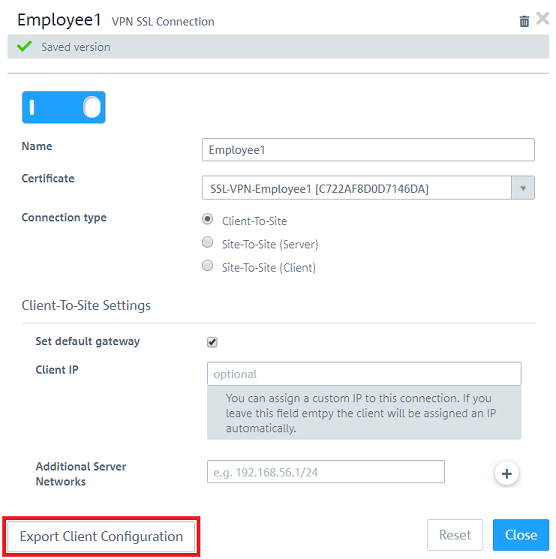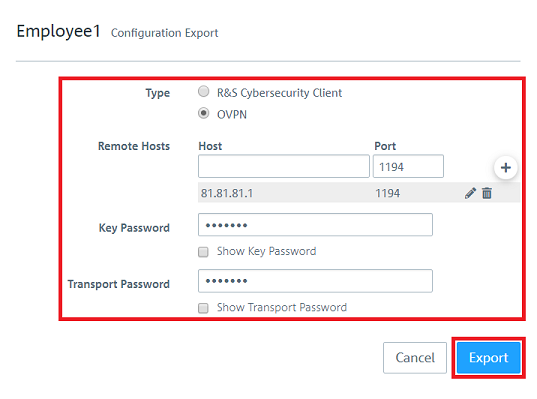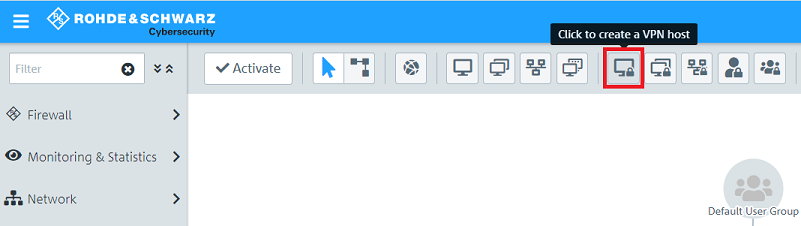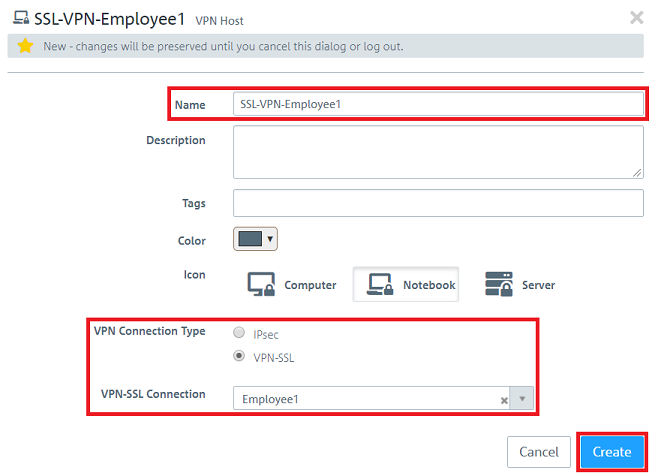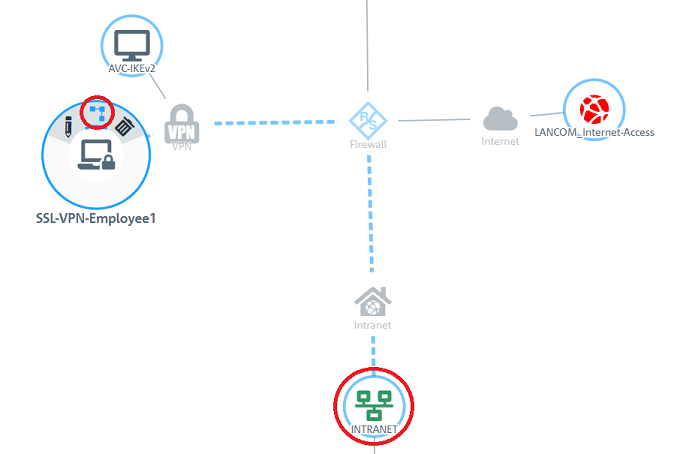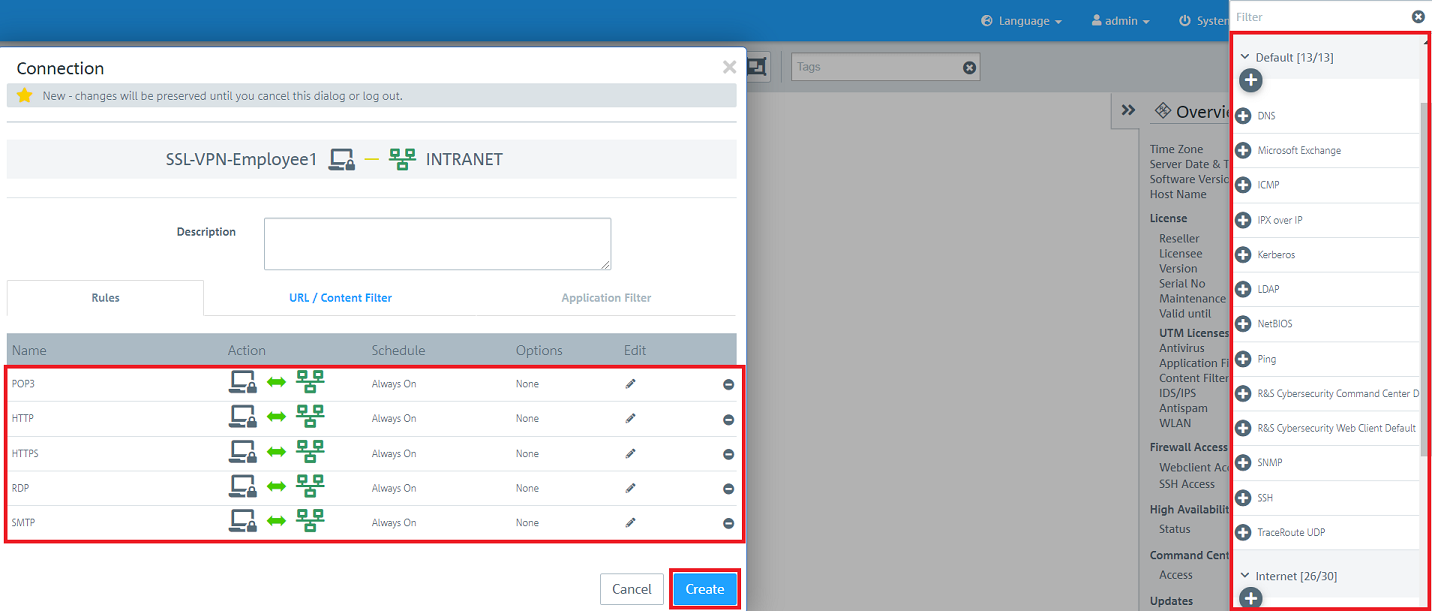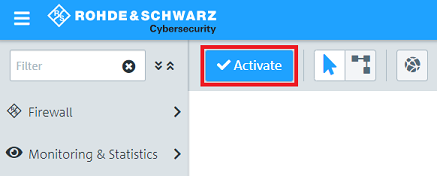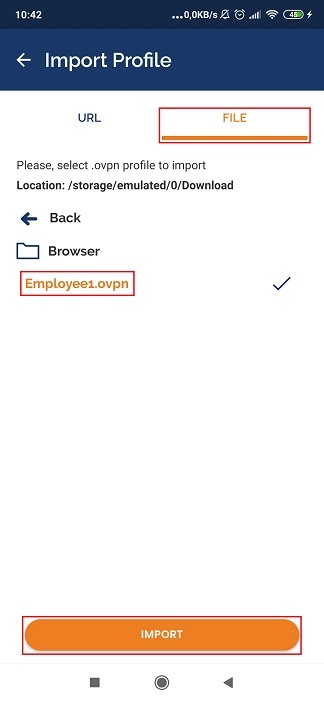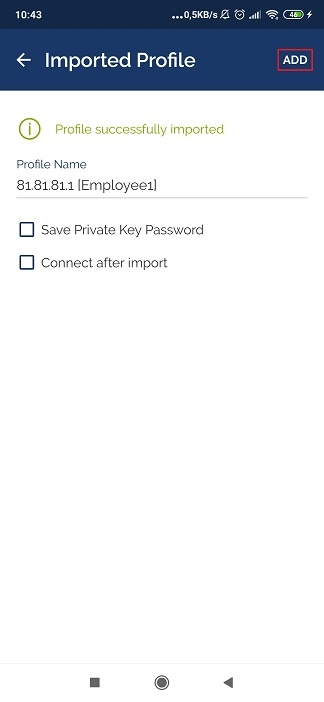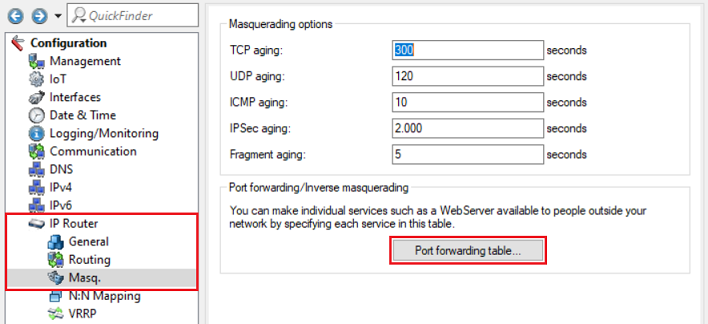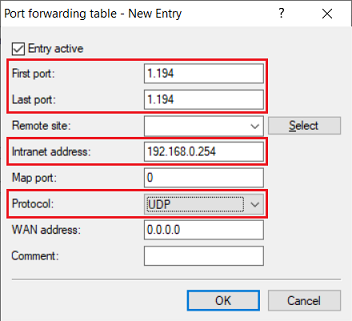...
| Seiteneigenschaften |
|---|
Description:
In diesem Dokument ist beschrieben, wie eine This document describes how to set up a VPN-SSL -Verbindung mit dem connection with the OpenVPN Client von einem Android Smartphone oder Tablet zu einer from an Android smartphone or tablet to a LANCOM R&S® Unified S®Unified Firewall (im Folgenden Unified Firewall genannt) eingerichtet werden kannreferred to here as the United Firewall).
Requirements:
- Bestandsinstallation einer Existing installation on a LANCOM R&S® Unified Firewall mit Firmware bis Version S®Unified Firewall with a firmware version until 10.3
- OpenVPN Client
- Android ab Version from version 4.1
- Bereits eingerichtete und funktionsfähige Internet-Verbindung auf der A configured and functional Internet connection on the Unified Firewall
- Web -Browser zur Konfiguration der browser for configuring the Unified Firewall.
Es werden folgende Browser unterstützt
The following browsers are supported:- Google Chrome
- Chromium
- Mozilla Firefox
| Info |
|---|
| Wir empfehlen für VPN Client-Verbindungen die Verwendung des We recommend that you use the LANCOM Advanced VPN Client . Informationen zur Konfiguration erhalten Sie in folgendem Dokument.for VPN client connections. Information about the configuration is available in the following document. |
ScenarioProcedure:
1. Die The Unified Firewall ist direkt mit dem Internet verbunden und verfügt über eine öffentliche IPv4-Adresse:is connected directly to the Internet and has a public IPv4 address:
- A company wants its sales representatives to have access to the corporate network via an VPN-SSL client-to-site connection.
- The Android smartphones used by the sales representatives have the Open VPN Client installed on them.
- The company headquarters has a Unified Firewall as a gateway with an Internet connection with the fixed public IP address
- Ein Unternehmen möchte seinen Außendienst-Mitarbeitern den Zugriff auf das Firmennetzwerk per VPN-SSL Client-to-Site Verbindung ermöglichen.
- Dazu ist auf den Android Smartphones der Außendienst-Mitarbeiter der OpenVPN Client installiert.
- Die Firmenzentrale verfügt über eine Unified Firewall als Gateway und eine Internetverbindung mit der festen öffentlichen IP-Adresse 81.81.81.1.
- Das lokale Netzwerk der Zentrale hat den IP-Adressbereich The local network at the headquarters has the IP address range 192.168.3.0/24.
...
- A company wants its sales representatives to have access to the corporate network via an VPN-SSL client-to-site connection.
- The Android smartphones used by the sales representatives have the Open VPN Client installed on them.
- The company headquarters has a Unified Firewall as the gateway and an upstream router for the Internet connection. The router has the fixed public IP address
...
- 81.81.81.1.
...
- The local network at the headquarters has the IP address range 192.168.3.0/24.
| Info |
|---|
| Dieses Szenario beinhaltet auch die "Parallel"-Lösung wie in diesem Artikel beschriebenThis scenario also includes the “parallel” solution as described in the following article. |
VorgehensweiseProcedure:
Die Einrichtung ist bei Szenario 1 und 2 grundsätzlich gleich. Bei Szenario 2 muss zusätzlich ein Portforwarding auf dem vorgeschalteten Router eingerichtet werden (siehe Abschnitt The setup for scenarios 1 and 2 are basically the same. Scenario 2 additionally requires port forwarding to be set up on the upstream router (see section 3).
1. Konfigurationsschritte auf der ) Configuration steps on the Unified Firewall:
1.1 Verbinden Sie sich mit der ) Connect to the Unified Firewall, wechseln in das Menü switch to the menu Certificate Management → Certificates und klicken auf das "Plus-Zeichen", um ein neues Zertifikat zu erstellenand click on the "+” icon to create a new certificate.
1.2 Hinterlegen Sie folgende Parameter, um eine CA zu erstellen:
- Type: Wählen Sie im Dropdownmenü CA für VPN-/Webserver-Zertifikat aus.
...
) Enter the following parameters in order to create a CA:
...
- Certificate type: From the drop-down menu, select CA for VPN/web-server certificate.
- Public key encryption: From the drop-down menu, select RSA.
- Private key size: Set the value in the drop-down menu to
- 4096.
- Common Name (CN):
...
- Enter a descriptive common name.
- Validity:
...
- Specify how long the certificate should remain valid. For a CA, the period of validity is usually set to be very high.
Private key password: Set a password. This is used to encrypt the private key
...
.
1.3 Erstellen Sie mit einem Klick auf das "Plus-Zeichen" ein weiteres Zertifikat) Create another certificate by clicking on the "+” icon.
1.4 Hinterlegen Sie folgende Parameter, um ein VPN-Zertifikat zu erstellen, welches zur Authentifizierung von VPN-Clients auf der Unified Firewall dient:) Store the following parameters in order to create a VPN certificate, which is used to authenticate VPN clients at the Unified Firewall:
- Certificate type: From the drop-down menu, select VPN certificate.
- Signing CA: From the drop-down menu, select the CA created in step 1.2.
- Public key encryption: From the drop-down menu, select RSA.
- Private key size: Set the value in the drop-down menu to
- Type: Wählen Sie im Dropdownmenü VPN-Zertifikat aus.
- Signing CA: Wählen Sie im Dropdownmenü die in Schritt 1.2 erstellte CA aus.
- Private Key Encryption: Wählen Sie im Dropdownmenü RSA aus.
- Private Key Size Setzen Sie den Wert im Dropdownmenü auf 4096.
- Common Name (CN): Vergeben Sie einen aussagekräftigen Common NameEnter a descriptive common name.
- Validity: Legen Sie fest wie lange das Zertifikat gültig sein soll. Bei einem VPN-Zertifikat zur Annahme von VPN-Clients wird die Gültigkeitsdauer üblicherweise sehr hoch gewählt.
- CA Password: Hinterlegen Sie das in Schritt 1.2 vergebene Private-Key-Passwort. Private Key Password: Hinterlegen Sie ein Passwort. Dieses dient dazu den Private Key zu verschlüsseln
- Specify how long the certificate should remain valid. For a VPN certificate used to accept VPN clients, the period of validity is usually set to be very high.
- CA password: Enter the private key password set in step 1.2.
Private key password: Set a password. This is used to encrypt the private key.
1.5 Erstellen Sie mit einem Klick auf das "Plus-Zeichen" ein weiteres Zertifikat) Create another certificate by clicking on the "+” icon.
1.6 Hinterlegen Sie folgende Parameter, um ein VPN-Zertifikat zu erstellen, welches zur Authentifizierung eines bestimmten Mitarbeiters bzw. VPN-Clients dient:
- Type: Wählen Sie im Dropdownmenü VPN-Zertifikat aus.
- Signing CA: Wählen Sie im Dropdownmenü die in Schritt 1.2 erstellte CA aus.
- Private Key Encryption: Wählen Sie im Dropdownmenü RSA aus.
- Private Key Size: Setzen Sie den Wert im Dropdownmenü auf 4096.
- Common Name (CN): Vergeben Sie einen aussagekräftigen Common Name, der den Mitarbeiter bezeichnet.
- Validity: Legen Sie fest wie lange das Zertifikat gültig sein soll. Bei einem VPN-Zertifikat für einen einzelnen Benutzer wird die Gültigkeitsdauer üblicherweise eher gering gewählt.
- CA Password: Hinterlegen Sie das in Schritt 1.2 vergebene Private-Key-Passwort.
- Private Key Password: Hinterlegen Sie ein Passwort. Dieses dient dazu den Private Key zu verschlüsseln.
| Info |
|---|
| In dem Feld Subject Alternative Name können zur einfacheren Zuordnung eines Mitarbeiters weitere Merkmale wie z.B. die E-Mail-Adresse hinterlegt werden. |
) Store the following parameters in order to create a VPN certificate, which is used to authenticate a particular employee or VPN client:
- Certificate type: From the drop-down menu, select VPN certificate.
- Signing CA: From the drop-down menu, select the CA created in step 1.2.
- Public key encryption: From the drop-down menu, select RSA.
- Private key size: Set the value in the drop-down menu to 4096.
- Common Name (CN): Enter a descriptive common name that characterizes the employees.
| Info |
|---|
| The field Subject Alternative Name can be used for the easier identification of each employee, such as be entering their e-mail address. |
- Validity: Specify how long the certificate should remain valid. With VPN certificates for individual users, the period of validity is usually set quite low.
- CA password: Enter the private key password set in step 1.2.
- Private key password: Set a password. This is used to encrypt the private key.
1.7) Switch to the menu 1.7 Wechseln Sie in das Menü VPN → VPN SSL → VPN SSL Settings.
1.8 Aktivieren Sie den VPN-SSL-Dienst und hinterlegen folgende Parameter) Enable the VPN SSL service and enter the following parameters:
- Host certificate: Wählen Sie im Dropdownmenü das in Schritt From the drop-down menu, select the VPN certificate created in step 1.4 erstellte VPN-Zertifikat aus.
- DNS: Hinterlegen Sie bei Bedarf einen DNS-ServerEnter a DNS server, if required.
- Routes: Hinterlegen Sie die Netzwerke in CIDR-Schreibweise The networks that the VPN client should communicate with should be entered in CIDR notation (Classless Inter-Domain Routing), in die der VPN-Client Zugriff haben soll. Diese werden an alle VPN-SSL-Clients ausgeteilt. These are shared with all of the VPN SSL clients.
- Encryption algorithm: Wählen Sie im Dropdownmenü AES 256 ausFrom the drop-down menu, select AES256.
| Info |
|---|
| Bei Bedarf können Sie das Protokoll sowie den Port abändern. |
| If necessary, you can change the protocol and the port. |
The address pool is the range of IP addresses that are assigned to the dial-in VPN SSL clients. This address range may not already be in use as an internal network in the Unified FirewallBei dem Adressbereich handelt es sich um den Einwahl-Adressbereich, aus dem ein VPN-SSL-Client eine IP-Adresse zugewiesen bekommt. Dieser Adressbereich darf nicht bereits als internes Netzwerk in der Unified Firewall verwendet werden.
1.9 Wechseln Sie in das Menü ) Change to the menu VPN → VPN SSL → VPN SSL Connections und klicken auf das "Plus-Zeichen", um eine neue VPN-SSL-Verbindung zu erstellen and click on the “+” icon to create a new VPN SSL connection.
1.10 Aktivieren Sie die VPN-Verbindung und hinterlegen folgende Parameter) Enable the VPN connection and enter the following parameters:
- Name: Vergeben Sie einen aussagekräftigen NamenEnter a descriptive name.
- Certificate: Wählen Sie im Dropdownmenü das in Schritt 1.6 erstellte VPN-Zertifikat für den Mitarbeiter ausFrom the drop-down menu, select the VPN certificate for the employees created in step 1.6.
- Connection type: Wählen Sie Choose Client-Toto-Site aus.
| Info |
|---|
With the function Set standard gateway activated, the VPN client can communicate with the Internet via the Internet connection of the Unified Firewall. The item Client IP allows a fixed IP address to be assigned to the VPN client. If this entry is left empty, the VPN client is given an IP address from the address pool (see step Wird die Funktion Set default gateway aktiviert, kann der VPN-Client über die Internet-Verbindung der Unified Firewall mit dem Internet kommunizieren. Bei Client IP besteht die Möglichkeit dem VPN-Client eine feste IP-Adresse zuzuweisen. Bleibt dieser Eintrag leer, wird dem VPN-Client eine IP-Adresse aus dem Adressbereich zugewiesen (siehe Schritt 1.8).Bei Additional Server Networks besteht die Möglichkeit dem VPN-Client den Zugriff auf weitere lokale Netzwerke zu erlauben. So kann einzelnen Mitarbeitern der Zugriff auf unterschiedliche lokale Netzwerke ermöglicht werden Additional server networks optionally allows the VPN client to access other local networks. In this way, individual employees can be given access to different local networks. |
1.11 Bearbeiten Sie die in Schritt 1.10 erstellte VPN-SSL-Verbindung mit einem Klick auf das "Stift-Symbol") Edit the VPN SSL connection created in step 1.10 by clicking on the “pencil” icon.
1.12 Klicken Sie auf Export Client Configuration, um das VPN-Profil mitsamt dem Zertifikat zu exportieren) Click Export client configuration to export the VPN profile together with the certificate.
1.13 Hinterlegen Sie folgende Parameter und klicken auf Export:) Enter the following parameters and then click on Export.
- Type: Wählen Sie OVPN, damit ein Profil für den OpenVPN Client generiert wirdSelect OVPN to generate a profile for the OpenVPN client.
- Remote Hosts: Geben Sie die öffentliche IPv4-Adressebzw. denDynDNS-Namen der Unified-Firewall sowie den Port für VPN-SSL (siehe Schritt Enter the public IPv4 address or the DynDNS name of the Unified Firewall along with the VPN SSL port (see step 1.8) an.
- Key Password: Hinterlegen Sie das in Schritt Enter the private key password set in step 1.6 vergebene Private-Key-Passwort.
- Transport Password: Vergeben Sie ein Passwort. Dieses muss bei dem Aufbau der VPN-Verbindung im OpenVPN Client angegeben werdenSet a password. This has to be entered when the user starts the VPN connection with the OpenVPN client.
1.14 Klicken Sie auf die Schaltfläche zum Erstellen eines neuen VPN-Hosts) Click the button to create a new VPN host.
1.15 Hinterlegen Sie folgende Parameter) Save the following parameters:
- Name: Vergeben Sie einen aussagekräftigen NamenEnter a descriptive name.
- VPN Connection Type: Wählen Sie connection type: Select VPN-SSL aus.
VPN SSL connection: From the drop-
SSL Connection: Wählen Sie im Dropdownmenü die in Schrittdown menu, select the VPN SSL connection created in step 1.10
erstellte VPN-SSL Verbindung aus.1.16 Klicken Sie in dem VPN-Host auf das "Verbindungswerkzeug" und klicken anschließend auf das Netzwerk-Objekt, auf welches der OpenVPN Client zugreifen können soll, damit die Firewall-Objekte geöffnet werden.Wiederholen Sie diesen Schritt für jedes weitere Netzwerk, in welches der OpenVPN Client Zugriff haben soll) In the VPN host click on the "connection" icon and, to open the firewall objects, click on the network object that the OpenVPN client should access.
Repeat this step for every network that the OpenVPN client should be able to access.
1.17 Weisen Sie über die "Plus-Zeichen" die erforderlichen Protokolle dem VPN-Host zu) Use the “+” sign to assign the required protocols to the VPN host.
| Info |
|---|
| Eine A Unified Firewall verwendet eine Deny-All Strategie. Die Kommunikation muss also explizit erlaubt werdenuses a deny-all strategy. You therefore have to explicitly allow communication. |
| Info |
|---|
| Die Firewall-Objekte können Sie auch über Desktop → Desktop Connections aufrufen, indem Sie auf das "Stift-Symbol" zum Bearbeiten klickenFirewall objects can also be accessed via Desktop→ Desktop connections and clicking on the “pencil” icon for editing. |
1.18 Klicken Sie zuletzt in der Unified Firewall auf Activate, damit die Konfigurations-Änderungen umgesetzt werden) Finally, implement the configuration changes by clicking Activate in the Unified Firewall.
1.19 Die Konfigurationsschritte auf der ) This concludes the configuration steps on the Unified Firewall sind damit abgeschlossen.
2. Konfigurationsschritte im OpenVPN Client) Configuration steps in the OpenVPN client:
2.1
Übertragen Sie das in Schritt) Transfer the SSL VPN profile exported in step 1.13
exportierte SSL-VPN-Profil auf das Android Gerätto the Android device.
| Hinweis |
|---|
| Stellen Sie sicher, dass eine sichere Übertragungsart gewählt wirdMake sure that the method of transmission is secure! |
2.2 Öffnen Sie die OpenVPN App auf dem Android Gerät, klicken auf ) Open the OpenVPN app on the Android device, click on Import Profile → FILE und wählen in dem Ordner, in dem Sie das SSL-VPN-Profil abgelegt haben, das Profil aus. and select the profile from the folder where you saved the SSL VPN profile.
Then click on Klicken Sie anschließend auf IMPORT.
2.3 Der erfolgreiche Import des Profils wird mit einer entsprechenden Meldung quittiert) A message is displayed to indicate that the profile was successfully imported.
2.4 Klicken Sie auf ADD, um das Profil zu speichern) Click on Add to save the configuration.
| Hinweis |
|---|
| Der Haken bei Save Private Key Password sollte nicht gesetzt werden, da bei Verlust des Gerätes ein Zugriff auf das Firmen-Netzwerk ohne Eingabe des Transport Password (siehe Schritt The checkmark next to Save Private Key Password should not be set in case the device is lost. It would then be possible for anybody to access to the company network without having to enter the Transport Password (see step 1.13) möglich ist! |
2.5 Die Konfigurationsschritte im OpenVPN Client sind damit abgeschlossen.
3. Einrichtung eines Port-Forwarding auf einem LANCOM Router (nur Szenario 2):
Für VPN-SSL wird im Standard der TCP-Port 1194 verwendet. Dieser muss auf die Unified Firewall weitergeleitet werden.
| Info |
|---|
Der Port für SSL-VPN lässt sich in der Unified Firewall ändern (siehe Schritt 1.8). Sollte ein Router eines anderen Herstellers verwendet werden, erfragen Sie die Vorgehensweise bei dem jeweiligen Hersteller. |
) This concludes the configuration steps in the OpenVPN client.
3) Setting up port forwarding on a LANCOM router (scenario 2 only):
VPN SSL uses the TCP port 1194 by default. These must be forwarded to the Unified Firewall.
| Info |
|---|
The port for SSL VPN can be changed in the Unified Firewall (see step 1.8 ). If you are using a router from another manufacturer, approach them for information about the appropriate procedure. |
3.1) Open the configuration of the router in LANconfig and switch to the menu item IP router -> Masq. -> 3.1 Öffnen Sie die Konfiguration des Routers in LANconfig und wechseln in das Menü IP Router → Masqu. → Port forwarding table.
3.2 Hinterlegen Sie folgende Parameter) Save the following parameters:
- First port: Hinterlegen Sie den Specify the Port 1194.
- Last port: Hinterlegen Sie den Specify the Port 1194.
- Intranet address: Hinterlegen Sie die IP-Adresse der Unified-Firewall im Transfernetz zwischen Unified Firewall und LANCOM RouterSpecify the IP address of the Unified Firewall in the transfer network between the Unified Firewall and the LANCOM router.
- Protocol: Wählen Sie im Dropdown-Menü TCP ausFrom the drop-down menu, select TCP.
3.3 Schreiben Sie die Konfiguration in den Router zurück) Write the configuration back to the router.