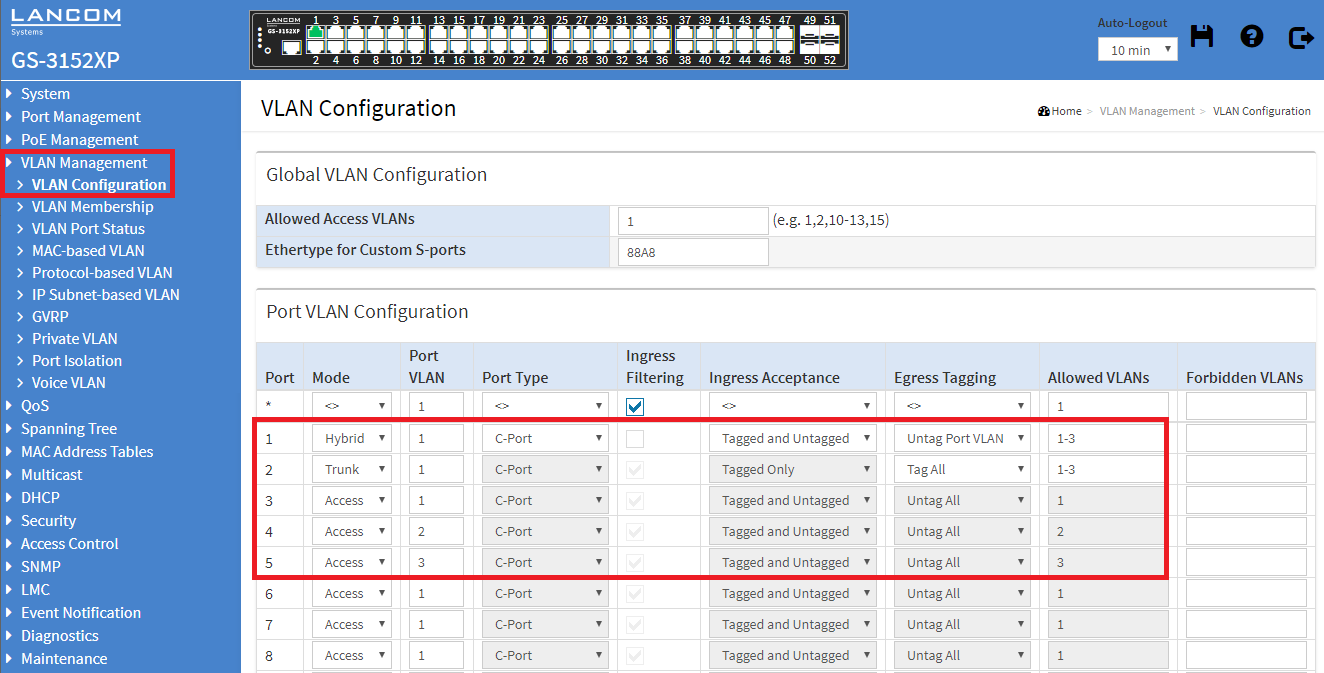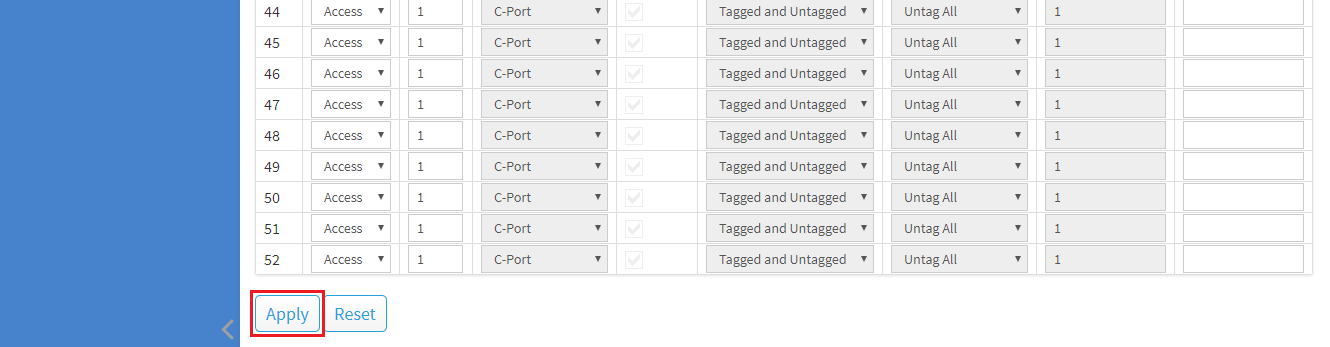...
Info:
In the case of Allowed VLANs, you can also specify non-contiguous ports by separating them with a comma (e.g. 1,3,5). You can also specify contiguous and non-contiguous ports in the same entry (e.g. 1,3,5-10).
3) In the field Allowed Access VLANs enter all VLAN-IDs, which are used by ports with the tagging mode Access (in this example the VLAN-IDs 1-3).
Info:
In the case of Allowed Access VLANs, you can also specify non-contiguous ports by separating them with a comma (e.g. 1,3,5). You can also specify contiguous and non-contiguous ports in the same entry (e.g. 1,3,5-10).
4) After completing the VLAN configuration, click Apply to keep the changes.
45) Change to the menu Maintenance → Configuration → Save Startup-config. Under File name, select the startup-config item and click on Save Configuration to set this configuration as the start configuration.
...