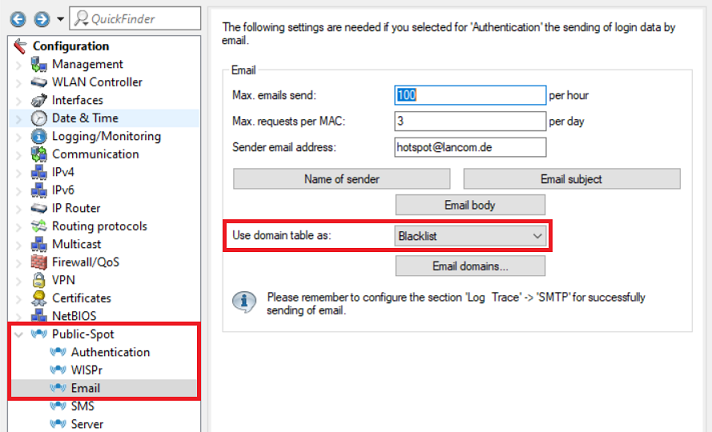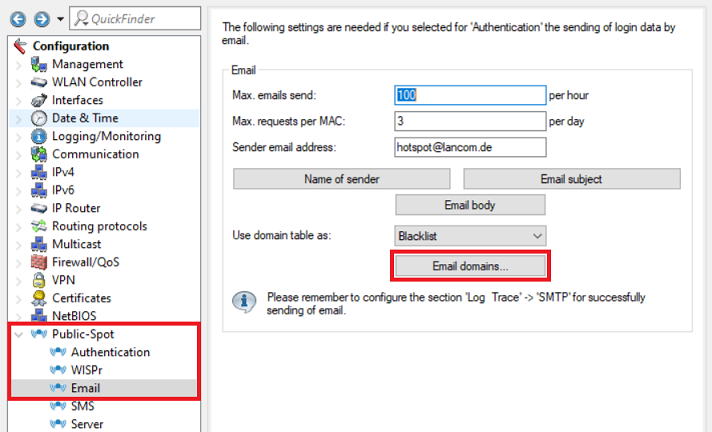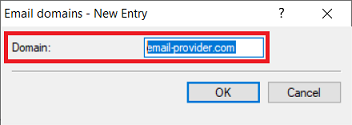...
Using the Email domains as a Blacklist:
Sollen Anmeldungen von bestimmten E-Mail-Domains unterbunden werden, müssen diese in der Blacklist hinterlegt werden.
If logins from certain E-mail domains are to be prevented these have to be entered in the Blacklist.
1) Open the configuration of the device in LANconfig, go to the menu Public-Spot → Email and make sure the option Use domain table as is set to Blacklist. 1. Öffnen Sie die Konfiguration des Gerätes in LANconfig, wechseln in das Menü Public-Spot → E-Mail und stellen sicher, dass die Option Verwende Domain-Tabelle als auf Blacklist gesetzt ist.
| Info |
|---|
Ex factory the setting Blacklist is used. Without entering Email domains logins from any domain are possible. |
2. Wechseln Sie in das Menü E-Mail-Domains. Go to the menu Email domains.
3) Create a new entry and enter a domain which should be blocked (in this example the domain 3. Erstellen Sie einen neuen Eintrag und hinterlegen eine Domain, welche geblockt werden soll (in diesem Beispiel die Domain email-provider.decom).
| Info |
|---|
Wiederholen Sie diesen Schritt gegebenenfalls für weitere DomainsRepeat this step for additional domains if necessary. |
4. Die Einrichtung der Blacklist ist damit abgeschlossen. Schreiben Sie die Konfiguration in das Gerät zurück) The configuration of the Blacklist is complete. Write the configuration back into the device.
Using the Email domains as a Whitelist:
...