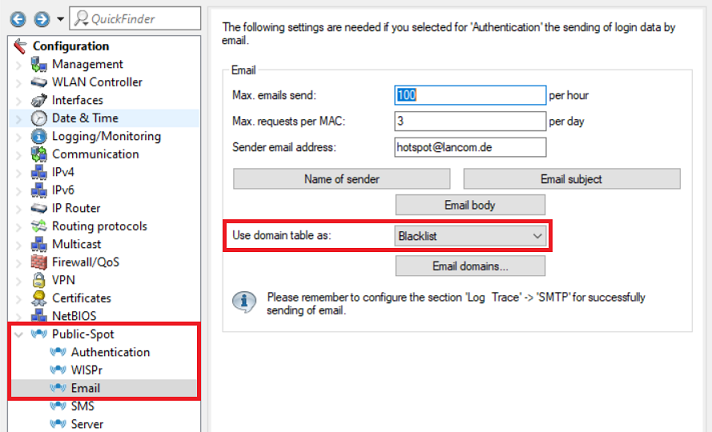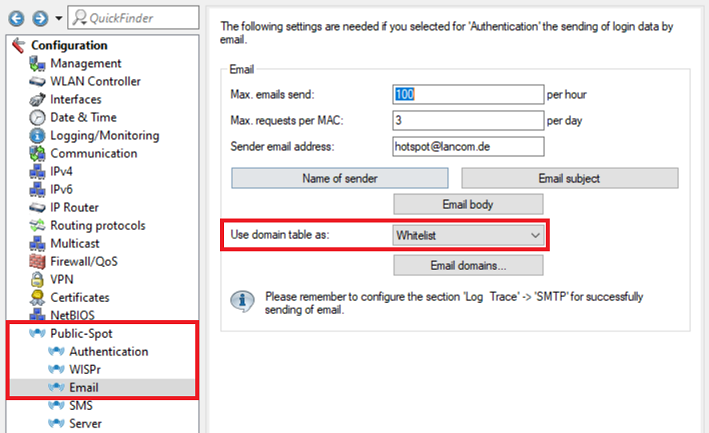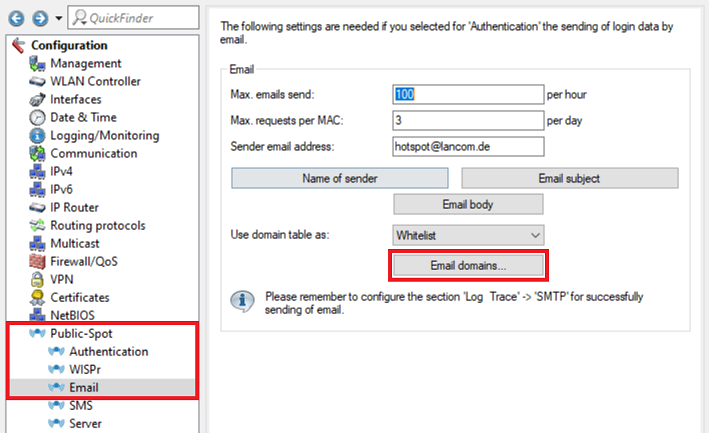...
| Info |
|---|
Ex factory the setting Blacklist is used. Without entering Email domains logins from any domain are possible. |
2. ) Go to the menu Email domains.
...
Using the Email domains as a Whitelist:
Sollen nur Anmeldungen von bestimmten E-Mail-Domains erlaubt werden, müssen diese in der Whitelist hinterlegt werden.
If only logins from certain E-mail domains are to be allowed these have to be entered in the Whitelist.
1) Open the configuration of the device in LANconfig, go to the menu Public-Spot → Email and select the option Whitelist in the drop-downs menu at Use domain table as. 1. Öffnen Sie die Konfiguration des Gerätes in LANconfig, wechseln in das Menü Public-Spot → E-Mail und wählen im Dropdownmenü bei Verwende Domain-Tabelle als die Option Whitelist aus.
| Hinweis |
|---|
Wird die Domain-Tabelle als Whitelist verwendet, aber keine Domain hinterlegt, ist keine Anmeldung möglich! |
2. Wechseln Sie in das Menü E-Mail-Domains) Go to the menu Email domains.
3. Erstellen Sie einen neuen Eintrag und hinterlegen eine Domain, welche erlaubt werden soll (in diesem Beispiel die Domain email-provider.de).
...