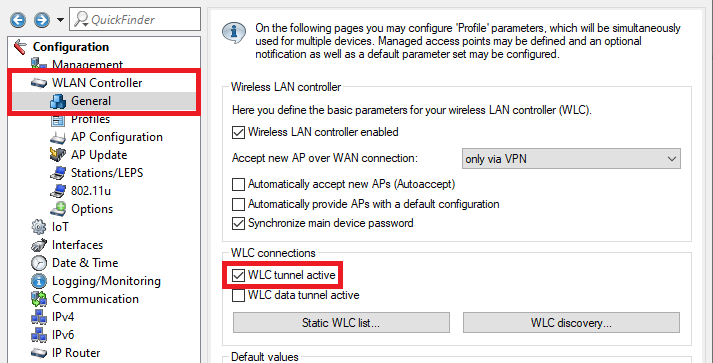...
| Hinweis |
|---|
When using the table "Access stations" in the menu Management → Admin → Access settings → Configuration access ways the IP address (e.g. IP address 192.168.1.1 Netmask 255.255.255.255) or the whole network of the other WLAN Controller (e.g. IP address 192.168.1.0 Netmask 255.255.255.0) has to be entered in the table in order for the devices to be able to communicate with each other! The option WLC data tunnel active in the menu WLAN Controller → General must not be activated on any of the devices! |
...
Change to the menu WLAN controller → General and enter a check mark for WLC tunnel active to activate the WLC cluster.
| Hinweis |
|---|
The option WLC data tunnel active must not be activated! |
3.1) Both WLAN controllers are in the same network:
...