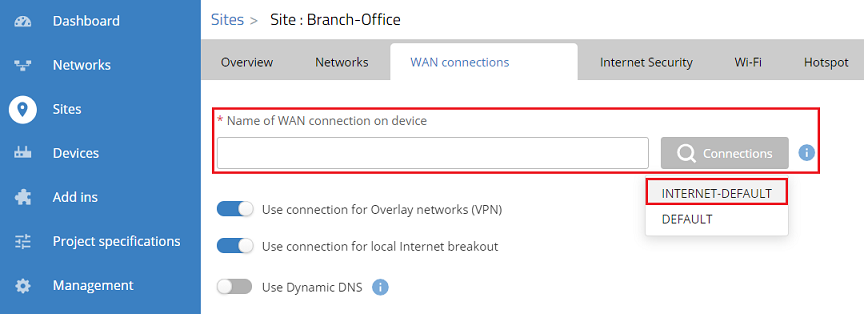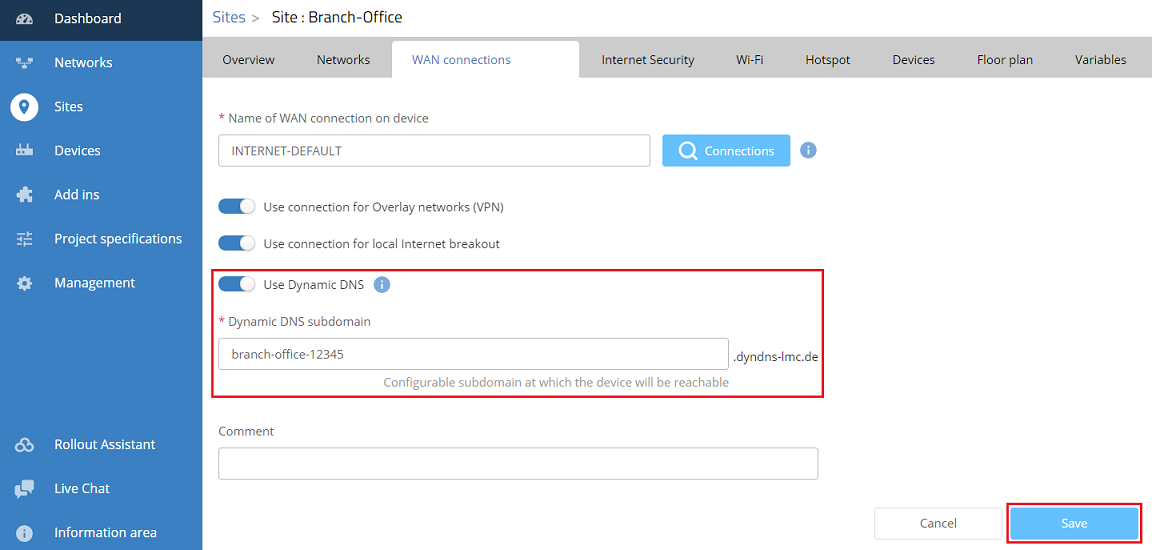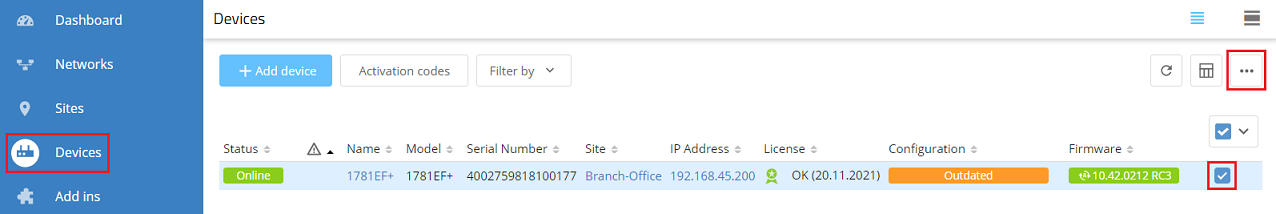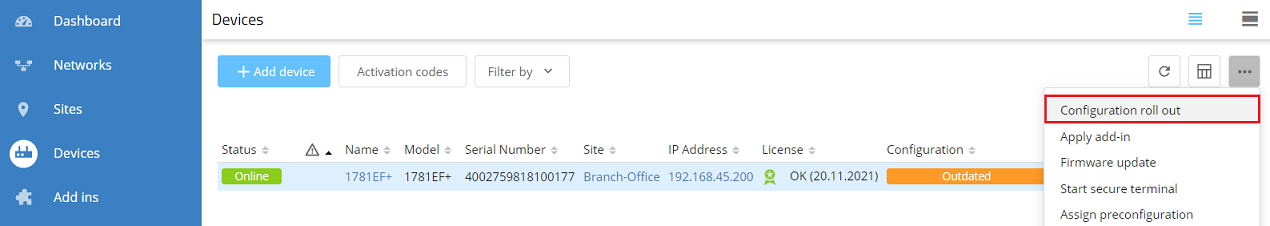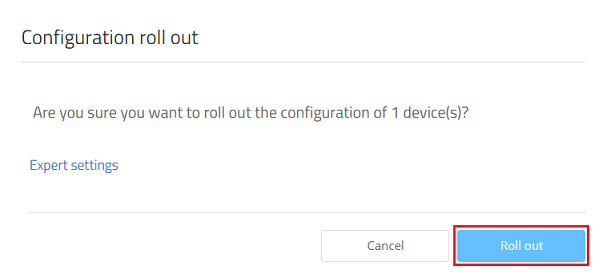...
| Info |
|---|
As an alternative you can also enter the name of the Internet connection manually. |
4. Aktivieren Sie die Funktion ) Activate the option Use Dynamic DNS verwenden, passen bei Bedarf die Dynamic DNS Subdomain an und klicken auf Speichern, adjust the Dynamic DNS subdomain if needed and click Save.
5. Wechseln Sie in das Menü Geräte, wählen den Router aus. der dem verwendeten Standort zugewiesen ist, und klicken auf das "Punkte-Symbol", um weitere Optionen aufzurufen) Go to the menu Devices, select the router which is assigned to the used site and click on the "dots" icon to gain access to additional functions.
6. Klicken Sie auf Konfiguration ausrollen, um die vorgenommenen Einstellungen auf das Gerät zu übertragen) Click on Configuration roll out to transfer the configuration changes to the devices.
7. Bestätigen Sie die Abfrage mit einem Klick auf Ausrollen) Acknowledge the query by clicking Roll out.
8. Die Konfiguration des DynDNS-Dienstes für einen Standort ist damit abgeschlossen) the configuration of the DynDNS service for a site is now complete.