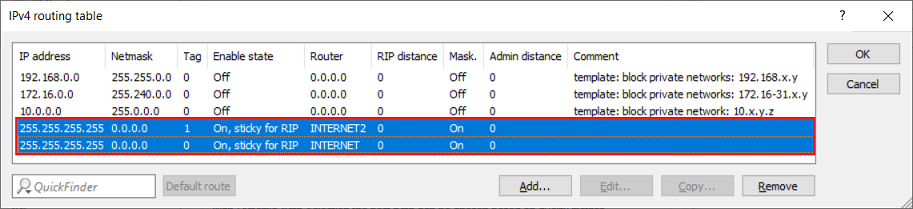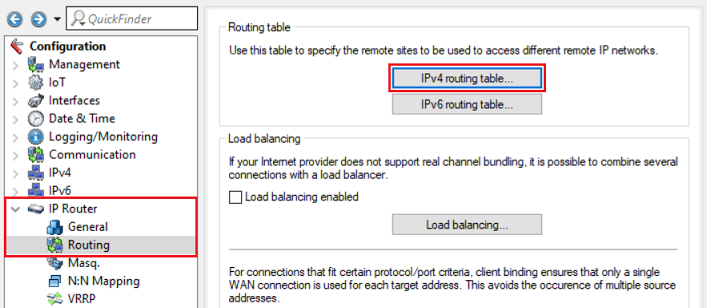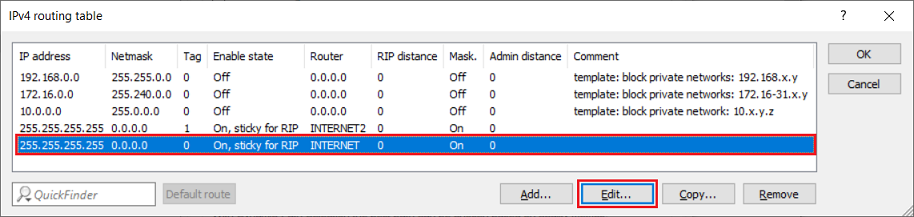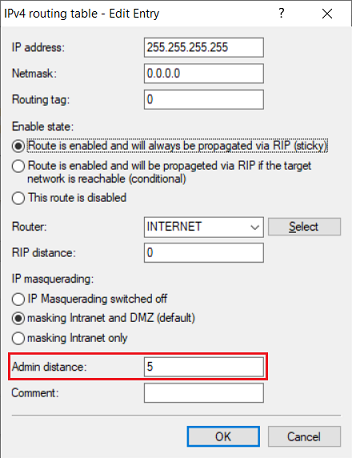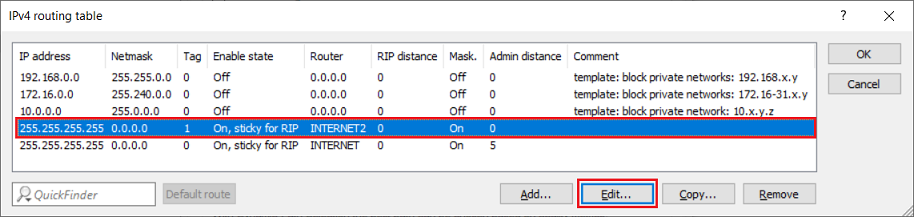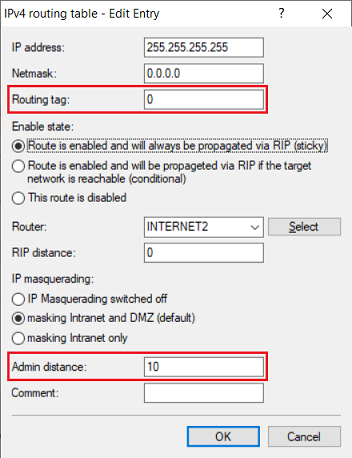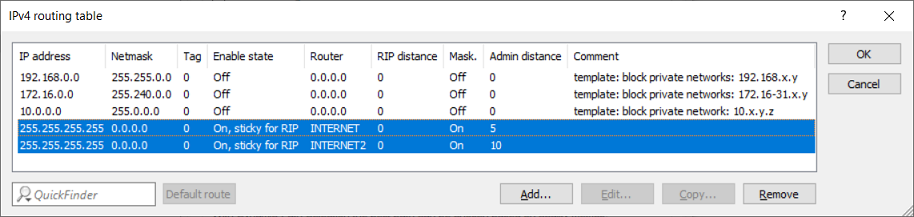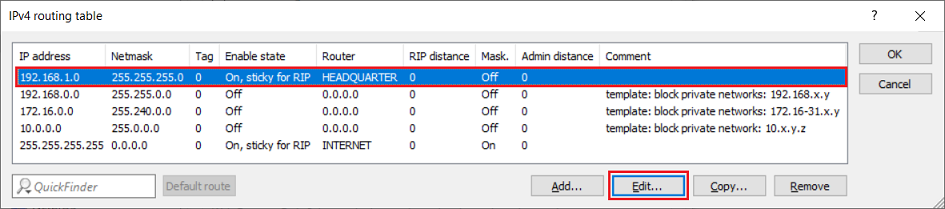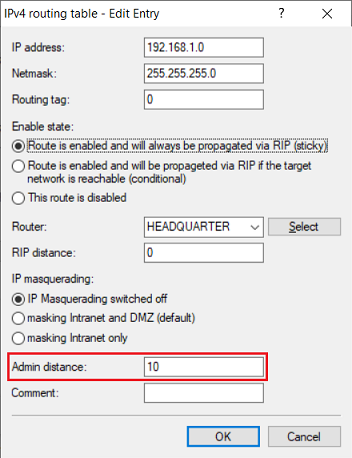...
| Seiteneigenschaften |
|---|
Description:
Die Administrative Distanz dient dazu, mehrere gleiche statische Routen zu unterschiedlichen Gegenstellen einzurichten. Beide Routen sind dabei dauerhaft aktiv. Dadurch können einfache Backup-Szenarien realisiert werden.
Die Administrative Distanz verwendet Werte zwischen 0 und 255. Die Werte 0 und 255 haben dabei jeweils eine spezielle Funktion:
- Bei Verwendung des Wertes 0 wird die Metrik anhand von definierten Standard-Werten vergeben. Der Wert 0 sollte daher nicht hinterlegt werden.
- Der Wert 255 beschreibt den Zustand, wenn eine Verbindung nicht besteht (Interface down). Dieser darf also nicht für eine Verbindung ausgewählt werden.
Die Route mit der geringsten Administrativen Distanz ist aktiv. Fällt diese Verbindung aus, wird die Route vom Betriebssystem auf den Wert 255 gesetzt (Interface Down) und der Routing-Eintrag mit der jetzt niedrigsten Administrativen Distanz wird aktiv.
| Info |
|---|
Die Verwendung der Administrativen Distanz und der Backup-Tabelle schließen sich gegenseitig aus |
Requirements:
- LCOS ab Version 10.40 (download aktuelle Version)
- LANtools ab Version 10.40 (download aktuelle Version)
Scenario:
1. Es werden zwei Internet-Verbindungen zwecks redundantem Betrieb verwendet:
- Die Verbindung INTERNET und INTERNET2 sind bereits eingerichtet und funktionsfähig.
- Die Verbindung INTERNET2 soll als Backup für INTERNET1 dienen.
2. An einem entfernten Standort ohne physische Zugriffsmöglichkeit soll ein Wechsel von einer IKEv1 Verbindung auf eine IKEv2 Verbindung erfolgen:
- Eine IKEv1-Verbindung ist bereits eingerichtet und funktionsfähig.
- Es soll eine Migration auf IKEv2 erfolgen. Die IKEv2-Verbindung wird daher parellel eingerichtet.
Procedure:
1. Es werden zwei Internet-Verbindungen zwecks redundantem Betrieb verwendet:
| Info |
|---|
Bei Verwendung einer Plain Ethernet connection muss zusätzlich ein ICMP polling eingerichtet werden, damit der Leitungsausfall vom Router erkannt wird. |
...
The Administrative distance is used to set up multiple identical static routes to different remote sites. Both routes are permanently enabled. This allows the implementation of simple backup scenarios.
The administrative distance uses values between 0 and 255. The values 0 and 255 each have a special function:
- Using the value 0 sets the metric according to the defined default values. For this reason the value 0 should not be used.
- The value 255describes the state when there is no connection (interface down). Consequently, this must not be selected for a connection.
The route with the lower Administrative distance is the one that is selected. If this connection fails, the operating system sets the route to the value 255 (interface down) and the routing entry with the lowest administrative distance becomes active.
| Info |
|---|
The use of the Administrative distance and the Backup table are mutually exclusive |
Requirements:
- LCOS as of version 10.40 (download latest version)
- LANtools from version 10.40 (download latest version)
Scenario:
1) Two internet connections are used for redundant operation:
- The connections INTERNETand INTERNET2 are already set up and functional.
- The connection INTERNET2 should be a backup for INTERNET1.
2) At a remote location without physical access, an IKEv1 connection should be changed to an IKEv2 connection:
- An IKEv1 connection is already set up and functional.
- It should be migrated to IKEv2. For this purpose, the IKEv2 connection is set up in parallel.
Procedure:
1) Two internet connections are used for redundant operation:
| Info |
|---|
When using a plain Ethernet connection, you need to set up ICMP polling so that the router will detect a line failure. |
1.1) Open the configuration in LANconfig and switch to the menu item IP router → Routing →
...
IPv4 routing table.
1.2 Markieren Sie die Haupt-Verbindung ) Select the primary connection (INTERNET) und klicken auf and click on Edit.
1.3 Tragen Sie einen Wert für die ) Enter a value for the Admin distance ein (in diesem Beispiel der Wert this example 5).
1.4 Markieren Sie die Backup-Verbindung ) Select the backup connection (INTERNET2) und klicken auf and click on Edit.
1.5 Passen Sie die folgenden Parameter an) Change the following parameters:
- Routing tag: Setzen Sie das Routing-Tag auf den gleichen Wert wie die Haupt-Verbindung (in diesem Beispiel das Tag Set the routing tag to the same value as the primary connection (in this example the tag 0).
- Admin distance: Vergeben Sie als Administrative Distanz einen höheren Wert als für die Haupt-Verbindung (in diesem Beispiel der Wert Set the administrative distance to a value higher than for the primary connection (in this example 10).
1.6 Die angepassten Routing-Einträge müssen anschließend wie folgt aussehen) The modified routing entries should then look like this.
1.7 Die Konfiguration des Backup-Szenarios ist damit abgeschlossen. Schreiben Sie die Konfiguration in den Router zurück.
2. An einem entfernten Standort ohne Zugriffsmöglichkeit soll ein Wechsel von einer IKEv1 Verbindung auf eine IKEv2 Verbindung erfolgen:
Es besteht die Möglichkeit mithilfe der Administrativen Distanz eine IKEv2-Verbindung parallel zu einer vorhandenen IKEv1-Verbindung einzurichten. Nach Aufbau der IKEv2-Verbindung wird diese aufgrund des niedrigeren Wertes aktiv und kann verwendet werden. Sollte die IKEv2-Verbindung nicht aufgebaut werden können, so bleibt die IKEv1-Verbindung aktiv. Dadurch ist ein Zugriff über die VPN-Verbindung dauerhaft gewährleistet, ohne dass ein Vor-Ort Termin erforderlich ist.
) This concludes the configuration of the backup scenario. Write the configuration back to the router.
2) At a remote location that cannot be accessed, an IKEv1 connection should be changed to an IKEv2 connection:
It is possible to use the administrative distance to set up an IKEv2 connection in parallel to an existing IKEv1 connection. After the IKEv2 connection has been established, the lower value means it becomes active. If the IKEv2 connection cannot be established, the IKEv1 connection is still there to be used. This guarantees permanent access via VPN without the need for an on-site visit.
| Info |
|---|
This procedure is only useful for migrating from IKEv1 to IKEv2 if there is no access to the remote router (either from the local network or from the Internet). With connectivity assured, the IKEv1 connection can be deleted using the setup wizard Remove remote site or access and set up again using the setup wizard |
| Info |
Diese Vorgehensweise ist nur dann sinnvoll, wenn eine Migration von einer IKEv1 auf eine IKEv2 Verbindung erfolgen soll, aber keine Zugriffsmöglichkeit auf den entfernten Router besteht (aus dem lokalen Netzwerk oder aus dem Internet). Bei bestehender Zugriffsmöglichkeit kann die IKEv1-Verbindung über den Setup-Assistent Remove remote site or access gelöscht und über den Setup-Assistent Connect two local area networks (VPN) neu eingerichtet werden. |
2.1 Vorbereitende Schritte auf dem Router in der Außenstelle (FILIALE) Preparations on the router at the branch site (BRANCH):
2.1.1 Öffnen Sie die Konfiguration der Außenstelle in LANconfig und wechseln in das Menü IP Router → Routing → ) Open the configuration of the branch-site device in LANconfig and switch to the menu item IP router → Routing → IPv4 routing table.
2.1.2 Markieren Sie die den Routing-Eintrag der VPN-Verbindung (in diesem Beispiel HEADQUARTER) und klicken auf ) Select the routing entry of the VPN connection (in this example HEADQUARTERS) and click on Edit.
2.1.3 Hinterlegen Sie einen Wert für die ) Enter a value for the Admin distance (in diesem Beispiel der Wert this example 10).
2.2 Konfiguration der IKEv2-Verbindung) Configuring the IKEv2 connection:
2.2.1 Richten Sie manuell eine IKEv2-Verbindung auf beiden Routern ein. Der Name der VPN-Verbindung muss dabei abweichend von dem Namen der IKEv1-Verbindung gewählt werden, da der Name eindeutig sein muss.1) Manually set up an IKEv2 connection on both routers. The name of the VPN connection must be different from the name of the IKEv1 connection as the names have to be unique.
| Hinweis |
|---|
Do not yet write the configuration back to the branch-site device |
| Hinweis |
Die Konfiguration der Außenstelle darf noch nicht zurückgeschrieben werden! |
2.2.2) In Schritt step 2.10 muss bei Router die IKEv2-Verbindung ausgewählt und zusätzlich ein Wert für die Admin distance hinterlegt werden. Dieser muss niedriger sein als der Wert für die bestehende IKEv1-Verbindung (in diesem Beispiel der Wert in the article mentioned above, the option Router requires the IKEv2 connection to be selected and a value must also be set for the Admin distance. This must be lower than the value for the existing IKEv1 connection (in this example the value 5).
2.2.3 Die Konfiguration der Außenstelle ist damit abgeschlossen. Schreiben Sie die Konfiguration in den Router zurück) This concludes the configuration at the branch site. Write the configuration back to the router.