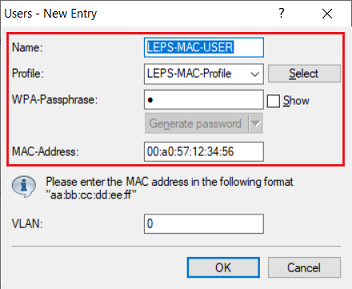...
Im folgenden Dokument wird beschrieben, wie Sie mit LEPS-MAC (LANCOM Enhanced Passphrase Security) die Konfiguration von separaten Zugangsschlüsseln für jeden Teilnehmer eines WLAN-Netzwerkes auf einem LANCOM Access Point mit LCOS LX einrichten können.
| Info |
|---|
| Was ist What is LEPS-MAC?Bei LEPS-MAC wird jeder MAC-Adresse in einer zusätzlichen Spalte der ACL (Access Control List) eine individuelle Passphrase zugeordnet – eine beliebige Folge aus 8 bis 63 ASCII-Zeichen. Nur die Verbindung von Passphrase und MAC-Adresse erlaubt die Anmeldung am Access Point. Da Passphrase und MAC-Adresse verknüpft sind, ist auch das Spoofing der MAC-Adressen wirkungslos – LEPS-MAC schließt damit auch einen möglichen Angriffspunkt gegen die ACL aus. Wenn als Verschlüsselungsart WPA2 verwendet wird, kann zwar die MAC-Adresse abgehört werden – die Passphrase wird bei diesem Verfahren jedoch nie über die WLAN-Strecke übertragen. Angriffe auf das WLAN werden so deutlich erschwert, da durch die Verknüpfung von MAC-Adresse und Passphrase immer beide Teile bekannt sein müssen, um eine Verschlüsselung zu verhandeln. LEPS-MAC kann sowohl lokal im Gerät genutzt werden als auch mit Hilfe eines RADIUS-Servers zentral verwaltet werden. LEPS-MAC funktioniert mit sämtlichen am Markt befindlichen WLAN-Client-Adaptern, ohne dass dort eine Änderung stattfinden muss. Da LEPS-MAC ausschließlich im Access Point konfiguriert wird, ist jederzeit die volle Kompatibilität zu Fremdprodukten gegeben. Im Vergleich zu LEPS-U ist der Verwaltungsaufwand etwas höher, da für jedes Gerät die MAC-Adresse eingetragen werden muss. |
| Hinweis |
|---|
LEPS ist auf LANCOM Access Points mit LCOS LX nur mit WPA2 kompatibel. |
Requirements:
uses an additional column in the ACL (access-control list) to assign an individual passphrase consisting of any 8 to 63 ASCII characters to each MAC address. Authentication at the access point is only possible with the correct combination of passphrase and MAC address. This combination makes the spoofing of the MAC addresses futile—and LEPS-MAC thus shuts out a potential attack on the ACL. If WPA2 is used for encryption, the MAC address can indeed be intercepted—but this method never transmits the passphrase over wireless. This greatly increases the difficulty of attacking the WLAN as the combination of MAC address and passphrase requires both to be known before an encryption can be negotiated. LEPS-MAC can be used both locally in the device and centrally managed by a RADIUS server. LEPS-MAC works with all WLAN client adapters available on the market without any modification. Full compatibility to third-party products is assured as LEPS-MAC only involves configuration in the access point. Compared to LEPS-U, the administrative overhead is slightly higher because the MAC address has to be entered for each device. |
| Hinweis |
|---|
On LANCOM Access Points with LCOS LX LEPS-MAC can only be used with WPA2. |
Requirements:
- LCOS LX as of version 5.34 RU2 (download latest version)
- LANtools as of version 10.50 (download latest version)
- Configured and functional WiFi network with WPA2 encryption
- LCOS LX ab Version 5.34 RU2 (download aktuelle Version)
- LANtools ab Version 10.50 (download aktuelle Version)
- Bereits konfiguriertes und funktionsfähiges WLAN-Netzwerk mit WPA2-Verschlüsselung
Procedure:
1. Öffnen Sie die Konfiguration des Access Points in LANconfig, wechseln in das Menüs Wireless-LAN → Stationen/LEPS und wählen bei LEPS aktiviert die Option Ja aus.
...
| Info |
|---|
Repeat this step for additional WiFi devices if needed. |
6. Die Konfigurationsschritte zur Einrichtung von ) This concludes the configuration of LEPS-MAC sind damit abgeschlossen. Schreiben Sie die Konfiguration in den Access Point zurück.. Write back the configuration into the access point.