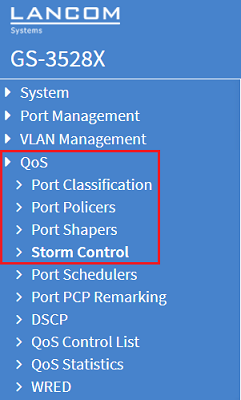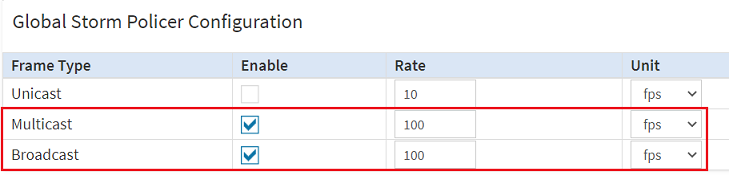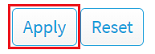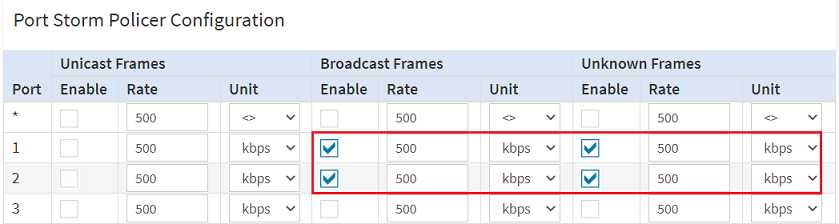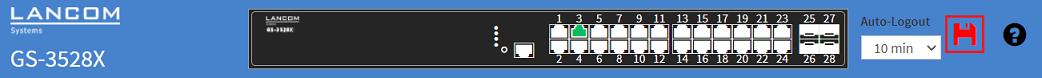| Seiteneigenschaften |
|---|
Description:
Hoher Broad- bzw.- Multicast-Datenverkehr in einem Netzwerk kann zu einer geringeren Netzwerk-Performance und sogar zu einer Überlastung des Netzwerks führen. Mit der Funktion Storm Control können Broad-, Multi- und auch Unicast-Pakete eingeschränkt werden. Üblicherweise werden aber lediglich Broad- und Multicast-Pakete eingeschränkt.
High levels of broadcast or multicast traffic on a network can result in poor network performance and even network congestion. The feature Storm Control allows the restriction of broadcast, multicast and unicast packets. However, usually only broadcast and multicast packets are restricted.
This article describes how broadcast and multicast traffic can be restricted using Storm ControlIn diesem Artikel wird beschrieben, wie Broad- und Multicast-Datenverkehr mittels Storm Control eingeschränkt werden kann.
Rquirements:
- Switch der GS-3xxx Serieseries switch
- LCOS SX ab Version as of version 4.00 Rel (download aktuelle Version)
- Kenntnis über den regulären Broadcast- bzw. Multicast-Datenverkehr im Netzwerk durch Überwachung und Analyse des Datenverkehrs (etwa per SNMP)
- latest version)
- Knowledge of the regular broadcast or multicast data traffic on the network, i.e. through monitoring and analysis of the data traffic (e.g. via SNMP)
- Any web browser for accessing the webinterface of the Beliebiger Web-Browser für den Zugriff auf das Webinterface des GS-3xxx
Procedure:
1. Konfiguration der ) Configuring Storm Control auf einem Switch der on GS-3xxx Serie:series switches:
Open the configuration for the device in a web browser and go to the menu item Öffnen Sie die Konfiguration des Gerätes im Browser und wechseln in das Menü QoS → Storm Control.
1.1 Globale Einschränkung des Broad- und Multicast-Datenverkehrs) Global restrictions on broadcast and multicast data traffic:
1.1.1 Passen Sie bei ) For the Global Storm Policer Configuration folgende Parameter an, modify the following parameters:
Die Rate bildet zusammen mit der Unit den maximal zulässigen Datendurchsatz für den jeweiligen Paket-Typ. Die hinterlegten Werte gelten global, also für alle Ports.
The Rate combines with the Unit to form the maximum permissible data throughput for the associated packet type. The stored values apply globally, i.e. for all ports.
- Enable: Set a check mark in the Enable box if the traffic under Frame Type is to be restricted.
- Rate: Enter a value to which the data traffic should be restricted.
- Unit: From the drop-down menu, select the appropriate Unit (in this example
- Enable: Setzen Sie den Haken bei Enable, wenn der entsprechende Datenverkehr bei Frame Type eingeschränkt werden soll.
- Rate: Tragen Sie einen Wert ein, auf den der Datenverkehr eingeschränkt werden soll.
- Unit: Wählen Sie im Dropdownmenü die gewünschte Einheit aus (in diesem Beispiel fps = frames per second, also Pakete/Sekundei.e. packets/second).
1.1.2 Klicken Sie auf Apply, damit die Änderungen übernommen werden) Implement the changes by clicking Apply.
1.2 Einschränkung des Broad- und Multicast-Datenverkehrs auf einzelnen Switch-Ports) Restricting broadcast and multicast traffic on individual switch ports:
1.2.1 Passen Sie bei ) For the Port Storm Policer Configuration folgende Parameter an, modify the following parameters:
Die Rate bildet zusammen mit der Unit den maximal zulässigen Datendurchsatz für den jeweiligen Paket-Typ. Die Werte können je Port einzeln hinterlegt werden.
The Rate combines with the Unit to form the maximum permissible data throughput for the associated packet type. Values can be set individually for each port.
- Enable: Set a check mark in the Enable box, if the traffic under Frame Type is to be restricted.
- Rate: Enter a value to which the data traffic should be restricted.
- Unit: From the drop-down menu, select the appropriate Unit (in this example kbps = kilobits per second
- Enable: Setzen Sie den Haken bei Enable, wenn der entsprechende Datenverkehr bei Frame Type eingeschränkt werden soll.
- Rate: Tragen Sie einen Wert ein, auf den der Datenverkehr eingeschränkt werden soll.
- Unit: Wählen Sie im Dropdownmenü die gewünschte Einheit aus (in diesem Beispiel kbps = kilobit/Sekunde).
1.2.2 Klicken Sie auf Apply, damit die Änderungen übernommen werden) Implement the changes by clicking Apply.
2. Speichern der Konfiguration als Start-Konfiguration) Save the configuration as the startup configuration:
2.1 Klicken Sie auf der rechten oberen Seite auf das rote Disketten-Symbol, um die Konfiguration als Start-Konfiguration zu speichern.
Alternativ können Sie die Konfiguration auch in dem Menü Maintenance → Configuration → Save Startup-config als Start-Konfiguration speichern, indem Sie bei File Name den Punkt startup-config markieren und anschließend auf Save Configuration klicken.
) Save the configuration as the startup configuration by clicking the red floppy disk icon at top-right.
Alternatively, you can save the configuration as the startup configuration in the menu Maintenance → Configuration → Save startup-config under File name by marking the item startup-config and then clicking Save Configuration.
| Hinweis |
|---|
When the switch is started, it will load the startup configuration. If none is available, the default configuration will be loaded and the switch starts in its factory state |
| Hinweis |
Nach einem Neustart des Switches wird immer die Start-Konfiguration geladen. Liegt diese nicht vor, wird die Standard-Konfiguration geladen und der Switch befindet sich wieder im Werkszustand. |
2.2 Die Konfiguration des ) This concludes the configuration of Storm Control on the GS-3xxx Switch ist damit abgeschlossen.