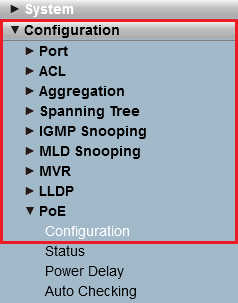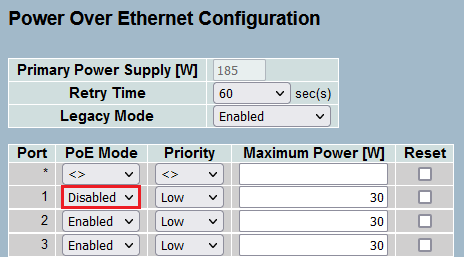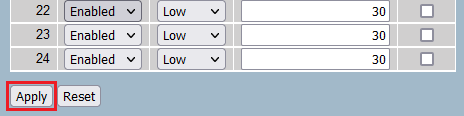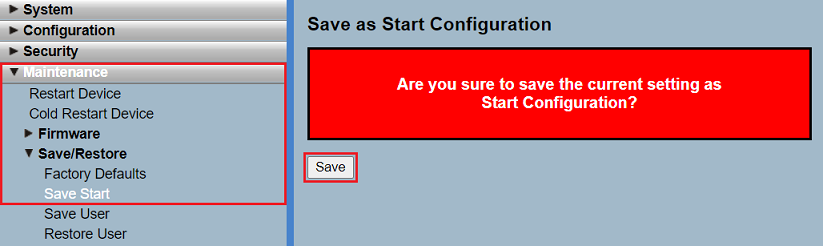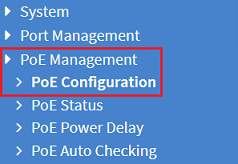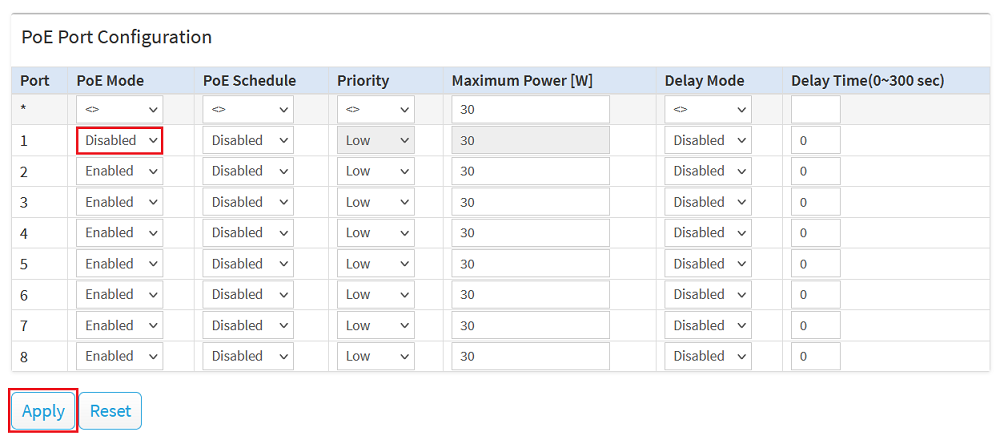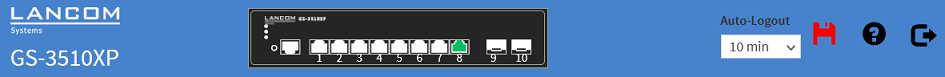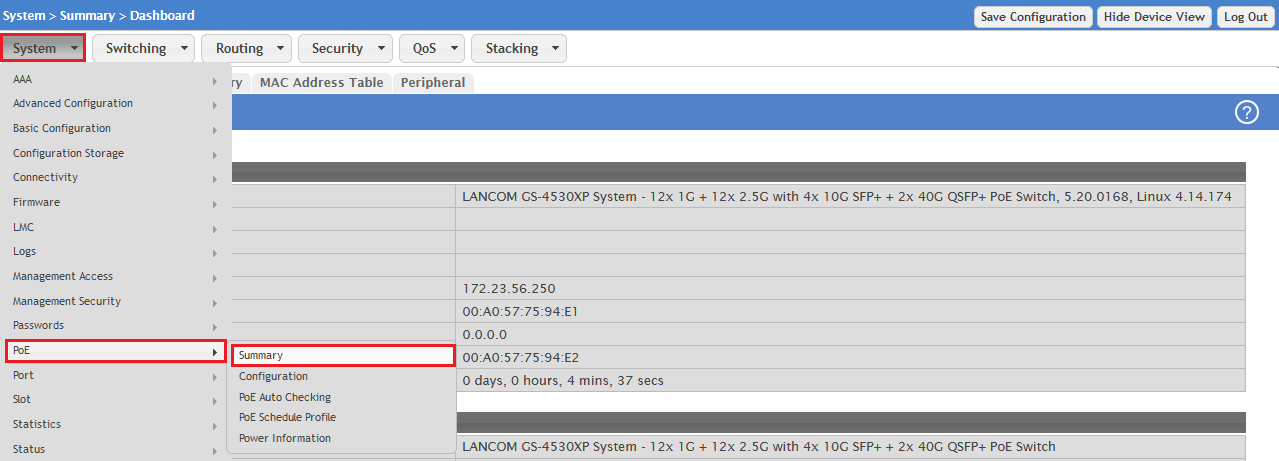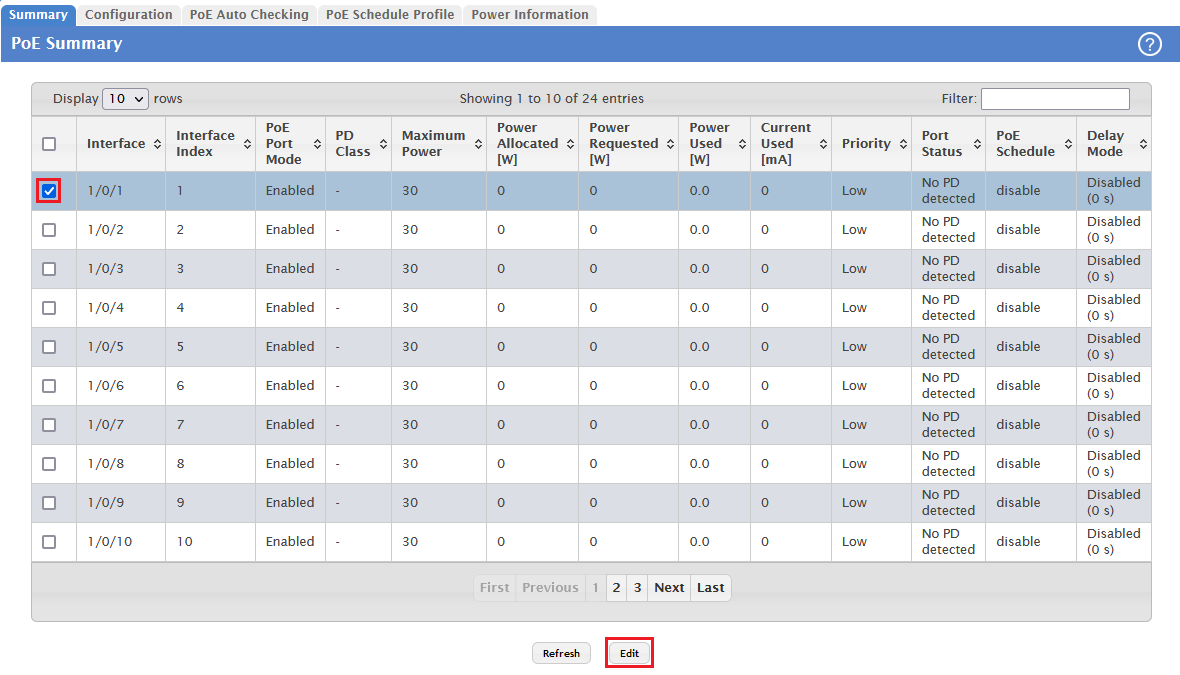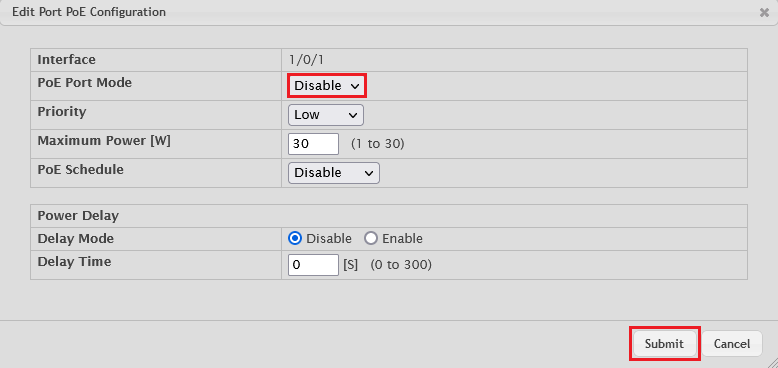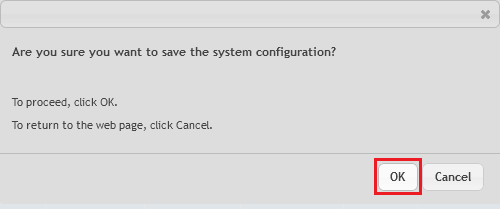| Seiteneigenschaften |
|---|
Description:
Erkennt ein If a GS-3xxx Switch mit aktivem PoE Fremd-Spannung auf einem PoE-Port, wird PoE global deaktiviert. Dies kann auftreten, wenn ein weiterer Switch mit aktivem PoE angeschlossen wird, welcher auf dem Port zum GS-3xxx Switch Spannung liefert. Um dies zu vermeiden, muss auf dem zusätzlichen Switch an dem Port zum GS-3xxx Switch PoE deaktiviert werden.In diesem Artikel wird beschrieben, wie auf einem Switch PoE für einen bestimmten Port deaktiviert werden kann. damit PoE auf einem GS-3xxx Switch weiterhin aktiv bleibt.switch with active PoE detects external voltage on a PoE port, PoE is deactivated globally. This issue can occur if another switch with active PoE is connected to the GS-3xxx switch, which supplies voltage on the port to the GS-3xxx. To prevent this issue, PoE has to be deactivated on the additional switch for the port to the GS-3xxx switch.
This article describes how PoE can be deactivated on a specific port on a LANCOM switch, so that PoE remains active on the GS-3xxx switch.
Requirements:
- LCOS SX ab Versionas of version
- 3.32 Rel bei for GS-23xx (download aktuelle Versionlatest version)
- 4.00 Rel bei for GS-3xxx (download aktuelle Versionlatest version)
- 5.20 Rel bei for GS-45xx (download aktuelle Version)
- Beliebiger Web-Browser für den Zugriff per Webinterface
- Any web browser for accessing the webinterface
| Info |
|---|
If you are using a switch from another manufacturer, please consult the manual or contact the manufacturer |
| Info |
Wenn Sie einen Switch eines Fremdherstellers einsetzen, konsultieren Sie bitte das Handbuch oder wenden sich an den Hersteller. |
Procedure:
Vorgehensweise bei einem Switch der Procedure for a GS-23xx Serieseries switch:
1. Verbinden Sie sich per Webinterface mit dem Switch und wechseln in das Menü ) Open the switch configuration via the webinterface and go to the menu Configuration → PoE → Configuration.
2. Wählen Sie bei dem Port zum ) For the port to the GS-3xxx Switch bei switch set the PoE Mode die Option Disabled aus und klicken auf to Disabled and click Apply.
3. Wechseln Sie in das Menü ) Go to the menu Maintenance → Save/Restore → Save Start und klicken auf Save, um die Konfiguration als Start-Konfiguration zu speichern.
| Info |
|---|
Die Start-Konfiguration bleibt auch nach einem Neustart des Gerätes oder einem Stromausfall erhalten. |
Vorgehensweise bei einem Switch der GS-3xxx Serie:
and click Save to save the configuration as start configuration.
| Info |
|---|
The start configuration is retained even if the device is restarted or there is a power failure. |
Procedure fo a GS-3xxx series switch:
1) Open the switch configuration via the webinterface and go to the menu 1. Verbinden Sie sich per Webinterface mit dem Switch und wechseln in das Menü PoE Management → PoE Configuration.
2. Wählen Sie bei dem Port zum ) For the port to the GS-3xxx Switch bei switch set the PoE Mode die Option Disabled aus und klicken auf to Disabled and click Apply.
3. Klicken Sie auf das rote Disketten-Symbol in der rechten oberen Ecke, um die Konfiguration als Start-Konfiguration zu speichern.
| Info |
|---|
Die Start-Konfiguration bleibt auch nach einem Neustart des Gerätes oder einem Stromausfall erhalten. |
Vorgehensweise bei einem Switch der GS-45xx Serie:
Click the disk icon in the top right-hand corner to save the configuration as the start configuration.
| Info |
|---|
The start configuration is retained even if the device is restarted or there is a power failure. |
Procedure for a GS-45xx series switch:
1) Open the switch configuration via the webinterface and go to to the menu 1. Verbinden Sie sich per Webinterface mit dem Switch und wechseln in das Menü System → PoE → Summary.
2. Wählen Sie den Port zum ) Select the port to the GS-3xxx Switch aus und klicken auf switch and click Edit.
3. Wählen Sie im Dropdown-Menü bei ) For the PoE Port Mode die Option Disable aus und klicken auf select the option Disable in the dropdown menu and click Submit.
4. Klicken Sie auf ) Click Save Configuration in der rechten oberen Ecke, damit die Konfiguration als Start-Konfiguration gespeichert wird.
| Info |
|---|
Die Start-Konfiguration bleibt auch nach einem Neustart des Gerätes oder einem Stromausfall erhalten. |
the top right-hand corner to save the configuration as the start configuration.
| Info |
|---|
The start configuration is retained even if the device is restarted or there is a power failure. |
5) Acknowledge the query by clicking 5. Bestätigen Sie die Abfrage mit einem Klick auf OK.