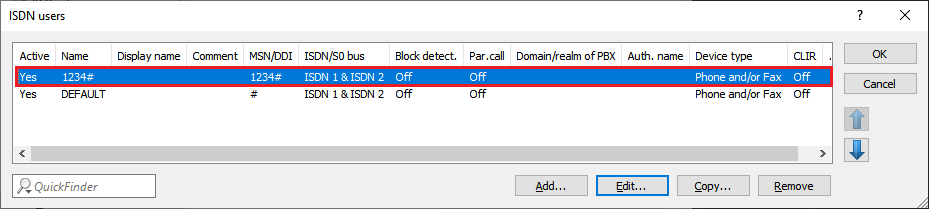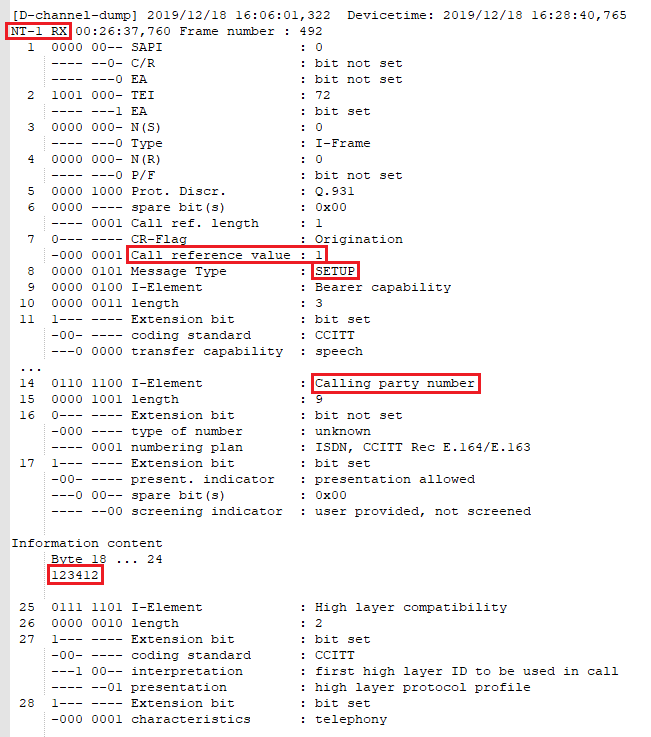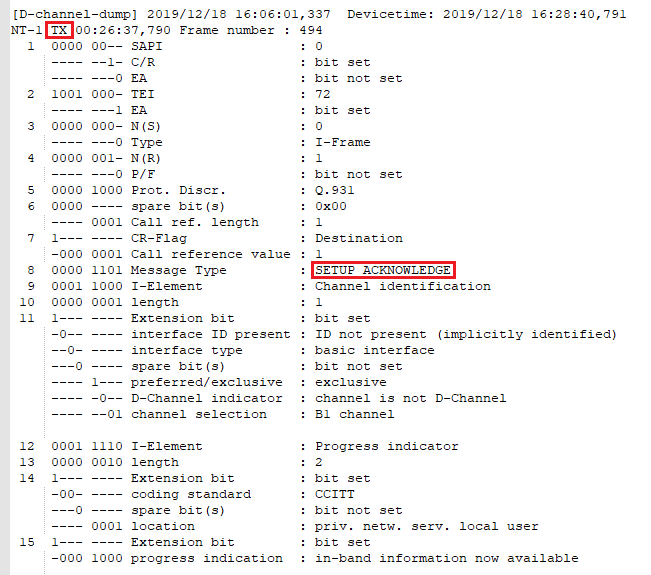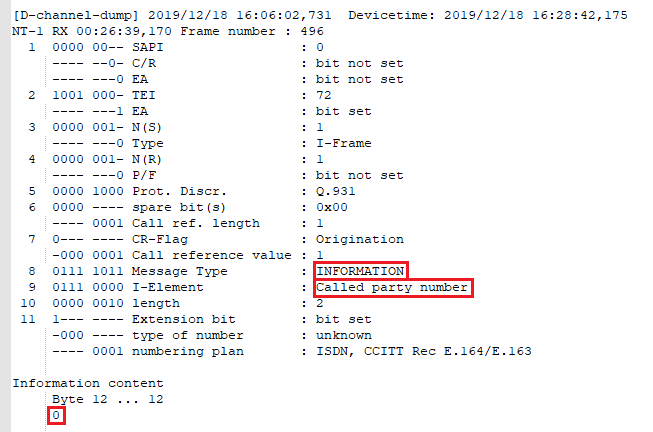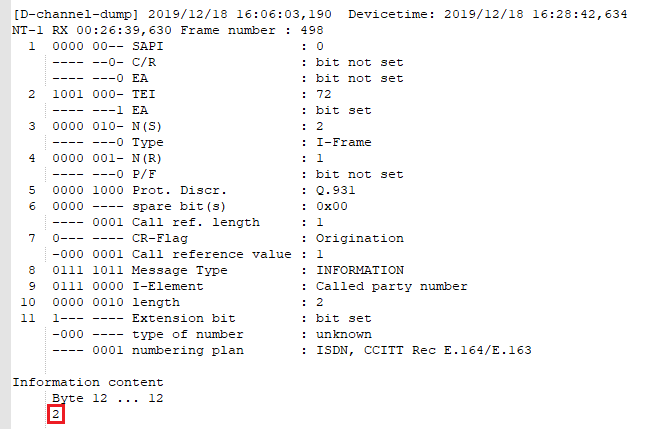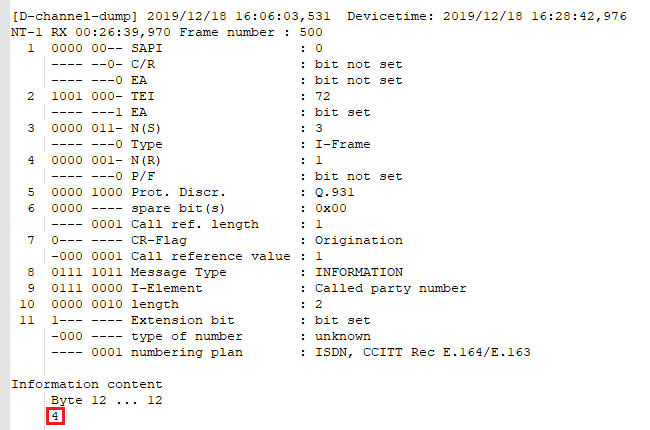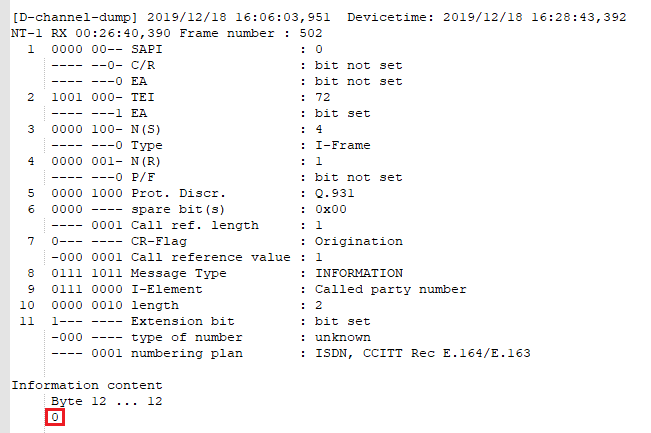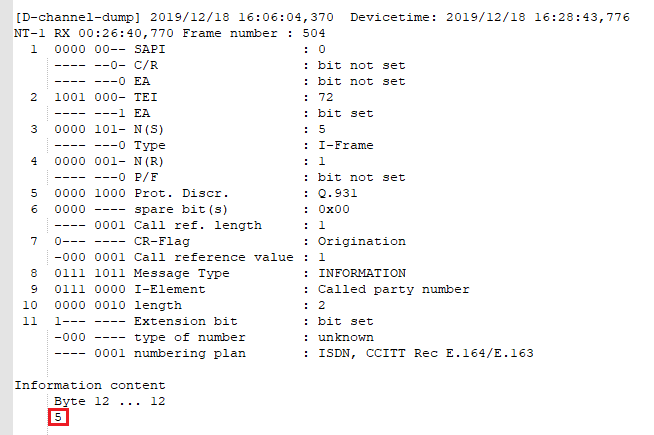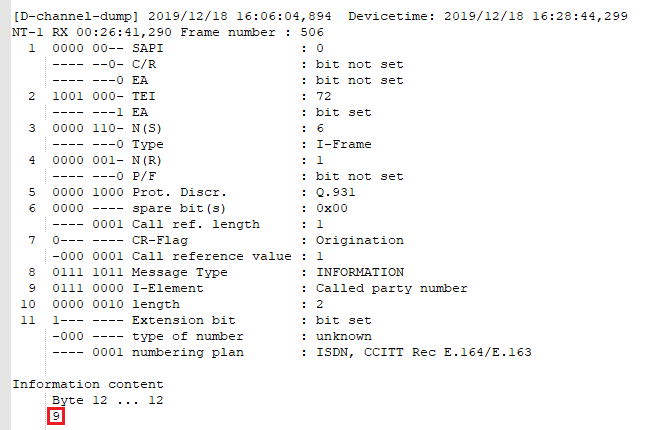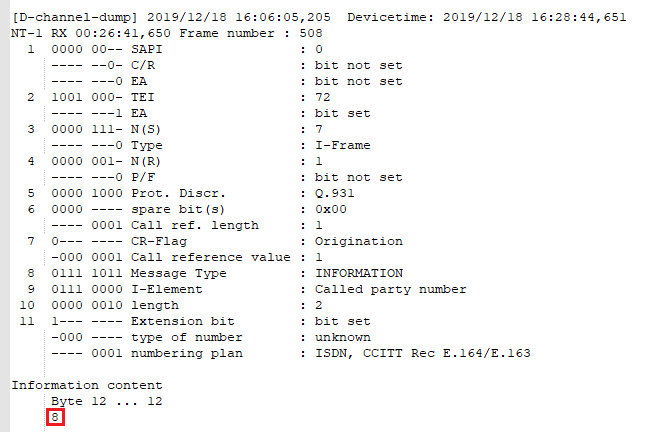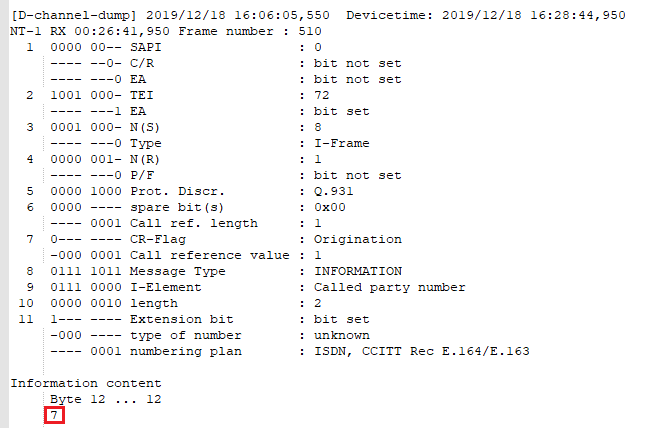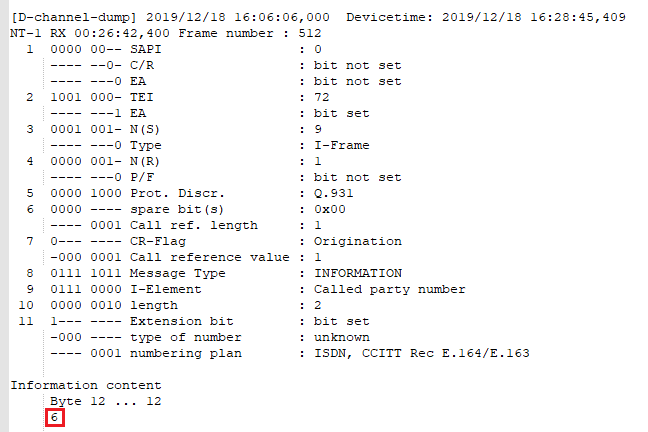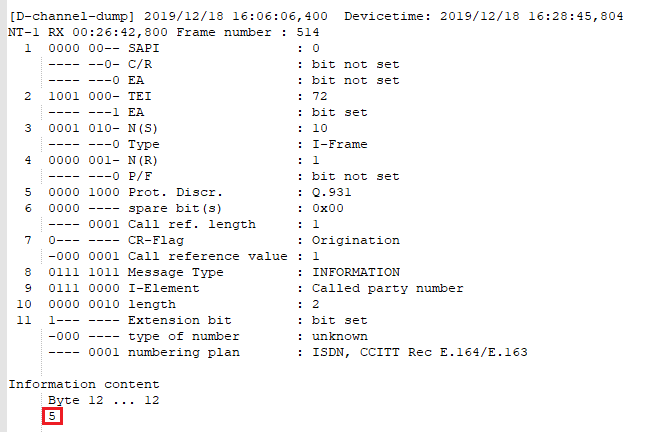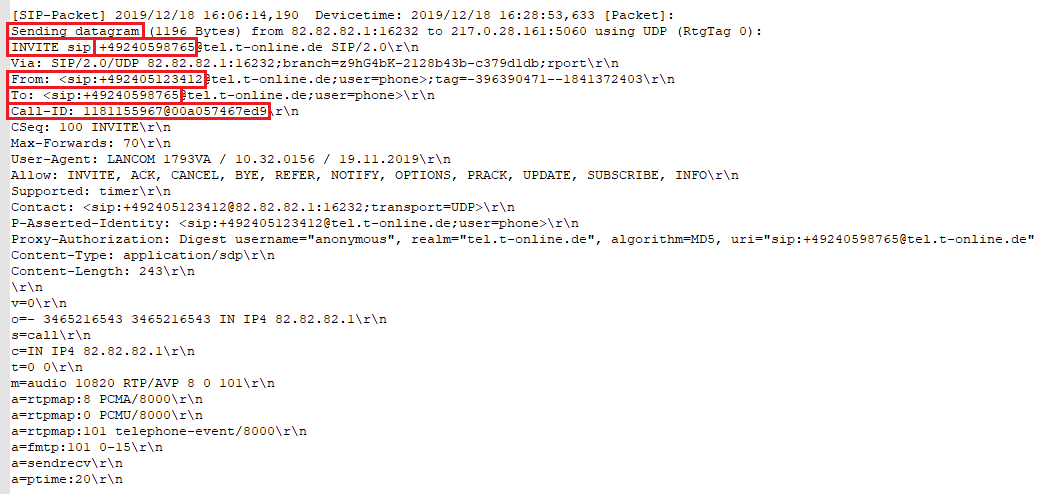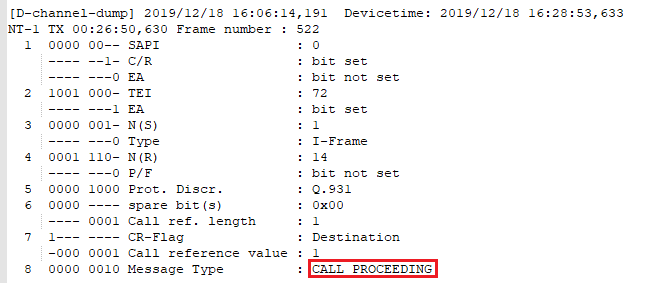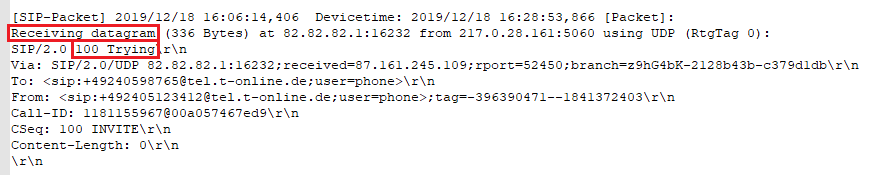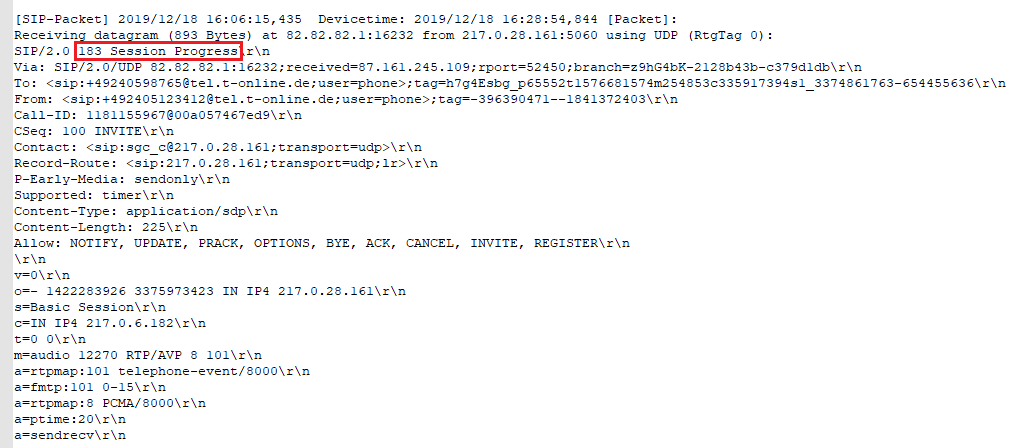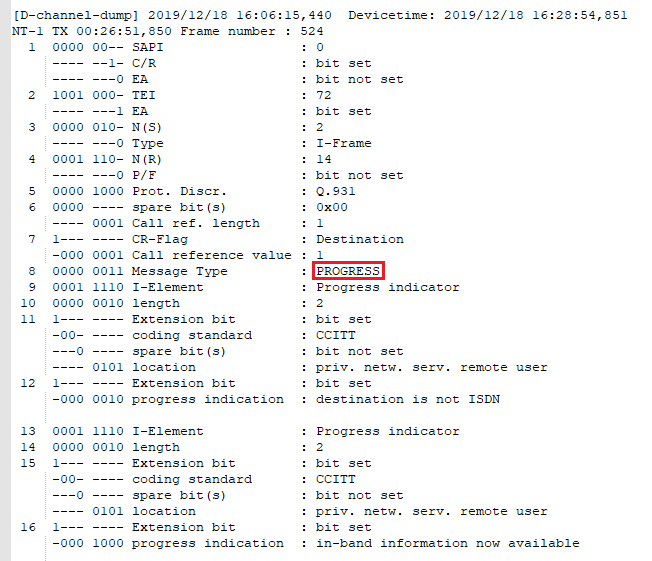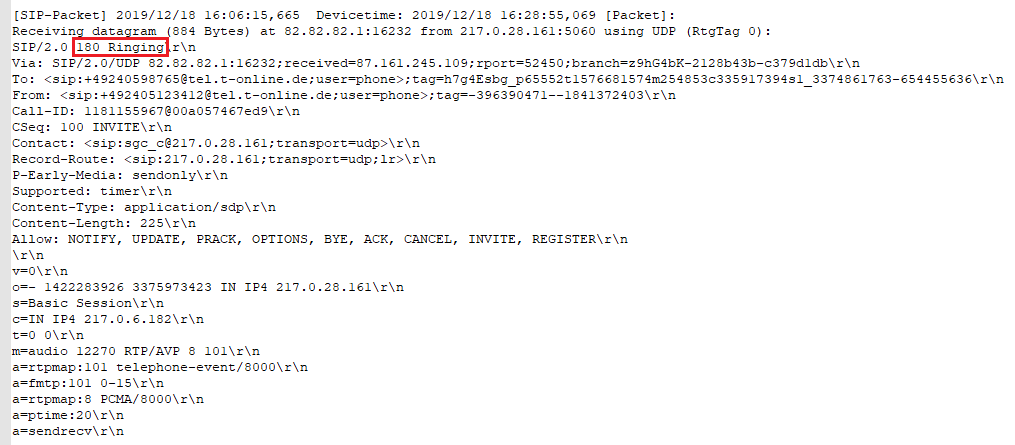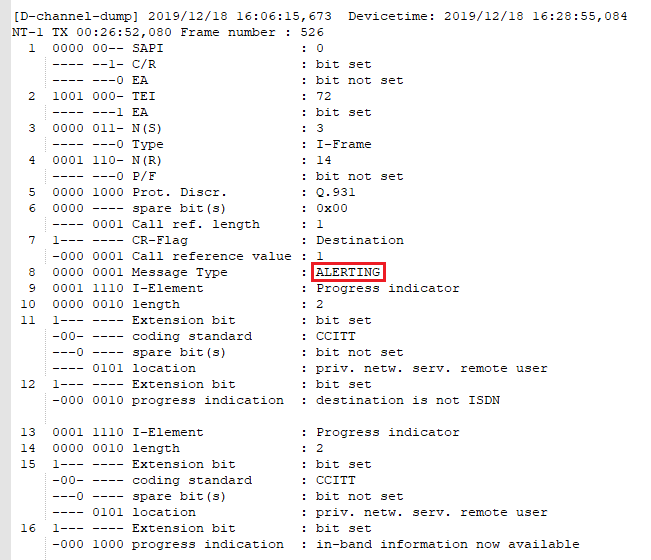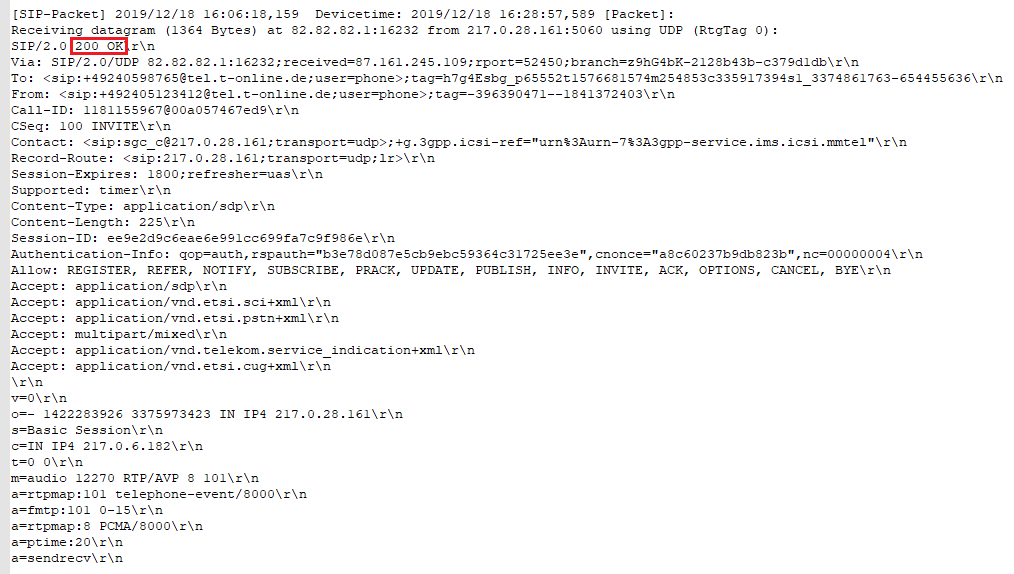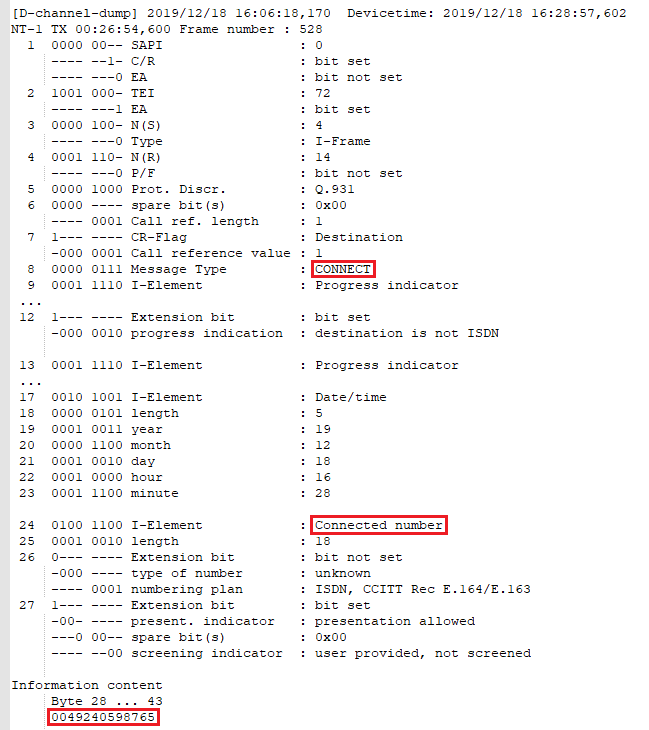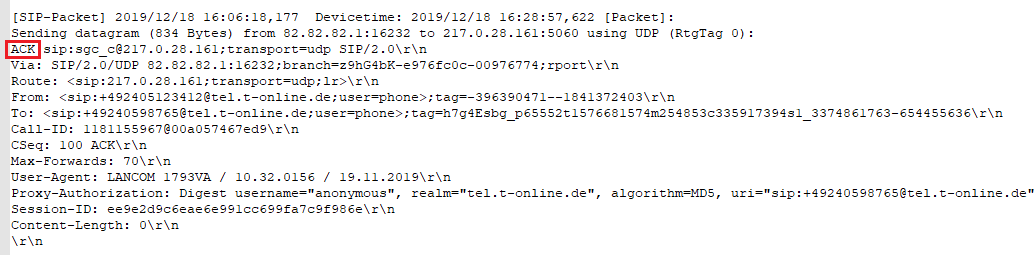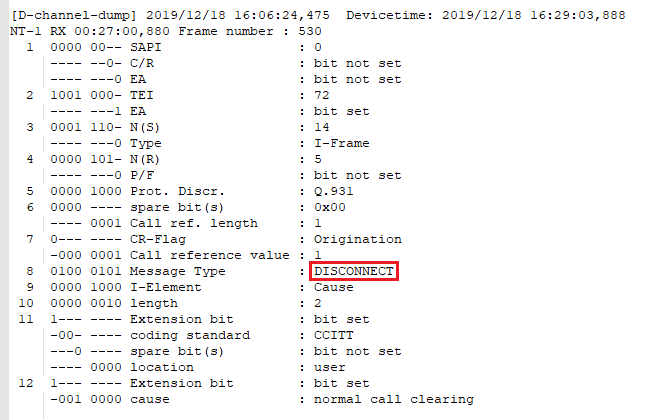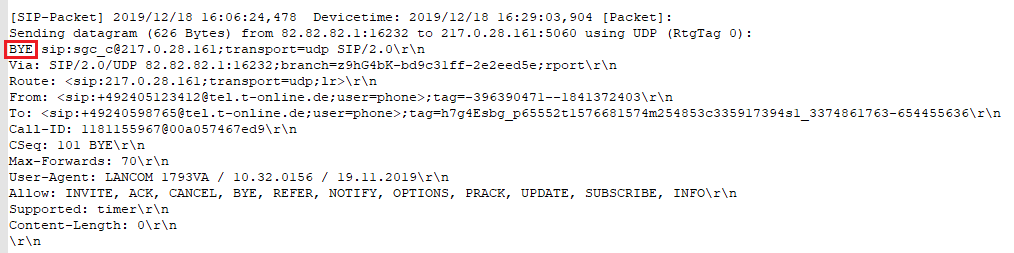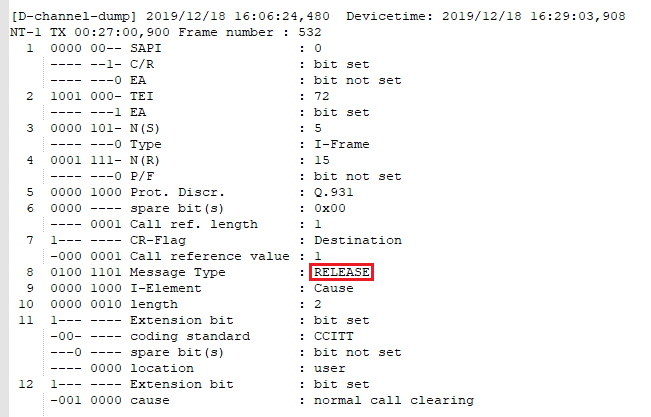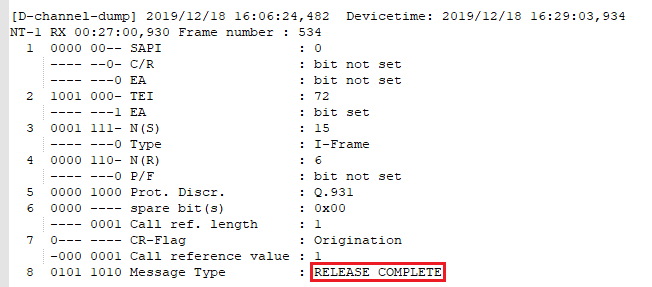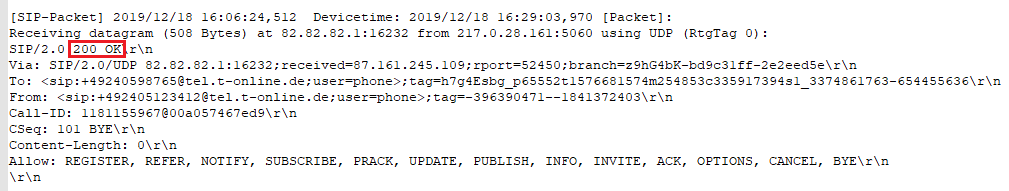...
This document uses an example trace to document the full processing of an outbound telephone call from call set-up to call termination.
...
| Info |
|---|
In the interests of readability, the trace has been shortened to a few relevant sections. Traces usually contain some components that have to be skipped as they are not relevant to the analysis. |
Scenario:
- A LANCOM VoIP router is connected to a Deutsche Telekom line with a SIP trunk.
- Connected to the LANCOM router is an ISDN telephone that has been assigned the MSN 123412 . The # character is a wildcard for any number of digits, which is why the user 1234# is used when dialing MSN 123412.
- The call-routing table appears as shown below:
...
- The ISDN telephone with the MSN 123412123412 calls the target subscriber with the phone number +49240598765.
...
1) The ISDN telephone initiates the outbound call and sends a SETUP to the LANCOM router. The SETUP indicates the establishment of the ISDN connection.Info:
| Info |
|---|
You can identify this packet precisely by searching the trace for SETUP. The SETUP packet is a part of the D-channel-dump trace. |
The following important parameters are included in the SETUP:
- NT-1: The packet was received or sent on the interface ISDN-1. This interface works in NT mode.
- RX: This is an inbound packet.
- Call reference value: That number represents a unique identifier for the call flow on the ISDN. You can find the ISDN call flow in the trace by searching for the complete string (Call reference value: 1).
- Calling party number: This is the number of the calling phone (in this example the 123412).
...
| Info |
|---|
The target number (called party number) is usually not included in the SETUP of outbound calls, instead being transmitted by a number of INFO packets. |
2) The LANCOM router sends a confirmation of the call setup (SETUP ACKNOWLEDGE) to the ISDN telephone. This is an outbound packet (TX).
3) In this example, the ISDN telephone sends the target number (called party number) in INFORMATION packets containing single digits.Info:
| Info |
|---|
With some ISDN phones, an INFORMATION packet may also contain several digits or even the whole number. |
4) The target number is processed by the call routing (see Call routing table in the scenario). The digits 024059 received so far allow the call route to be uniquely determined. The number 8 was received shortly before processing by the call-routing table and was not yet taken into account.Info:
For more information on the Call routing table, see this knowledge base article.
Following the call-routing table, the SIP mapping is processed (see scenario). Since the number has already been changed by the call routing, the SIP mapping has no further effect and no further changes are made.
| Info |
|---|
For more information on the Call routing table, see this knowledge base article . |
5) The remaining digits of the target number are sent in further INFORMATION packets.
6) The router sends an INVITE packet to the provider to initiate the call.Info:
| Info |
|---|
You can find |
...
the INVITE packet in the trace by searching for the character string INVITE sip. The INVITE packet is a part of the SIP-Packet trace. |
The following important parameters are included in the INVITE:
- Sending datagram: This is an outbound packet sent by LANCOM router.
- The Request-LineLine consists of the INVITE sip followed by the target number (in this case +49240598765). The target number is primarily derived from the Request-Line.
- From: <sip:+492405123412: The phone number in the From field is the source number.
- To: <sip:49240598765: The Phone number in the To field is the target number.
- Call-ID: 1181155967@00a057467ed9: The Call-ID is a unique identifier that you can search for in the trace to output the SIP flow.
7) The router uses the message CALL PROCEEDING to signal to the ISDN telephone that the outbound call was initiated.
8) The provider sends the message 100 Trying to the router. This means that the provider is trying to reach the target subscriber. This is an inbound packet (Receiving datagram).
9) The provider reports that the session is being negotiated (183 Session Progress).
10) The router reports to the ISDN telephone that the session is being negotiated (PROGRESS).
11) The provider reports that the target subscriber is ringing (180 ringing).
12) The router reports to the ISDN telephone that the target subscriber is ringing (ALERTING).
13) The provider sends the message 200 OK to the router to signal that everything is OK and transmission can begin.
14) The router uses the message CONNECT to signal to the ISDN telephone that the call is connected.
The number of the target subscriber is also presented (Connected number).
15) The router sends the message ACK (short for acknowledge) to the provider to confirm the message 200 OK (see step 13).
16) The call is ended by the ISDN telephone (DISCONNECT).
17) The router ends the call in the direction of the provider with the message BYE.
18) The router releases the ISDN channel to the ISDN telephone (RELEASE).
19) The ISDN telephone confirms the release of the ISDN channel (RELEASE COMPLETE).
20) The provider confirms that the call has been ended (see step 17) with the message 200 OK.