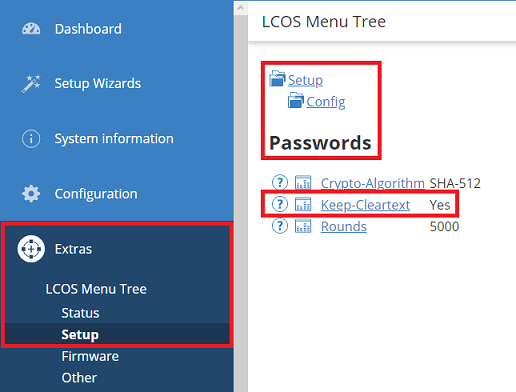| Seiteneigenschaften |
|---|
Description:
Ab der LCOS-Version 10.40 werden das Hauptgeräte-Passwort sowie Passwörter für die weiteren Administratoren verschlüsselt abgespeichert. Protokolle wie LL2M und LCOScap wurden entsprechend angepasst, damit diese damit umgehen können.
Aus Kompatibilitätsgründen wird in LCOS 10.40 im Standard das Passwort weiterhin so gespeichert, dass es im Klartext angezeigt werden kann (etwa für LANconfig).
Sie können das Verhalten in WEBconfig in dem Menü Konfiguration → Management → Admin anpassen. Ist die Funktion Klartext-Passwort erhalten aktiv, können die Passwörter im Klartext angezeigt werden. Ist die Funktion deaktiviert, sind die Passwörter verschlüsselt und können nicht angezeigt werden.
| Hinweis |
|---|
Erfolgt ein Firmware-Downgrade auf eine ältere Version als 10.40, die keine verschlüsselten Passwörter unterstützt, wird das Passwort gelöscht. Ein Zugriff auf den Router ist aus dem LAN bzw. WLAN dann ohne Passwort möglich! Ein Zugriff aus dem WAN ist ohne Vergabe eines Passworts nicht möglich! Wenn Sie die Funktion Klartext-Passwort erhalten auf einem WLAN-Controller deaktivieren und auf diesem gleichzeitig die Passwort-Synchronisierung aktiv ist, können sich nur noch Access Points mit dem WLAN-Controller verbinden, die die Passwort-Verschlüsselung unterstützen. Access Points mit einer älteren Firmware-Version als 10.40 können dann nicht mehr verwaltet werden! |
As of LCOS version 10.40 the Main device password as well as passwords for the further administrators will be encrypted. Protocols like LL2M and LCOScap have been adapted to be able to function with the encrypted passwords.
For compatibility reasons the password is still saved as plaintext as default (e.g. for LANconfig).
You can change the behaviour in WEBconfig in the menu Extras → LCOS Menu Tree → Setup → Config → Passwords. If the feature Keep-Cleartext is active (setting Yes), the passwords can be displayed in plaintext. If the feature is deactivated, the passwords are encrypted and cannot be displayed in plaintext.
| Info |
|---|
As an alternative you can also change this setting in the CLI path Setup/Config/Passwords/Keep-Cleartext. |
| Hinweis |
|---|
If the firmware is downgraded to an older version than 10.40, which doesn't support encrypted passwords, the password will be deleted. In this case access to the router from the LAN respectively from the WiFi will be possible without using a password! Access from the WAN isn't possible without a password! If the feature Keep plaintext password is deactived on a WLAN controller where the synchronization of the main device password is active, only access points which support password encryption will be able to establish a connection with the WLAN controller. In this case access points with an older firmware than 10.40 cannot be managed via a WLAN controller anymore! |
| Info |
|---|
The possibility to save the password as plaintext is removed as of LCPS version 10.50 |
| Info |
Die Möglichkeit, das Passwort im Klartext zu speichern, wird in einer zukünftigen Firmware-Version entfallen. |