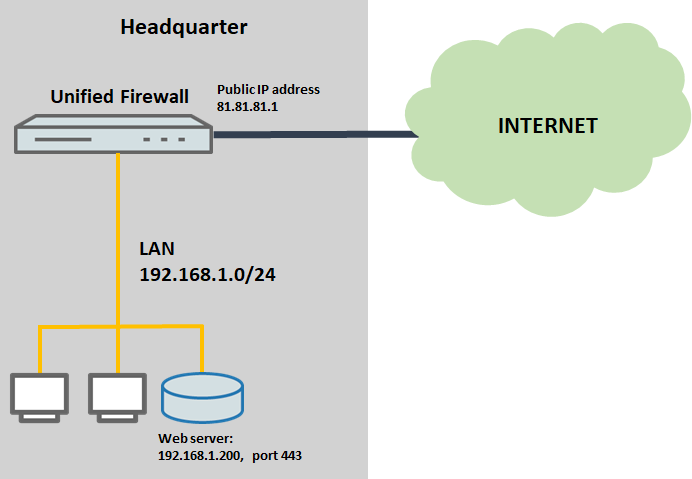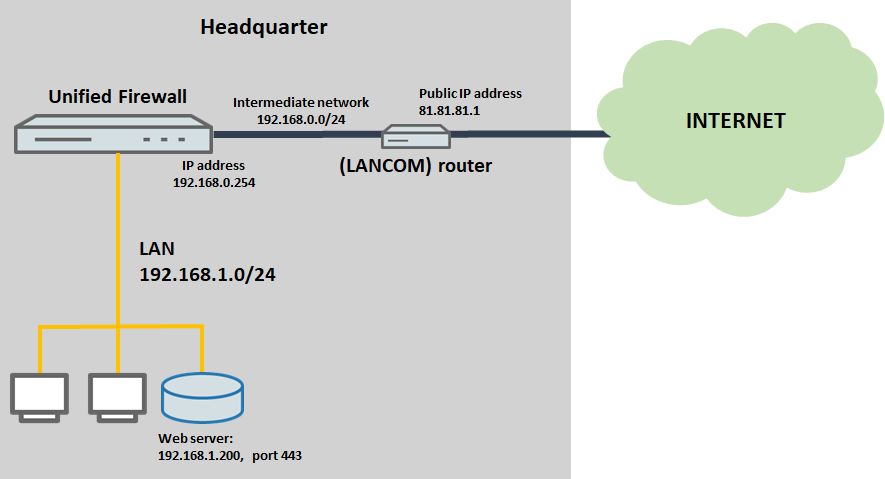...
This article describes how a Reverse Proxy can be configured on a Unified Firewall.
| Info |
|---|
As of January 2023, Websockets are not supported. |
Requirements:
...
- S®Unified Firewall with firmware version 10.2
...
- or later
- A configured and functional Internet connection on the Unified Firewall
- A configured and functional web server
- SSL certificate of a public certification authority (CA) in PKCS12 format.
- Web browser for configuring the Unified Firewall
The following browsers are supported
...
- :
- Google Chrome
- Chromium
- Mozilla Firefox
Scenario:
1) The Unified Firewall is directly connected to the Internet
- The Unified Firewall establishes the Internet connection. It has the public IP address 81.81.81.1.
- A web server on the local network of the Unified Firewall has the IP address 192.168.1.200 and should be reached from the Internet via HTTPS.
2) The router upstream from the Unified Firewall establishes the Internet connection
...
| Info |
|---|
This scenario also includes the “parallel” solution as described in this article. |
Procedure:
The setups for scenarios 1 and 2 are basically the same. For scenario 2, you additionally have to set up port forwarding on the upstream router.
1) Configuring the Reverse Proxy on a Unified Firewall (scenario 1 and 2)
...
- Name: Assign a meaningful name for the Backend.
- Server: Enter the IP address of the server in the local network as well as the port and the URL path and add the entry by clicking on the "Plus symbol".
...
- Domain or IP address: Enter the public IP address or the DNS name where the server should be reachable.
- Connection: In the dropdown-menu select the Internet connection of the Unified Firewall.
- Port: Enter the Port to be used for contacting the server from the Internet.
- SSL: It is recommended to encrypt access from the Internet to the server. Therefore activate the option.
- Certificate: In the dropdown-menu select the SSL certificate to be used for authentication. It has to be imported in the menu Certificate Management → CertificatesCertificates beforehand.
| Info |
|---|
The SSL certificate has to be obtained from a public certification authority (CA) in order for any party to gain access to the server. The root certificate of known public certificate authorities is usually included in the certificate store of end devices. Thus the certificate cannot be created on a Unified Firewall. In this case the certificate would have to be exported on the Unified Firewall and imported to the end device of each party, which should have access to the server. |
...