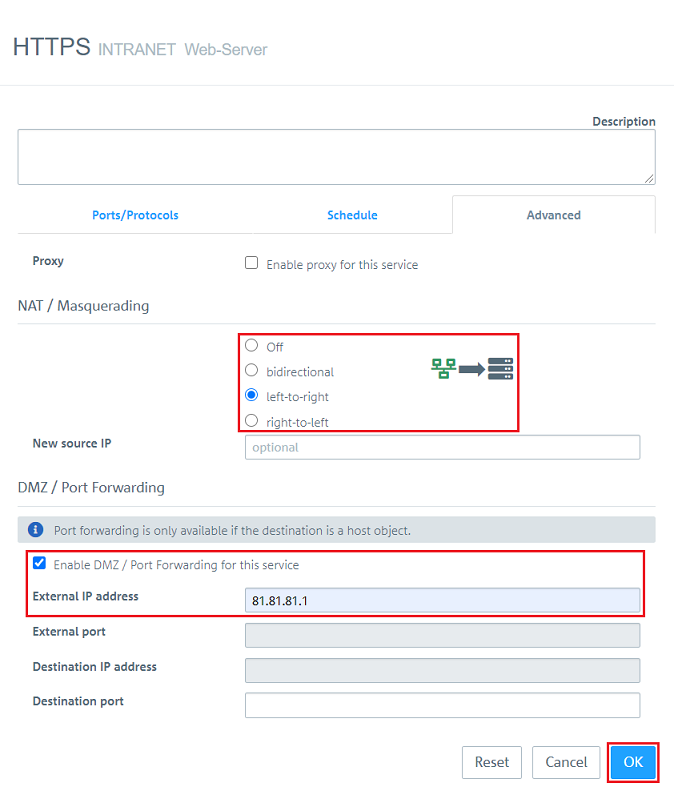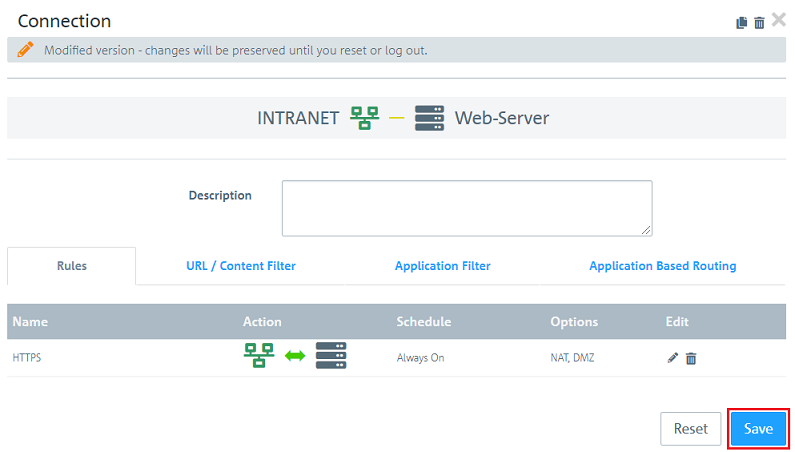...
- Set the NAT / Masquerading to the option left-to-right.
- Activate the option Enable DMZ / Port Forwarding for this service.
- Under External IP address, enter the WAN IP address of the Unified Firewall (in this example the IP address 81.81.81.1).
| Info |
|---|
Be sure, to check the object order. It is possible, that the object selected first is not in the first position. In this case the NAT rule has to be changed to right-to-left. |
1.5.) Click on Save.
1.6) Finally, implement the changes by clicking Activate.
...