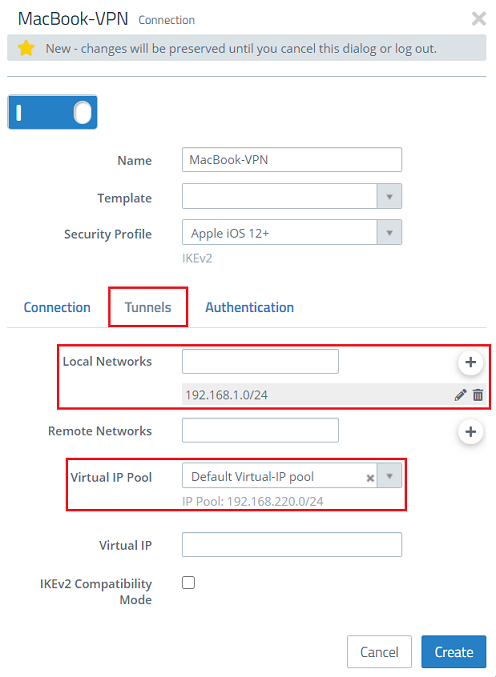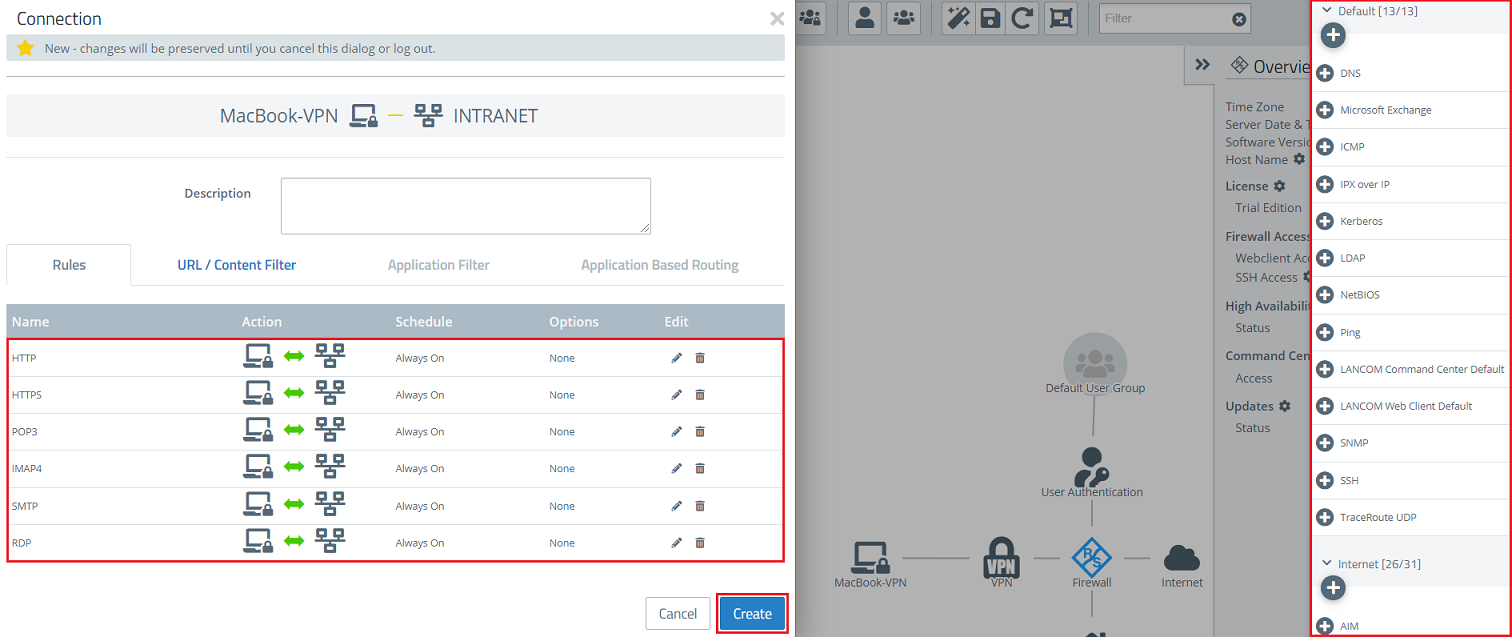...
- Name: Enter a descriptive name.
- Security Profile: Here you select the ready-made profile Apple iOS 12+.
- Connection: Select your configured Internet connection.
If you have created your own template or security profile, you can use these here.
...
- Local networks: Using CIDR notation, specify the local networks to be accessed by the VPN client (in this example the local network at the headquarters with the address range 192.168.1.0/24).
- Virtual IP Pool: Select the option Default virtual IP pool. Virtual IP pools can be used to send IP address configurations to connected VPN clients.
| Info |
|---|
If an IP address from a local network should be assigned to the VPN client instead of an address from the Virtual IP Pool (via the field Virtual IP), Route-based IPSec has to be activated and a routing entry for the VPN interface has to be created in the Routing Table 254 which refers to the virtual IP address in the local network. |
1.6) Switch to the tab Authentication, adjust the following parameters and click Create:
...
1.9) On the Desktop, click on the VPN host, select the “connection tool” icon and then select the network object that the Mac/MacBook should access: this . This opens the firewall object.
...
| Info |
|---|
A Unified Firewall uses a deny-all strategy. You therefore have to explicitly allow communication. |
1.11) Finally, implement the configuration changes by clicking Activate in the firewall.
...