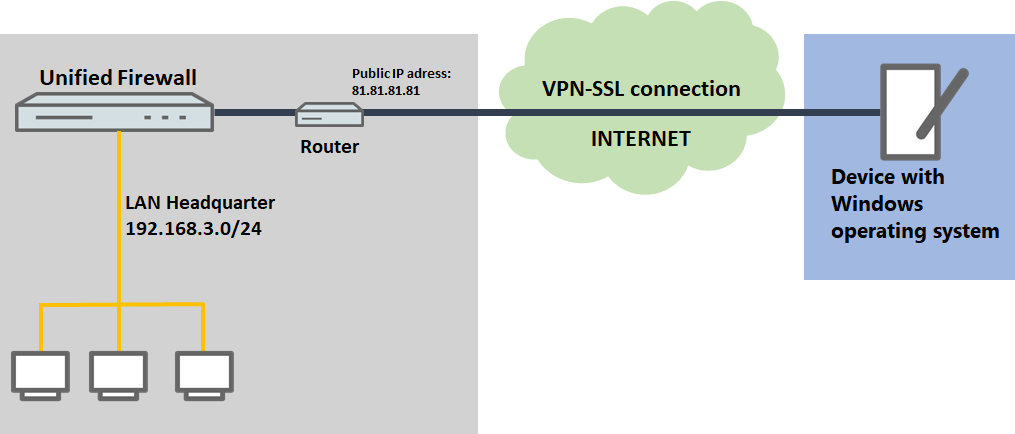...
This document describes how to set up a VPN-SSL connection with the OpenVPN Client from a Windows PC or notebook to a LANCOM R&S®Unified Firewall (referred to here as the United Firewall).
| Info |
|---|
Due to a change in the encryption algorithms in OpenVPN as of version 2.6.0 a VPN-SSL connection can only be established to a Unified Firewall with LCOS FX as of version 10.13 Rel. Please use OpenVPN in a version older than 2.6.0 (e.g. version 2.5.8) when using an older LCOS FX version. |
Requirements:
- Existing installation on a LANCOM R&S®Unified Firewall
- OpenVPN Client
- Windows as of version 7
- A configured and functional Internet connection on the Unified Firewall
- Web browser for configuring the Unified Firewall.
The following browsers are supported:- Google Chrome
- Chromium
- Mozilla Firefox
| Info |
|---|
| We recommend that you use the LANCOM Advanced VPN Client for VPN client connections. You can find articles regarding the configuration in this master document. |
Scenario:
1) The Unified Firewall is connected directly to the Internet and has a public IPv4 address:
- A company wants its sales representatives to have access to the corporate network via an VPN-SSL client-to-site connection.
- The Android smartphones notebooks used by the sales representatives have the Open VPN Client installed on them.
- The company headquarters has a Unified Firewall as a gateway with an Internet connection with the fixed public IP address 81.81.81.1.
- The local network at the headquarters has the IP address range 192.168.3.0/24.
...
- A company wants its sales representatives to have access to the corporate network via an VPN-SSL client-to-site connection.
- The Android smartphones notebooks used by the sales representatives have the Open VPN Client installed on them.
- The company headquarters has a Unified Firewall as the gateway and an upstream router for the Internet connection. The router has the fixed public IP address 81.81.81.1.
- The local network at the headquarters has the IP address range 192.168.3.0/24.
| Info |
|---|
| This scenario also includes the “parallel” solution as described in this article. |
Procedure:
The setup for scenarios 1 and 2 are basically the same. Scenario 2 additionally requires port forwarding to be set up on the upstream router (see section 3).
...