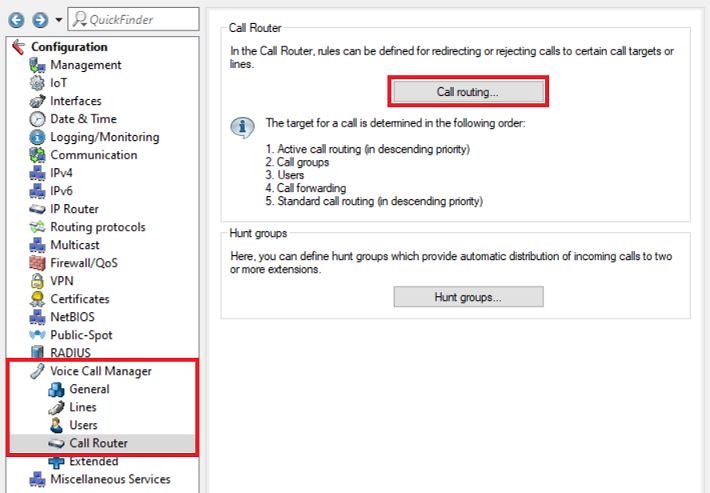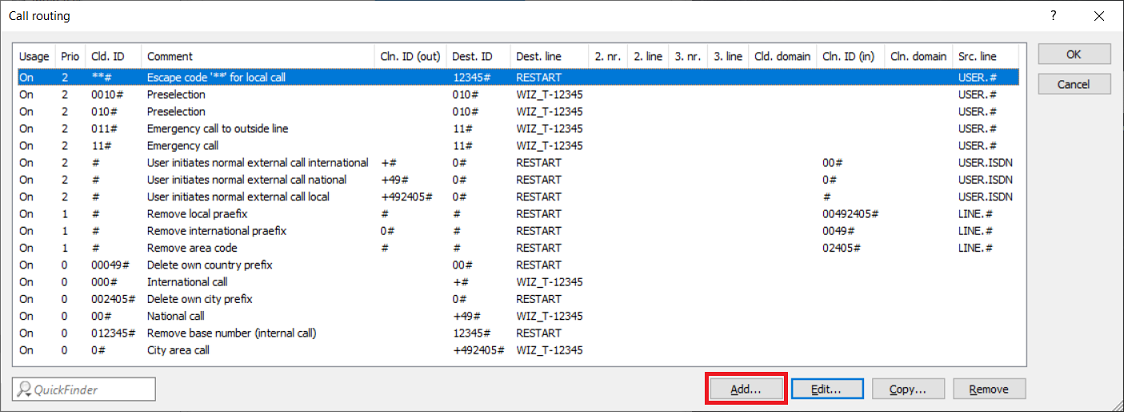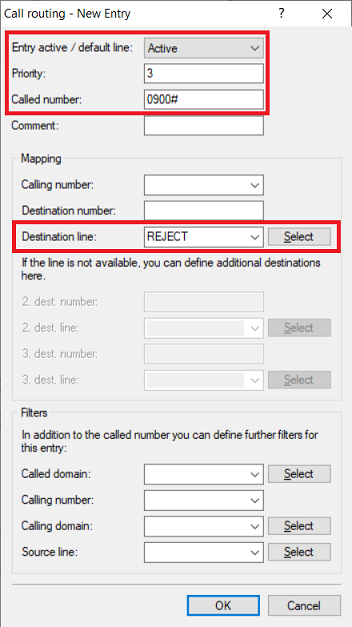...
Calls to particular telephone numbers can be undesirable (e.g. premium rate services). Therefore outgoing calls to such numbers should be prevented.
this This article describes how outgoing calls to particular telephone numbers can be prevented by creating a call routing entry.
...
- LCOS as of version 9.24 (download latest version)
- LANtools as of version 9.24 (download latest version)
- LANCOM Router router with active Voice Call Manager
- Configured and functional telephony function (SIP -Einzel-Leitung bzw. SIP-Trunk sowie SIP-, ISDN- oder Analog-Benutzersingle line respectively SIP Trunk as well as SIP, ISDN or analogue users)
Procedure:
1) Open the configuration of the router in LANconfig und navigate to the menu Voice Call Manager → Call - Router → Call -Routenrouting.
2. Erstellen Sie eine neue Call-Route) Create a new call routing entry.
3. Passen Sie folgende Parameter an:
- Eintrag aktiv/Defaultroute: Stellen Sie sicher, dass Aktiv ausgewählt ist.
- Priorität: Hinterlegen Sie einen Wert, der höher ist als alle anderen vorhandenen Call-Routen. In diesem Beispiel muss die Priorität also mindestens auf den Wert 3 gesetzt werden.
- Gerufene Nummer: Hinterlegen Sie die unerwünschte Zielrufnummer gefolgt von einem Raute-Zeichen (in diesem Beispiel wird 0900# hinterlegt, um ausgehende Telefonate zu 0900 Nummern zu unterbinden).
- Ziel-Leitung: Wählen Sie im Dropdownmenü das Objekt REJECT aus.
) Edit the following parameters:
- Entry active / default line: Make sure, that this option is set to Active.
- Priority: Enter a value, which is higher than the priority of all other call routing entries. In this example the Priority has to be set to at least the value 3.
- Called number: Enter the undesired destination number followed by the hash symbol (in this example the number 0900# is entered). The hash symbol can be used for any number of digits.
- Destination line: In the drop-down menu select the object REJECT.
4) The configuration of the call routing entry is now complete. Write the configuration back to the router4. Die Konfiguration der Call-Route ist damit abgeschlossen. Schreiben Sie die Konfiguration in den Router zurück.