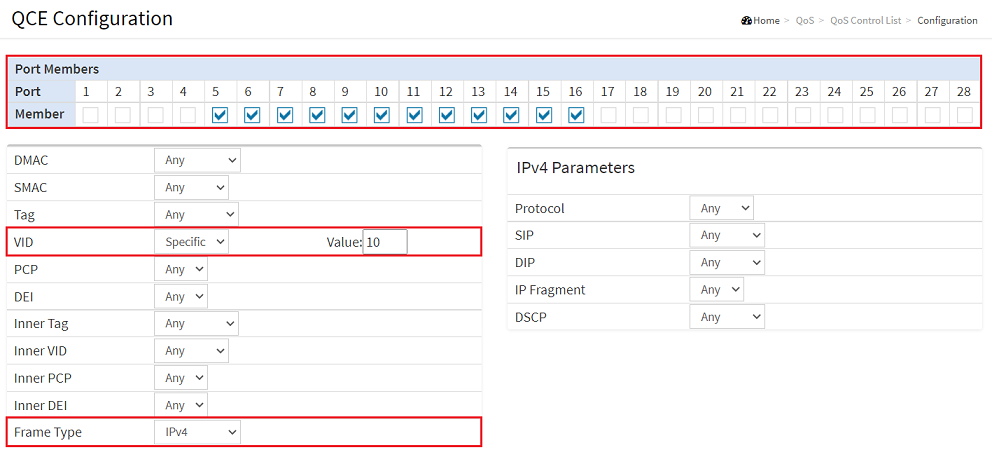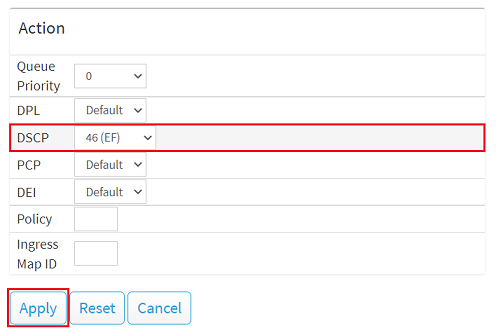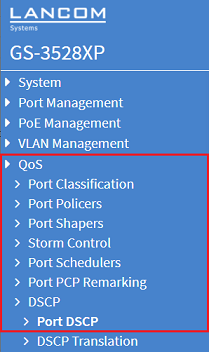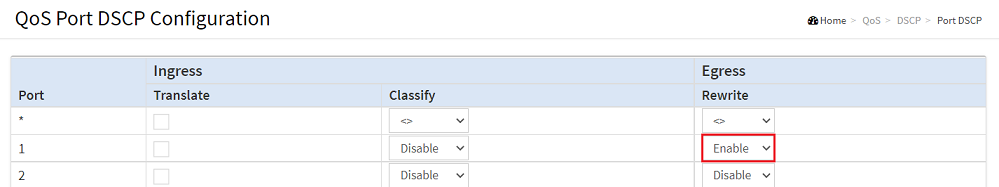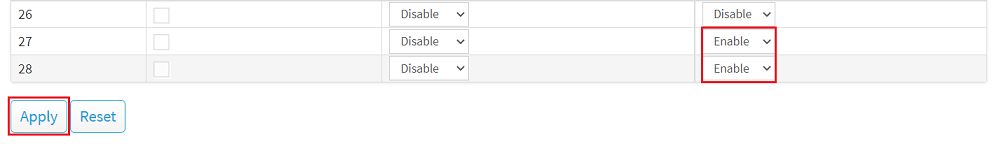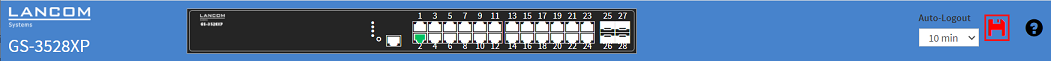...
In certain scenarios (e.g. VoIP) it is advisable to flag tag the network communication with the EF flag flag (Expedited Forwarding), in order for this network traffic to be forwarded preferentially. If network participants cannot set the EF flag themselbes, it has to be set by a switch.
This article describes how communication in a certain VLAN can be flagged tagged with the EF flag on a GS-3xxx series switch.
Requirements:
- LCOS SX as of version 4.00 (download latest version)
- Any web browser for accessing the webinterface of the switch
...
2) Adjust the conditions under which the packets are to be prioritized:
- Port Members: Select the ports whose traffic is to be prioritized (in this example the ports 5 - 16).
- VID: In the dropdown menu select the option Specific and in the field Value enter the VLAN whose packets are to be prioritized (in this example the VLAN 10).
- Frame Type: In the dropdown menu select the option IPv4.
| Info |
|---|
Bei Bedarf können Sie die Bedingungen genauer spezifizieren, etwa durch Angabe einer bestimmten Quell-MAC-Adresse (SMAC) oder eines Quell-Adressbereichs If necessary you can specify the conditions more precisely, e.g. by setting a certain source MAC address (SMAC) or a certain source address range (SIP). Wenn die Datenverkehr von Netzwerk-Teilnehmern priorisiert werden soll, die an einem weiteren Switch angeschlossen sind, muss der Uplink-Port zu diesem Switch als Port Member angegeben werden. |
3. Wählen Sie im Dropdownmenü bei DSCP die Option 46 (EF) aus. Dadurch werden die in Schritt 2. spezifizierten Pakete mit dem EF-Flag versehen und bevorzugt weitergeleitet.
Klicken Sie anschließend auf Apply.
If traffic from network participants connected to another switch is to be prioritized, the uplink port to this switch has to be set as Port Member. |
3) In the dropdown menu for DSCP select the option 46 (EF). Thereby the specified packets from step 2) are tagged with the EF flag and forwarded preferentially.
Click Apply afterwards.
4) Go to the menu 4. Wechseln Sie in das Menü QoS → DSCP → Port DSCP.
5. Wählen sie bei den Ports, an denen ein Netzwerk-Teilnehmer angeschlossen ist, der die priorisierten Pakete empfangen soll (in diesem Beispiel die Ports 1, 27 und 28), im Dropdownmenü die Option Enable aus.
Klicken Sie anschließend auf Apply.
6. Klicken Sie nach erfolgter Konfiguration auf das "Disketten-Symbol" in der rechten oberen Ecke, damit die Konfiguration als Start-Konfiguration gespeichert wird.
| Info |
|---|
Die Start-Konfiguration bleibt auch nach einem Neustart des Gerätes oder einem Stromausfall erhalten. |
) Select the option Enable for Egress Rewrite for all ports a network participant is connected to, that is to receive the prioritized packets (in this example the ports 1, 27 and 28).
Click Apply afterwards.
6) When you are finished, click the disk icon in the top right corner to save the configuration as the start configuration.
| Info |
|---|
The start configuration is retained even if the device is restarted or there is a power failure. |
7) Repeat these steps for further switches in the scenario, if applicable7. Führen Sie die QoS-Konfiguration gegebenenfalls auf weiteren Switches im Netzwerk durch.