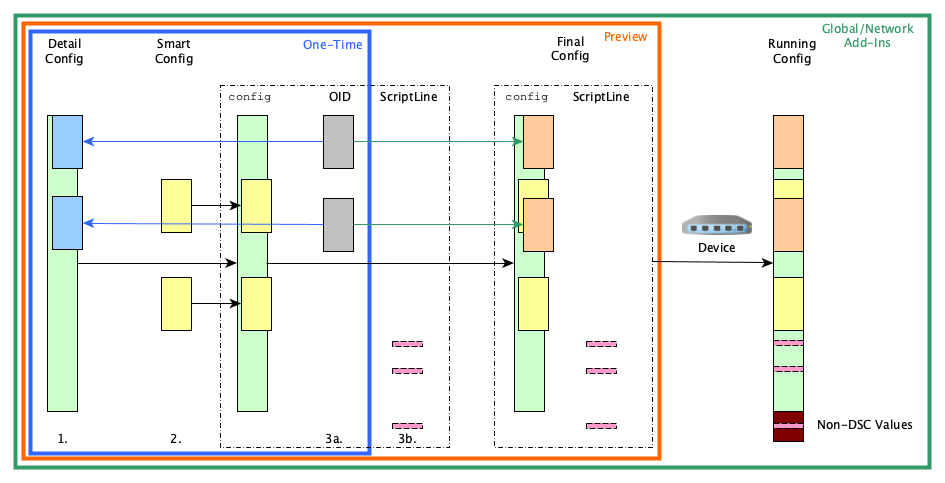| Seiteneigenschaften | |||||||||||||||||||||||||||||||||||||||||
|---|---|---|---|---|---|---|---|---|---|---|---|---|---|---|---|---|---|---|---|---|---|---|---|---|---|---|---|---|---|---|---|---|---|---|---|---|---|---|---|---|---|
| Deutsch | |||||||||||||||||||||||||||||||||||||||||
Um zu verstehen, wie die LMC Add-Ins funktionieren, müssen wir uns ansehen, welche Elemente auf die Konfiguration eines Geräts angewendet werden. Im Folgenden wird der Prozess beschrieben, in dem die Konfiguration verändert werden kann:
Das Ergebnis der Schritte 1. und 2. wird als Konfiguration Das Ergebnis von 1-4 wird als Konfigurationsdaten an das Gerät gesendet. Die Skripte aus Schritt 43. werden auf dem Gerät mit dem Rollout als zusätzliche Aktion an das Gerät gesendet und auf diesem ausgeführt, nachdem die Konfigurationsdaten aus den Schritten 1. und 2. übernommen wurden. Wie oben gezeigt, gibt es zwei Möglichkeiten, die Konfiguration eines Geräets mit Add-ins anzupassen.
* gerätespezifische Terminalsyntax Object Id (Oid)Jeder Konfigurationswert bzw. jede Tabelle wird durch eine maschinenlesbare Object Id, kurz oid, angegeben. Die oid ist eine Folge von Zahlen, die durch Punkte getrennt sind (das folgende Beispiel bezeichnet die Cron-Tabelle im LCOS):
Um die Konfigurationsdaten zu ändern, können Sie entweder einzelne Werte (Skalare) oder Tabellen/Zeilen abrufen/einstellen. SkalenSkalen sind Einzelwerte in der Konfiguration.
TabellenTabellen können eine feste oder eine dynamische Anzahl von Zeilen haben.
Skript-ZeileUm ein Skript auf dem Gerät auszuführen, nachdem die Konfiguration angewandt wurde, müssen Sie die Syntax
Das Skript-Zeilen-Beispiel setzt den selben Wert wie das Skalen-Beispiel oben. Die erste Zahl wird weggelassen, ebenso wie der . (Punkt), der in / (Slash) übersetzt wird. In diesem Fall sehen wir die Werte nicht in der Detail-Konfiguration in der LMC bei der Vorschau, sondern in der Vorschau des Skripts, das auf dem Gerät ausgeführt werden soll. Im Gegensatz zum Setzen von Werten über oid, können wir auch die menschenlesbare Notation verwenden, z.B. |
| Englisch | |||||||||||||||||||||||||||||||||||||||||
|---|---|---|---|---|---|---|---|---|---|---|---|---|---|---|---|---|---|---|---|---|---|---|---|---|---|---|---|---|---|---|---|---|---|---|---|---|---|---|---|---|---|
To understand of how the LMC Add-Insins work, we need to consider which elements are applied to the configuration of a device. The following is the process in which the configuration can be modified:
The result of steps 1 -4 and 2 is sent as configruation configuration data to the device. The scripts from step 4. are 3 are sent as extra actions with a configuration roll out and will be executed on the device after the combined configuration data from step 1and 2 has been applied to the device. As shown above, we have two ways of manipulating the configuration of a device with Add-ins.
* device specific terminal syntax Object Id (Oid)Each configuration value or table is specified by a machine readable Object Id, short oid.
To modify the configuration data you can either get/set single values (scalars) or tables/rows. ScalarsScalars are single values in the configuration.
TablesTables can have a fixed or a dynamic number of rows.
Script-LineTo execute a script on the device after applying the configuration you need to use the
The scriptline example sets the same value as the scalar example above. The first number is ommitted as well as the In contrast to setting of values via oid, we can also use the human readable notation, e.g. |
| Seiteneigenschaften |
|---|