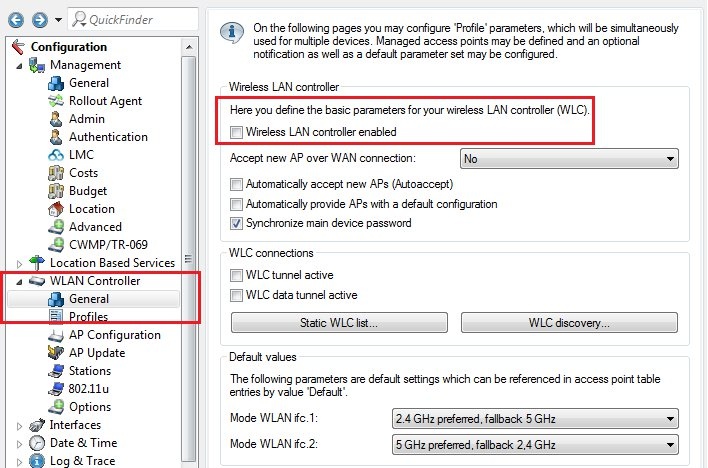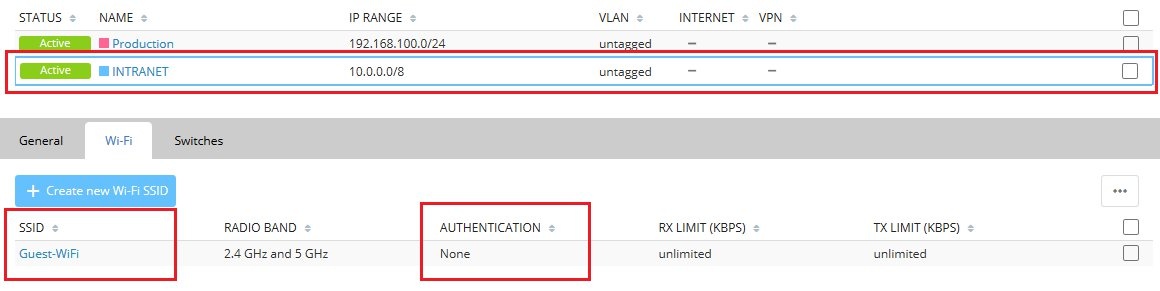...
1.5) You can now use LANconfig or WEBconfig to deactivate the WLC function of your WLAN controller.
1.6) If not done already, carry out a firmware update to LCOS version 10.00 or later on all of the LANCOM access points.
1.7) Perform a reset on all of the managed LANCOM access points so that they are reset to their factory settings. Instructions on performing a reset are available in the following Knowledge Base document.
1.8) The final step is to pair the LANCOM access points with the LANCOM Management Cloud (see this video).
...
2.2) Once you have performed all of the steps from scenario 1, go to the Networks section and select the network to be used for the Public Spot. We used the network INTRANET in this example.
2.3) Make sure that this network has an unencrypted SSID for use by the Public Spot users.
| Feature | WLC | LMC | Migration/Comments |
| Group configuration | As soon as the devices are no longer controlled by the WLC but by the LMC, the devices should be brought to the factory settings beforehand. A new AP acceptance of the APs should be prevented at the WLC. Afterwards, these should be paired with the LMC in order to be configured there via the Smart Config. | ||
| Roaming acceleration | This function is supported by both the WLC and the LMC. | ||
| Firmware management | This function is supported by both the WLC and the LMC (via the standard firmware update function). | ||
| Layer-3-Tunneling | The LMC does not support tunneling of data through the cloud. Accordingly, existing WLC tunnel scenarios cannot be migrated 1: 1 to the LMC. One option would be to switch to VLANs. | ||
| Client management & band steering | This function is supported by both the WLC and the LMC. | ||
| Public spot | Scenarios in which a public spot is operated on the WLC require another LANCOM device on site on which the public spot can be operated before the public spot is completed in the LMC. The local public spot can then be configured via the LMC single device configuration. |