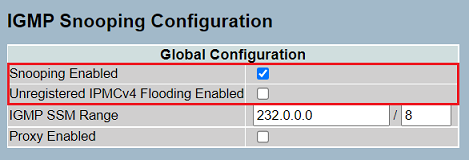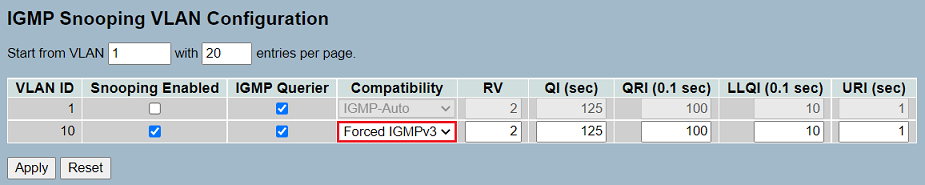...
- LCOS SX as of version 3.32 Rel (download latest version)
- Ana Any web browser for accessing the webinterface
- Configured and functional VLANs
...
- Activate the option Snooping Enabled.
- Make sure, that the option Unregistered IPMCv4 Flooding Enabled is deactivated, as otherwise unknown streams would be forwarded to all ports.
3) For Activate the option Router Port for the port, where the Multicast sender is connected to , activate the option Router Port and click Apply.
| Info |
|---|
If there are additional switches in the scenario, the uplink port to the next switch with the Multicast sender also has to be set to Router Port. |
...
5) Modify the following parameters and click Apply:
- For Activate the option Snooping Enabled for the VLAN, where Multicast should be used, activate the option Snooping Enabled.
- Make sure, that the option IGMP Querier is active in every VLAN, where Multicast should be used.
...
| Info |
|---|
In order for IAPP messages (Inter Access Point Protocol) to be transmitted with active IGMP Snooping, the parameter Compatibility has to be set to the option Forced IGMPv3 for the respective VLAN. However it is not practical to always use this settiung setting as otherwise IGMPv1 and IGMPv2 packets messages would not be transmitted. Therefore the option Forced IGMPv3 should only beselected for a VLABVLAN, where access points have to exchange IAPP messages. |
6) With the configuration complete, go to the menu Maintenance → Save/Restore → Save Start and click Save so that the configuration is saved as a Start configuration.
| Info |
|---|
The start configuration is retained even if the device is restarted or there is a power failure. |
...