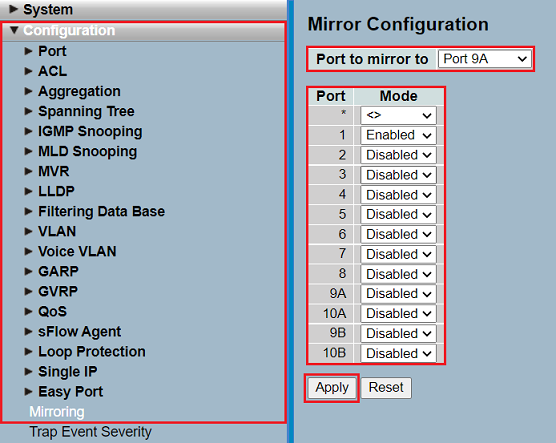...
To analyze the network communication it is often necessary to record network traffic at a switch port. This can be implemented via a port mirroring on managed switches. By In doing this so the network traffic is mirrored from one or multiple switch ports to another switch port where a network participant records the traffic for later analysis.
...
- Port to mirror to: Select the destination port in the dropdownmenu select. A computer has to be connected to this port which captures the data trffic traffic for later analysis.
- Port: Select one or multiple source ports whose data traffic is to be forwarded to the destination port and set the Mode to Enabled. In doing so alls all data traffic is forwarded to the destination port.
| Info |
|---|
Instead of forwarding all data traffic, this can also be limited to incoming data traffic (Rx only) or outgoing data traffic (Tx only). |
| Hinweis |
|---|
The negotiated data rate of the destination port has to be at least equivalent to the negotiated data rate of the source port(s). Otherwise not all network traffic can be recorded which highly complicates the analysis or even renders it impossible. This is definitely to be considered when using multiple source ports. Examples:
|
3) Go to the menu Maintenance → Save/Restore → Save Start and click Save to save the configuration as Start Configuration.
...
| Info |
|---|
If the port mirror isn't needed anymore, it has to be deactivated:
|