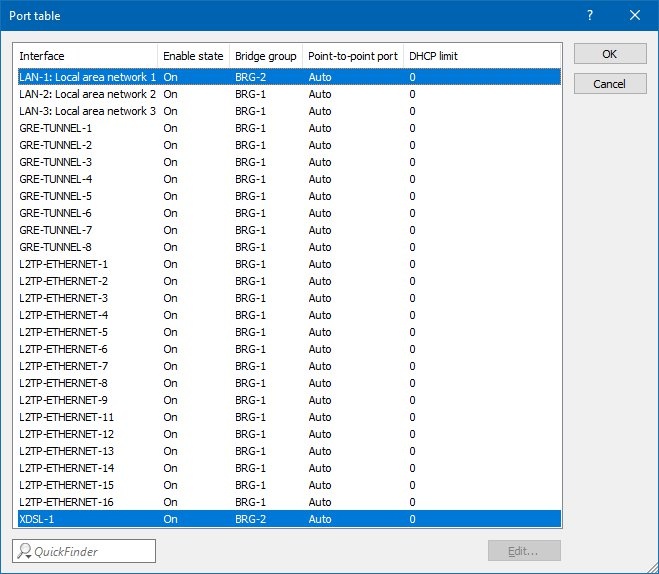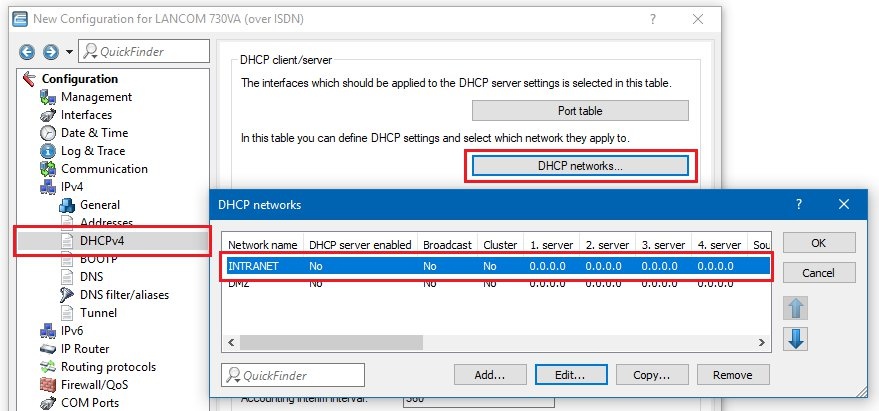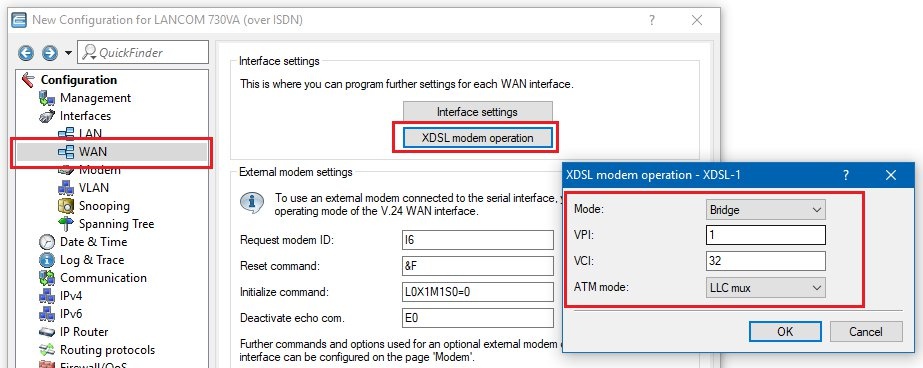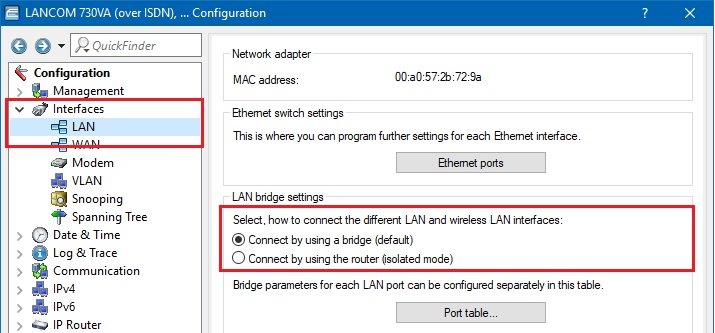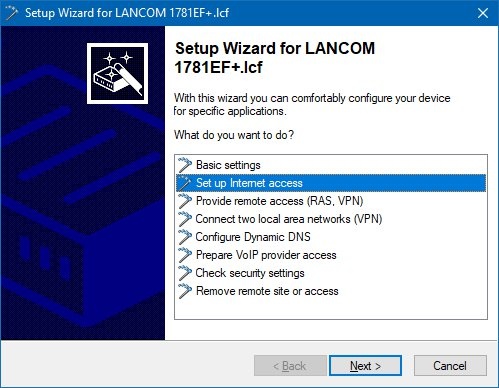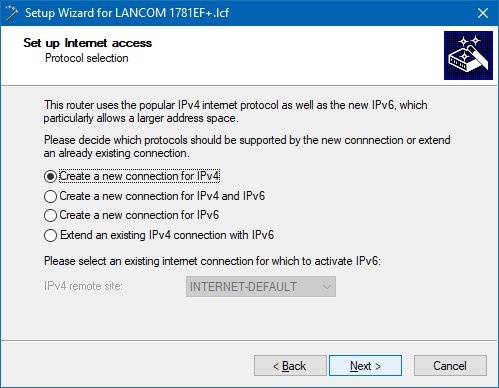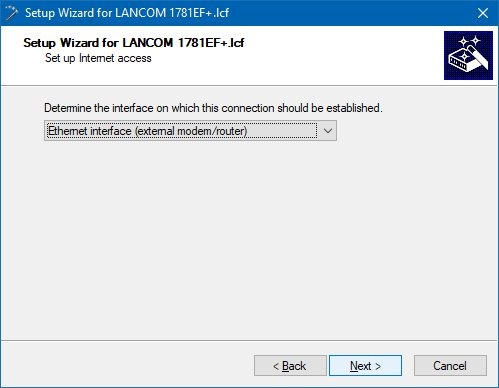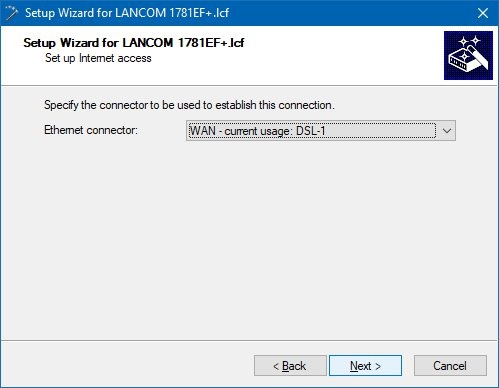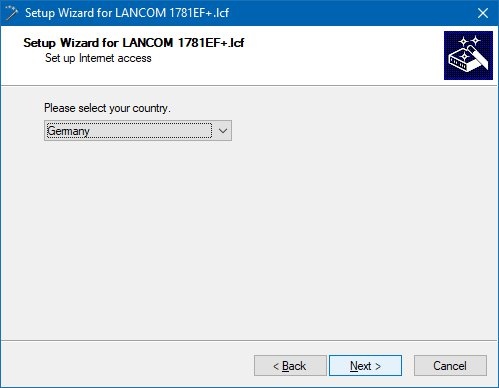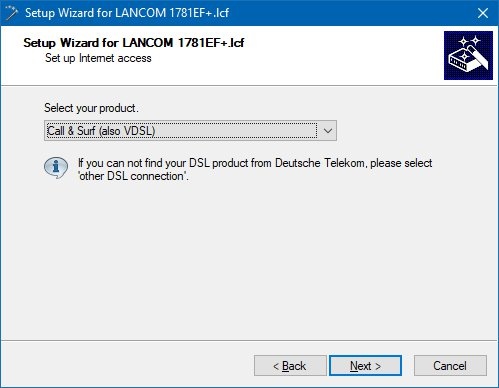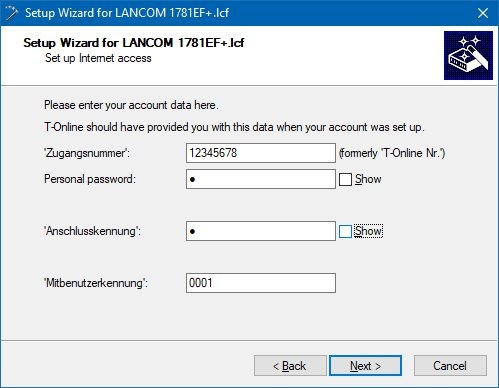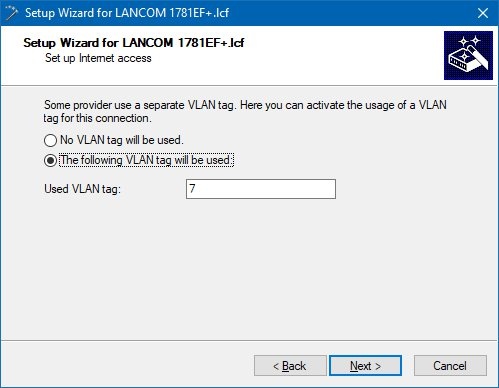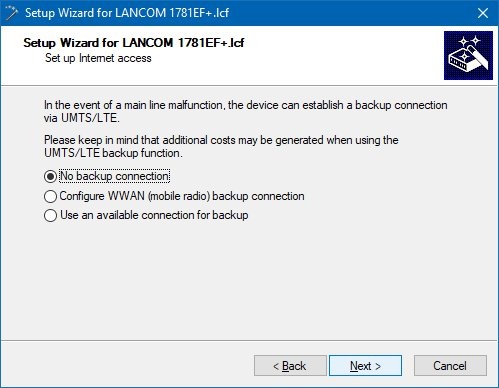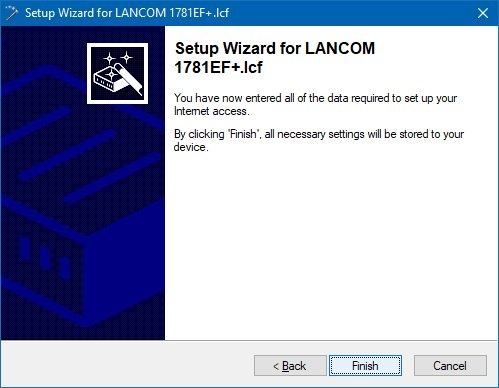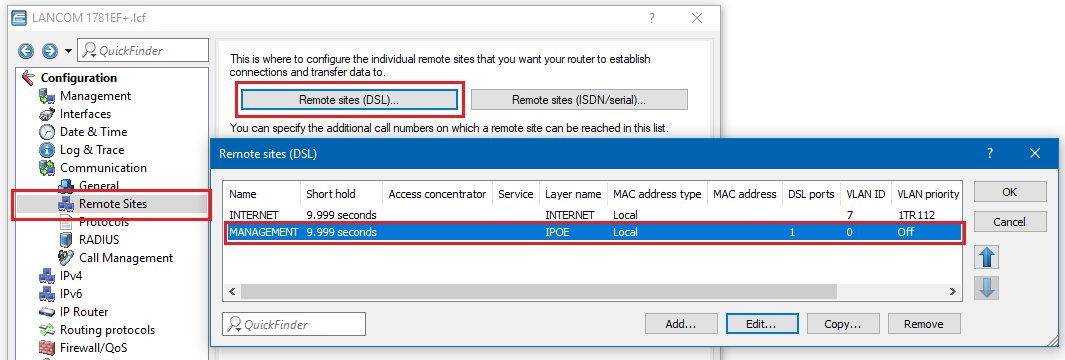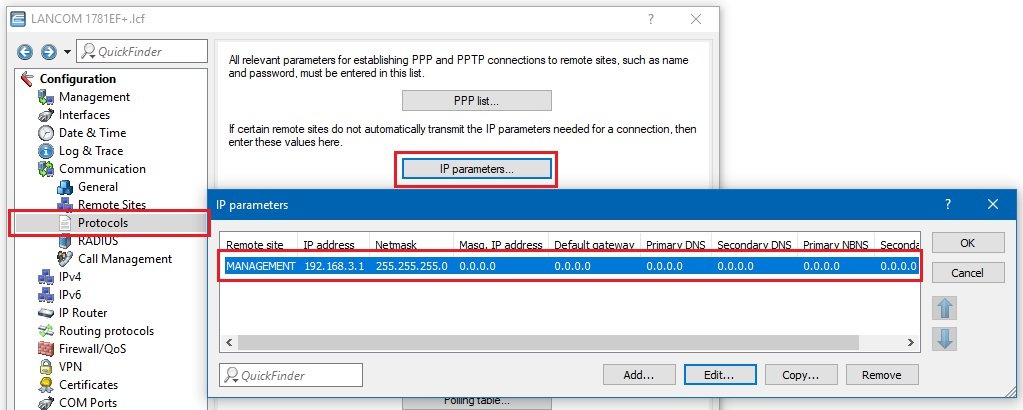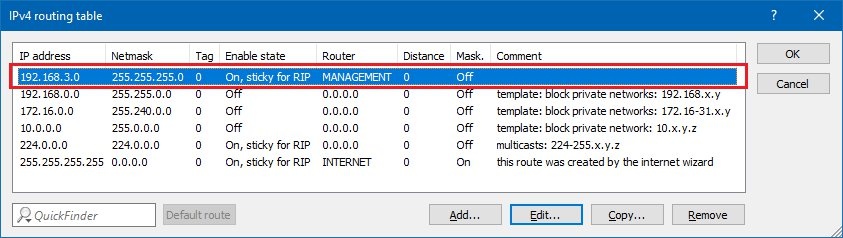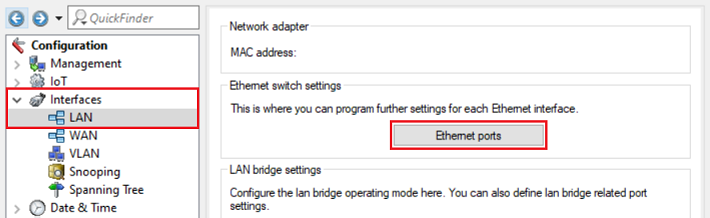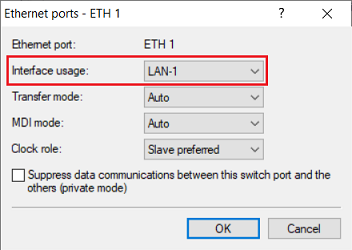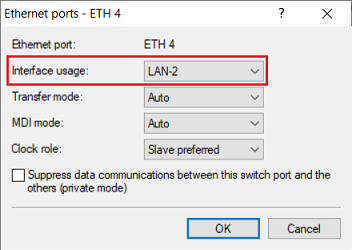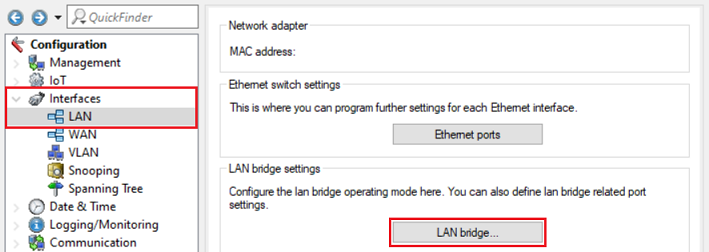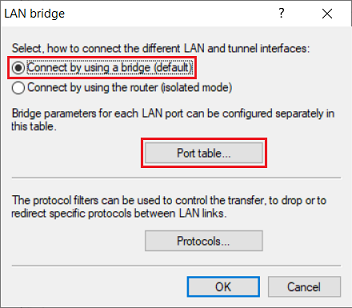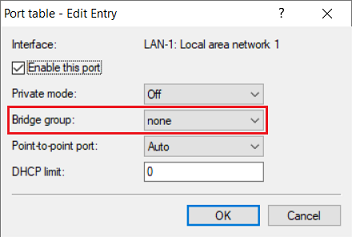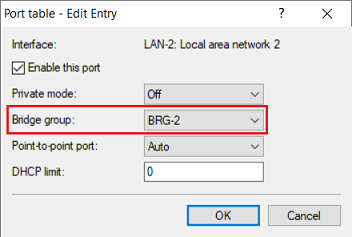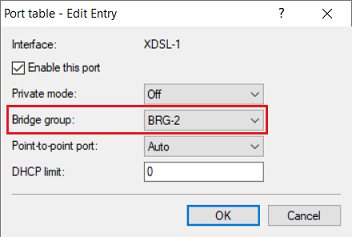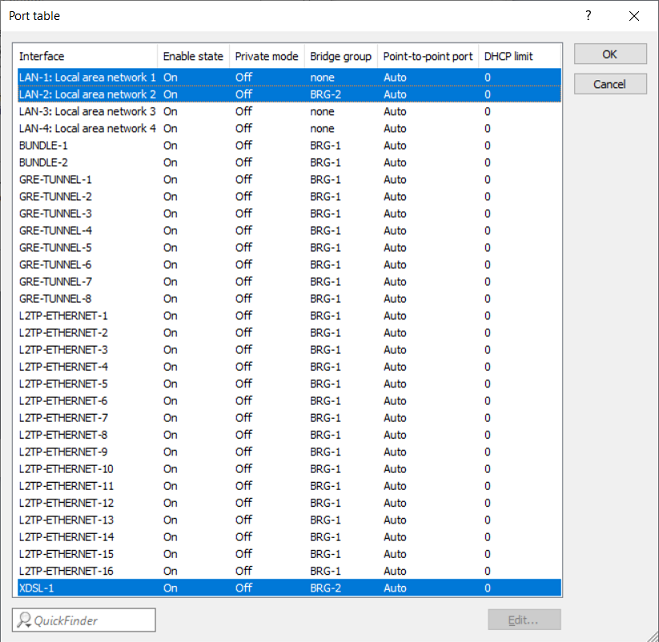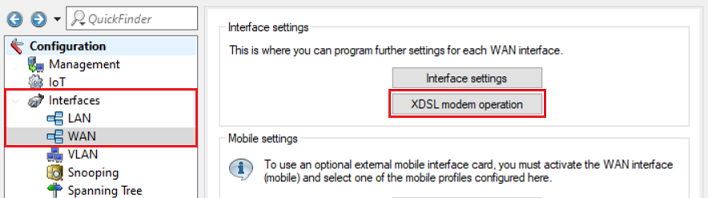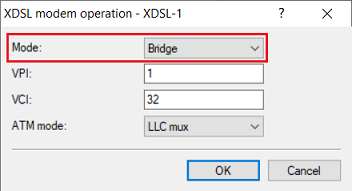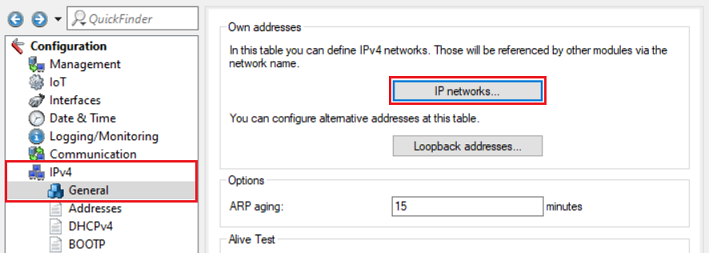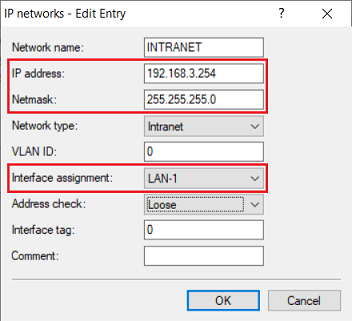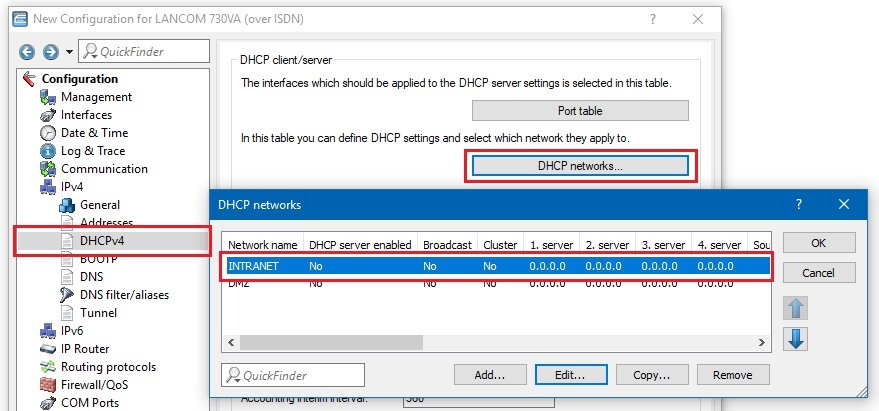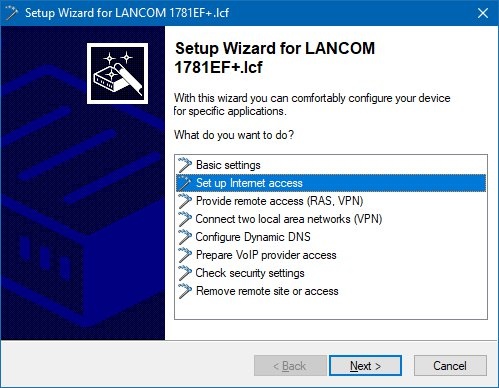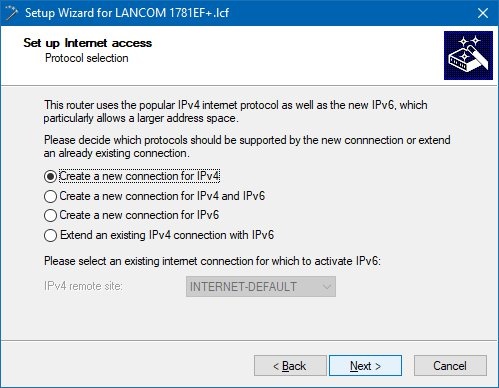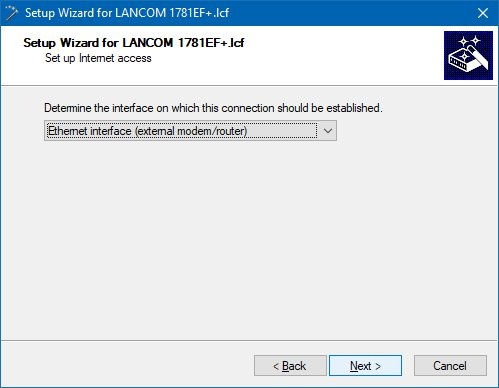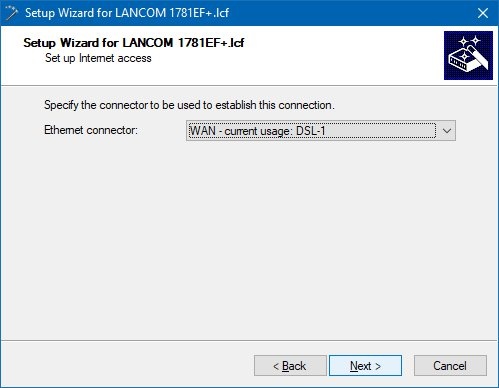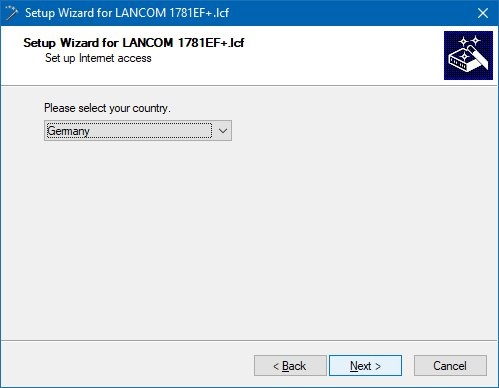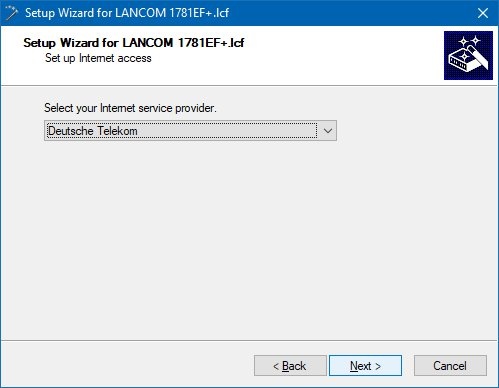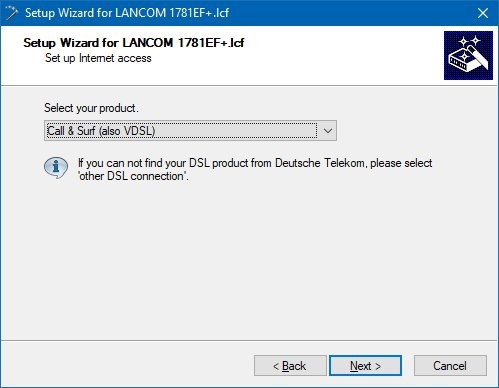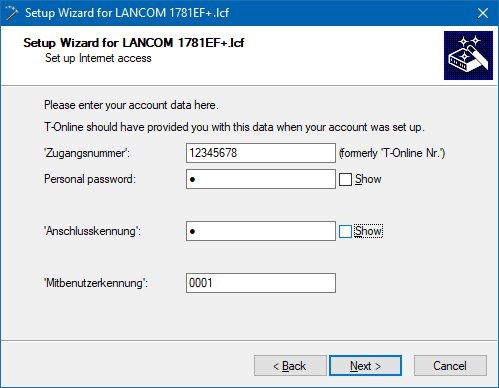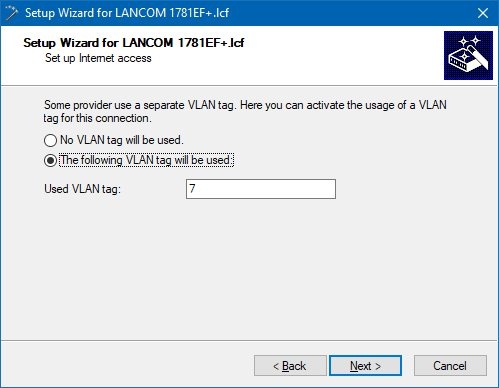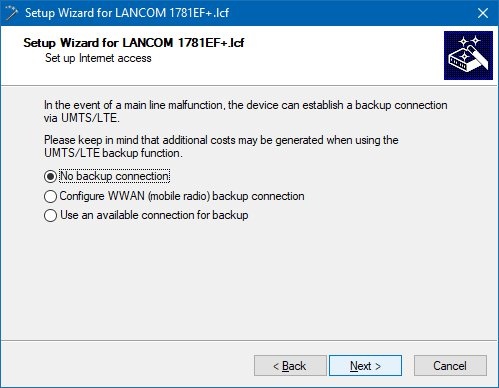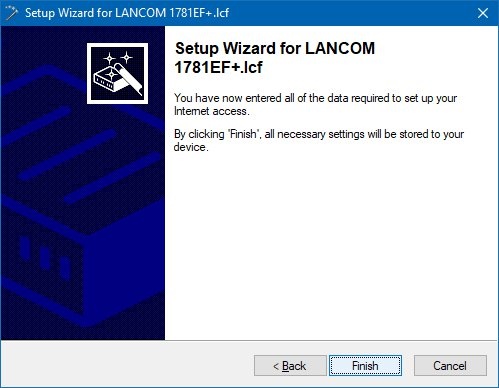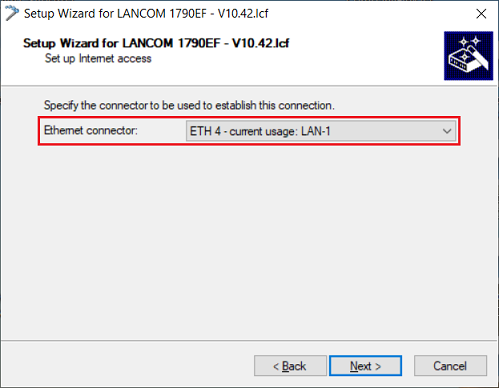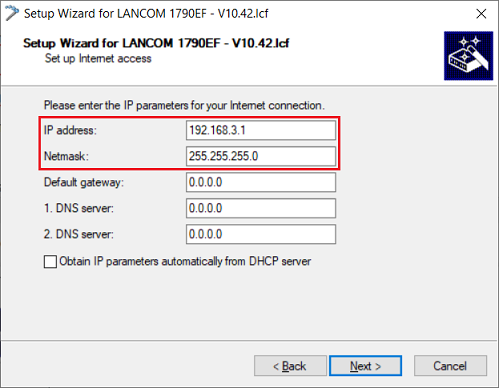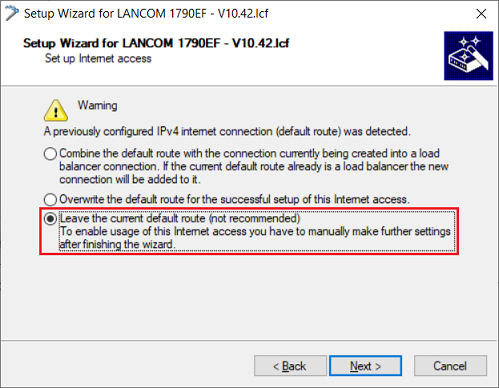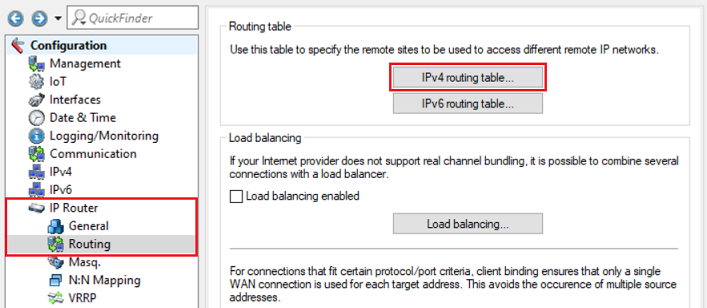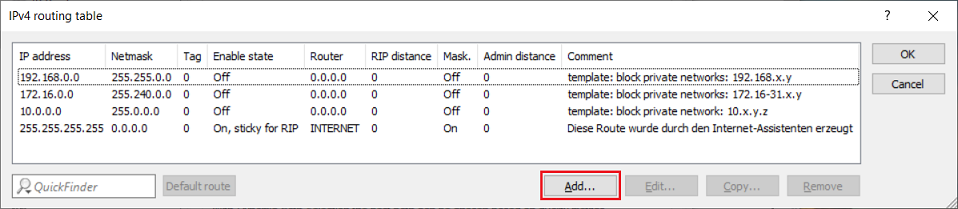6) Make sure, that the option Connect by using a bridge (default) is selected and switch to the menu Port table afterwards.
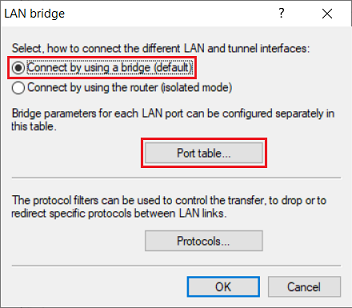 Image Added
Image Added1.7) Make sure, that no Bridge group is assigned to the logical interface LAN-1.
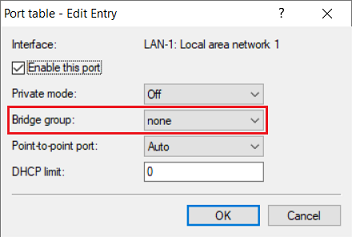 Image Added
Image Added1.8) Edit the LAN interface selected in step 1.4 (in this example LAN-2) and the xDSL interface (in this example xDSL-1).
Assign an unused Bridge group to both interfaces (in this example BRG-2).
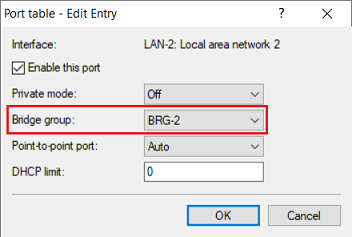 Image Added
Image Added 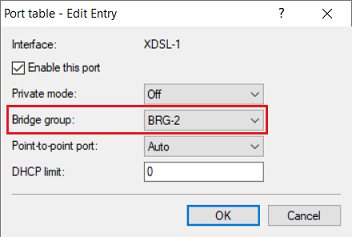 Image Added
Image Added1.9) The Port table has to appear as shown below afterwards.
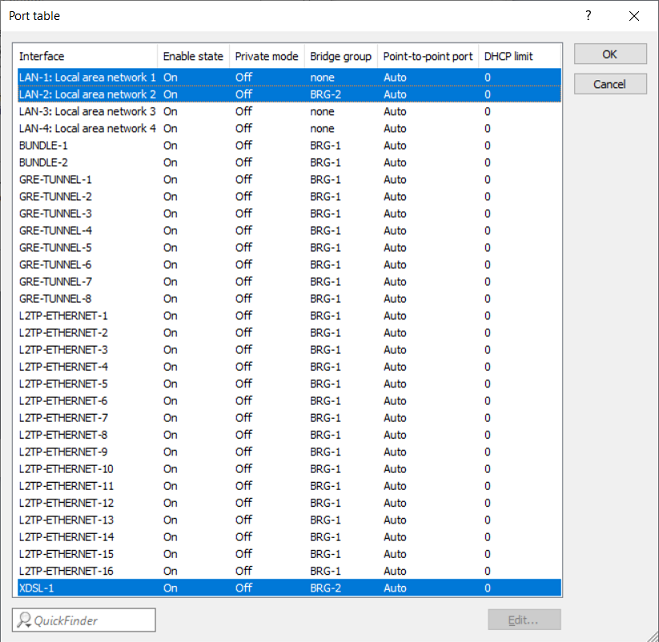 Image Added
Image Added1.10) Go to the menu Interfaces → WAN → Interface settings → XDSL modem operation.
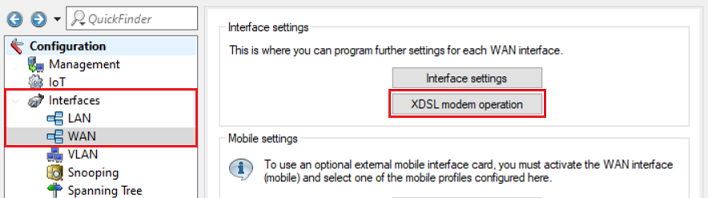 Image Added
Image Added1.11) In the dropdownmenu for the parameter Mode select the option Bridge.