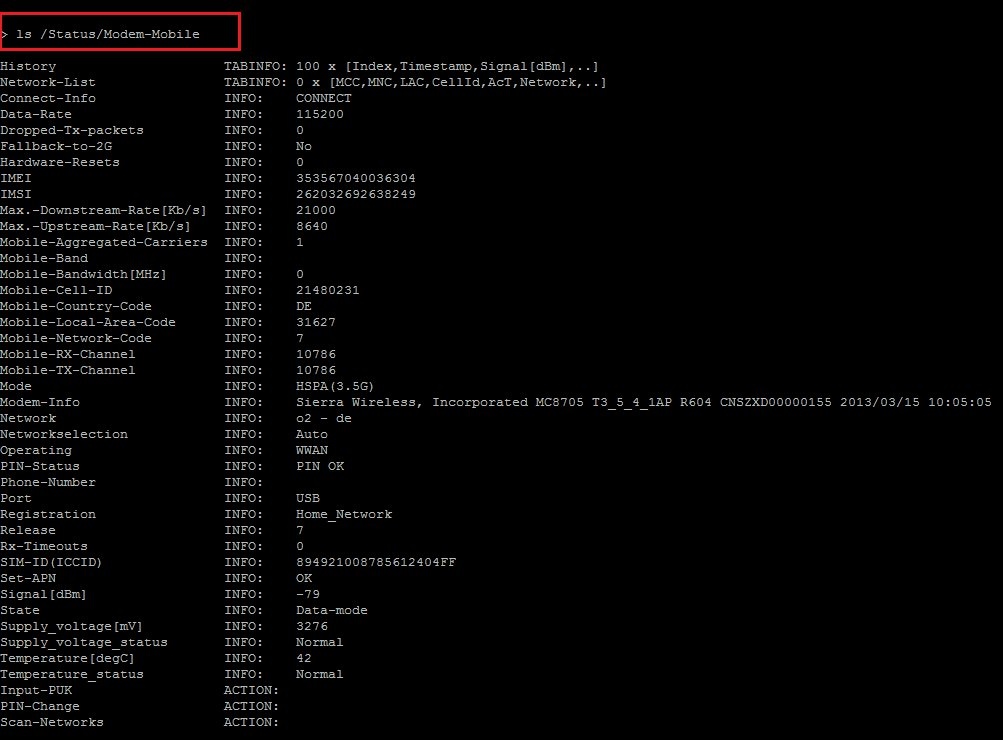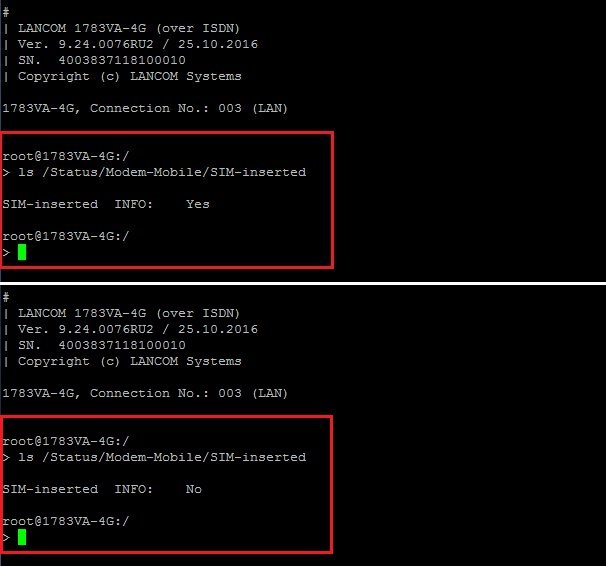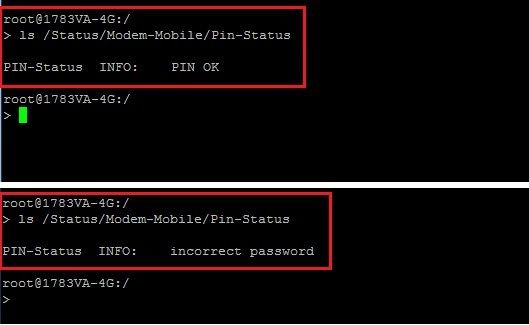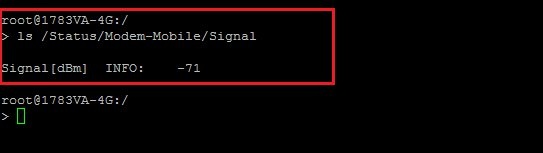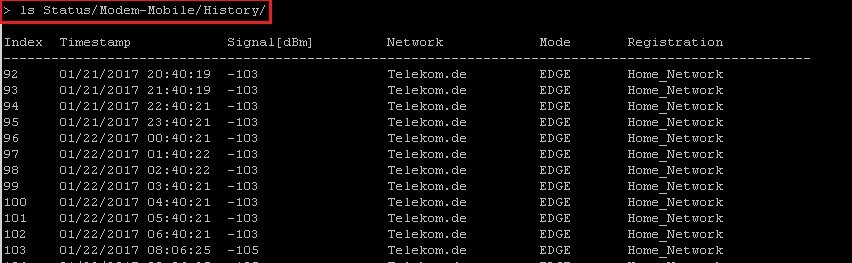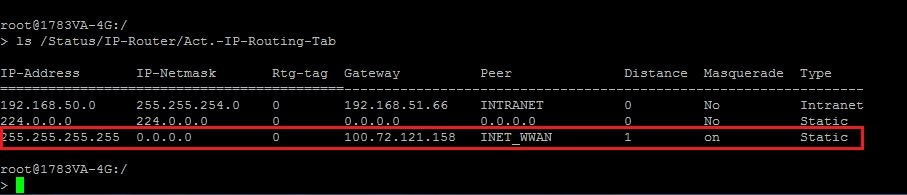The procedure to create a trace with a prefabricated trace configuration is described in this Knowledge Base article.
2) Start the trace with a click on the button with the green arrow and record the error state.
| Hinweis |
|---|
The dial-in attempt or the termination of the connection has to be included in the trace output! |
3) Stop the trace with a click on the button with the stop sign and save it with a click on the button with the floppy disk symbol .
9) Sending the information to LANCOM Support:
If the problem should still persist after conducting the steps in this guide, please contact LANCOM Support and attach the following information:
- Time of the dial-in attempt or connection termination
- Trace in the error state created with the attached trace configuration (*.lct file)
- Up to date configuration file of the router (*.spf file)