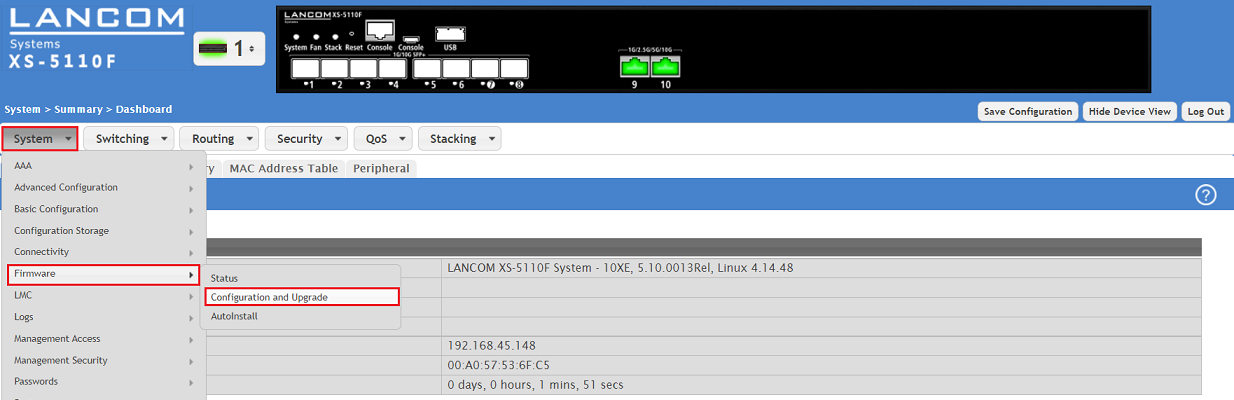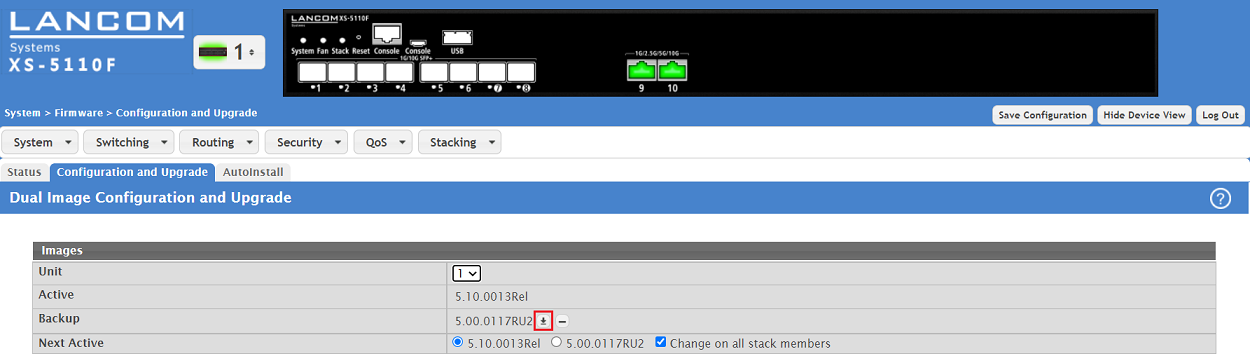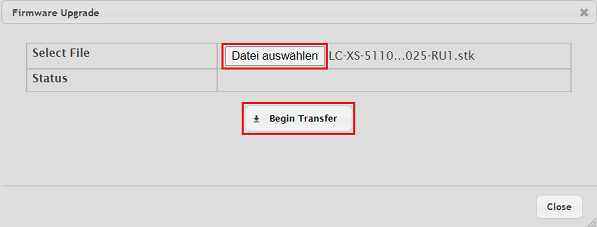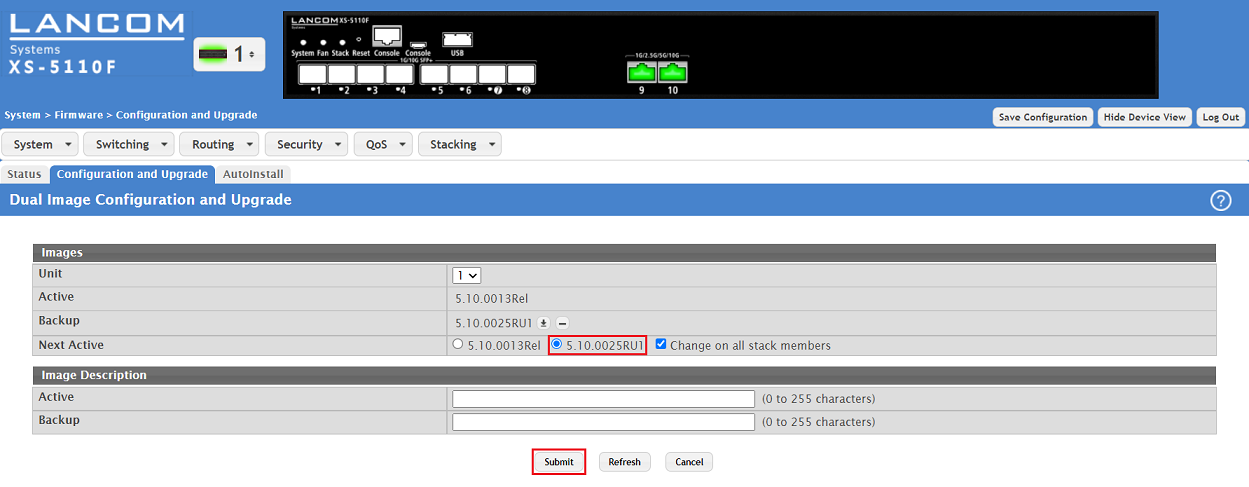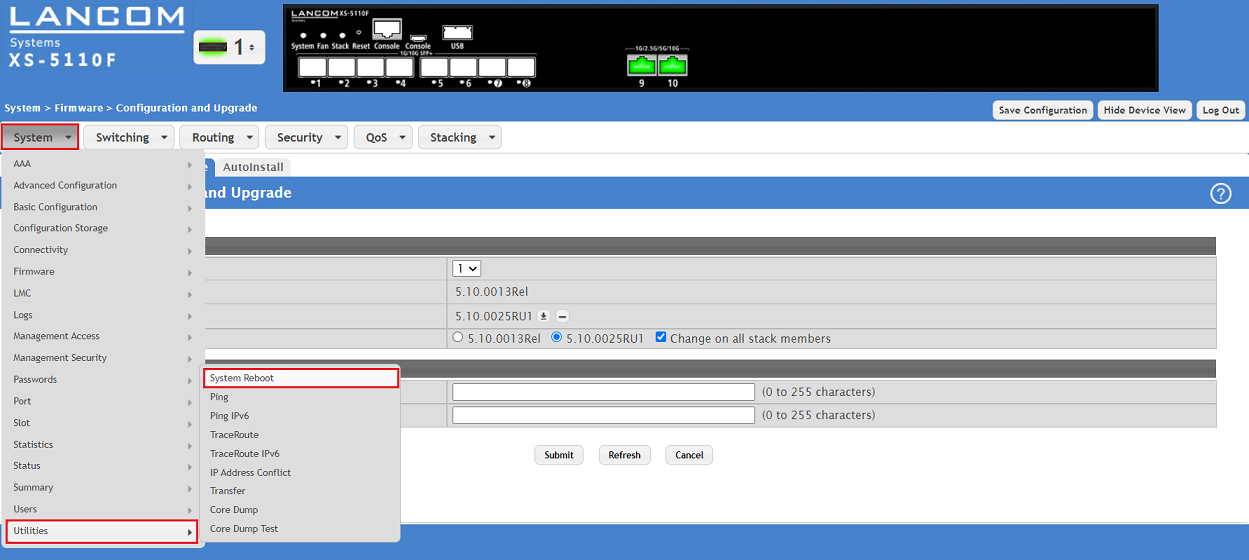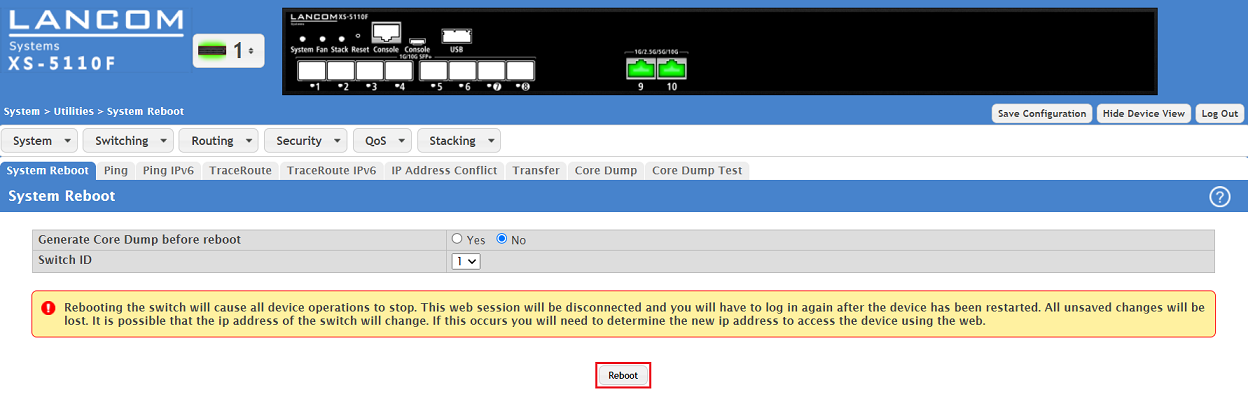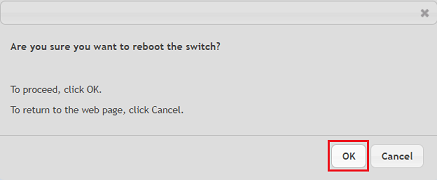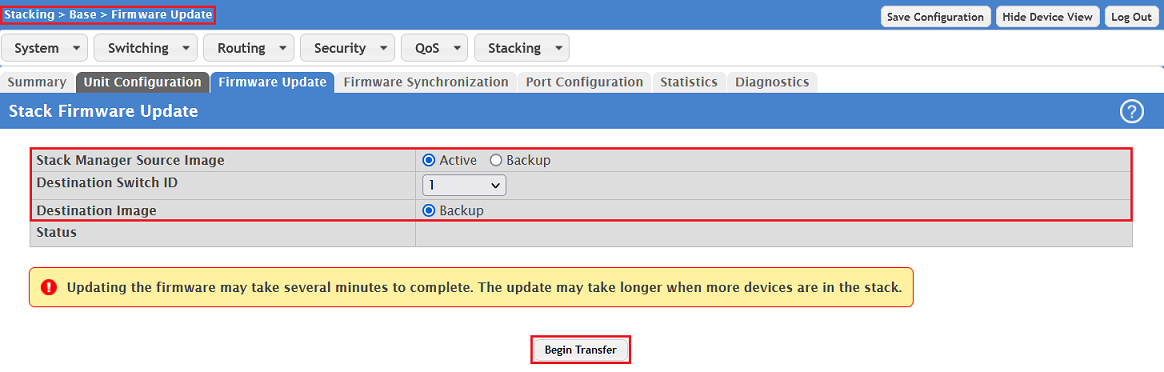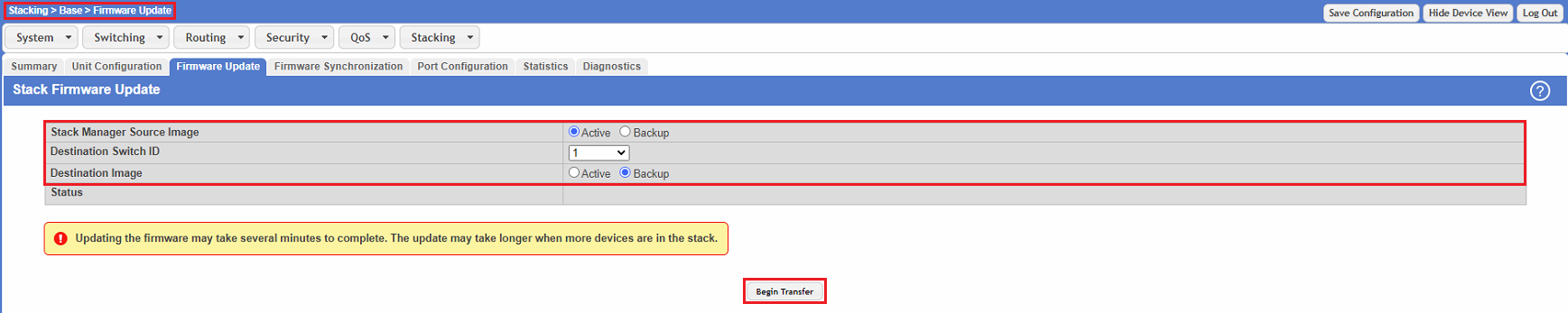...
This article describes how to perform a firmware update on an XS or GS-51xx 45xx series switch.
Requirements:
- Switch of the XS-51xx seriesLCOS SX as of version 5.00 Rel (download latest firmware)
- Any web browser for accessing the webinterface
...
1.1) Connect to the webinterface of the switch and go to the menu System → Firmware → Configuration and Upgrade.
1.2) Click on the "arrow symbol" at the Active slot the Backup slot to open the firmware update menu.
| Info |
|---|
You can perform a firmware update on any switch in stacking mode by selecting the switch in the dropdown-menu Unit. Active indicates the active firmware and Backup indicates the incative inactive firmware in the second firmware slot. |
1.3) Click on Select Choose File and select the firmware file. Click Begin Transfer afterwards to upload the firmware into the device.
...
1.4) After the
...
upload process select the
...
new firmware next to Next Active and click Submit. It will be activated after a reboot and transfered to the
...
Active slot.
...
1.5) Go to the menu System → Utilities → System Reboot.
1.6) Click Reboot for the switch to perform a reboot.
1.7) Acknowledge the reboot process by clicking OK.
| Info |
|---|
The firmware can also be uploaded to the Backup slot instead of the Active slot. The firmware is inactive. Only after a reboot of the switch the firmware in the Backup slot is transfered to the Active slot and then activated. The firmware in Active slot is transfered to the Backup slot. |
2) Performing a firmware update in Stacking group:
...
Ex factory it is sufficient to perform the firmware update on the Stack Manager. The firmware is then rolled out automatically to all stack members (Stack Firmware Auto Upgrade active). With the exception of the XS-6128QF (stacking only possible between multiple XS-6128QF) this also applies to different switch models (e.g. XS-5110F and GS-4530X) as the firmware is the same.
Perform the firmware update on the Stack Manager as described in step 1.
...
2.2.1) Perform the firmware update on the Stack Manager as described in step 1.
2.2.2) Wechseln Sie in das Menü Go to the menu Stacking → Base → Firmware und klicken nach Anpassen der Parameter auf Begin Transfer and click Begin Transfer after changing the parameters:
- Stack Manager Source Image:
Wählen Sie den Quell-Firmware Slot im Select the source firmware slot in the Stack Manager aus.- Active: The firmware in the Active slot of the Stack Manager is always transfered to the Backup slot of the Stack members. This is the recommended procedure.
- Backup: The firmware in the Backup slot of the Stack Manager is always transfered to the Backup slot of the Stack members Die Firmware im Active Slot des Stack Managers kann nur in den Backup Slot der Stack-Member übertragen werden. Hierbei handelt es sich um die empfohlene Vorgehensweise.Backup: Die Firmware im Active Slot des Stack Managers kann nur in den Backup Slot der Stack-Member übertragen werden.
- Destination Switch ID:
Wählen Sie den Switch im Stack-Verbund aus, dessen Firmware aktualisiert werden sollSelect the switch in the Stacking group whose firmware should be updated. - Destination Image:
Der Ziel-Firmware Slot auf dem Stack-Member ergibt sich durch Auswahl des Stack Manager Source Image auf dem Stack Manager.- Active: Der Active Slot des Stack-Member wird bei Auswahl des Backup Slot auf dem Stack Manager angesprochen.
- Backup: Der Backup Slot des Stack-Member wird bei Auswahl des Active Slot auf dem Stack Manager angesprochen. Hierbei handelt es sich um die empfohlene Vorgehensweise.
| Info |
|---|
Wird die Firmware in den Backup Slot der Stack-Member übertragen, müssen diese anschließend neugestartet werden, damit die Firmware aktiv geschaltet wird. |
- The firmware of the Stack Manager is always transfered to Backup slot of the Stack members.
| Info |
|---|
After transfering the firmware to the Backup slot of the Stack members, these have to be rebooted afterwards in order for the firmware to be activated. |