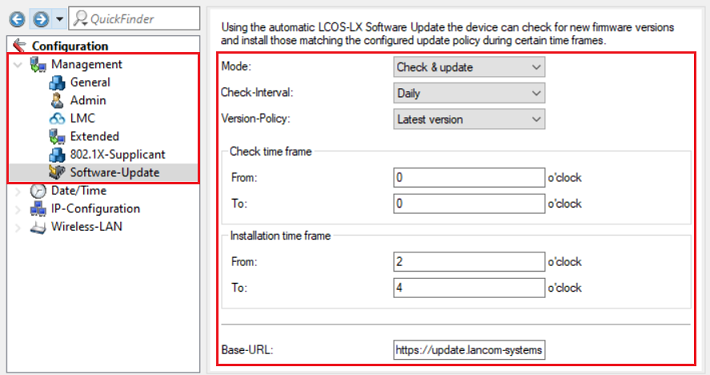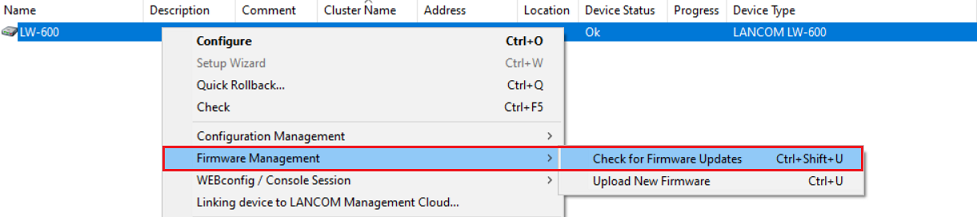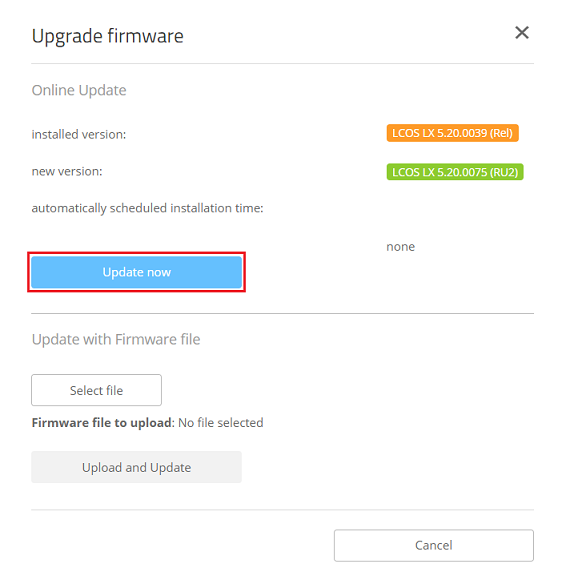...
1.1) Open the device configuration in LANconfig, navigate to the menu Management → Software update and adapt the parameters to your individual needs.
- Update modeMode : Leave this option set to Check & update in order for the device to update firmware automatically.
- Check interval-Interval: Choose between Daily and Weekly.
- Update policyVersion-Policy: Choose between the different settings.
- Latest version: Default setting
The system will always update to the highest available firmware version (e.g. from 5.10 Rel to 5.10 RU2 or even 5.20 Rel). - Current version:
An update is performed within a release only (e.g. from 5.10 Rel to 5.10 RU2 but not to 5.10 Rel). - Security patches only:
Updates are performed for security updates only. So far there is no security update available for LCOS LX (as at September 2020). - Latest version w/o release:
Updates are performed for release updates, security updates and patch releases only (e.g. 5.10 RU1 to 5.20 RU2, but not to 5.20 Rel). - Check time frame: Enter the desired time frame during which checks for new firmware versions are carried out.
- Installation time frame: Enter the desired time frame during which new firmware is installed.
2) Firmware update via LANconfig:
2.1) Firmware update via the LANconfig Online Updater:
2.1.1) Führen Sie in LANconfig einen Rechtsklick auf den Acess Point aus und wählen im Kontextmenü Firmware-Verwaltung → Nach Firmware-Updates suchen Mark the device in LANconfig, right-click on the device and, in the context menu, select Firmware management → Check for Firmware Updates.
2.1.2) Make sure, that Search updates online is active and click OK.
...
| Info |
|---|
As an alternative you can also download the firmware from the download area and upload it manually by selecting the file via the button Select file and afterwards clicking on Upload and UpdateUpdate afterwards. |
4) Central firmware management by WLAN controller:
...
Instructions are available in this Knowledge Base article.
5. ) Firmware update via the LANCOM Management Cloud:
...