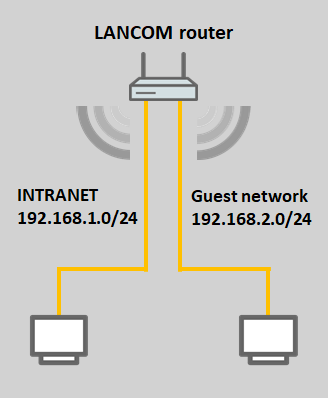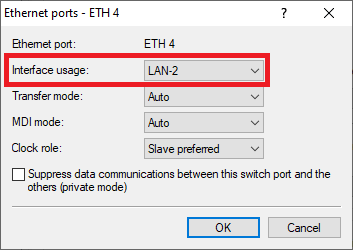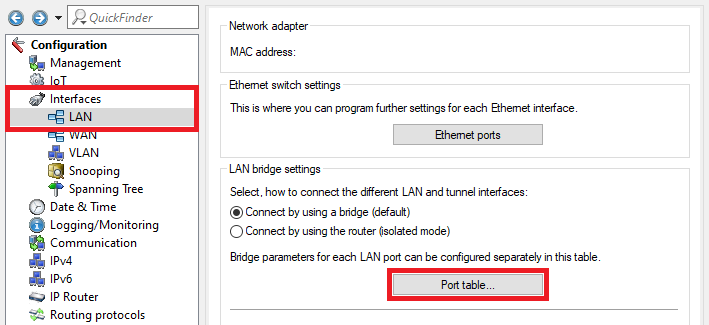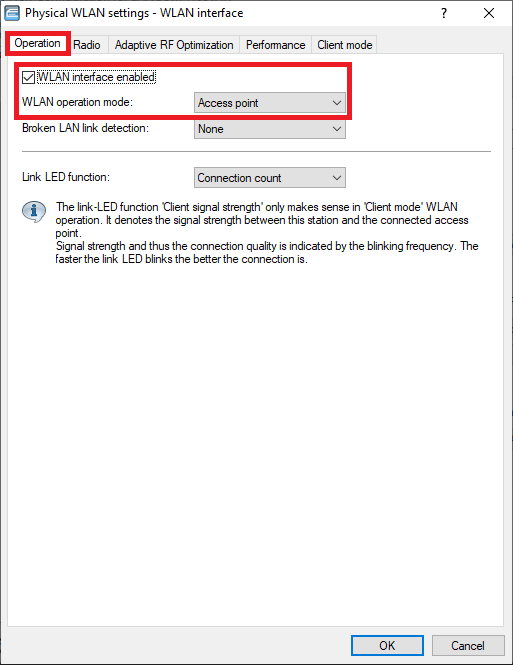...
- LCOS as of version 8.50 (download latest version)
- LANtools as of version 8.50 (download latest version)
- LANCOM router without without Wi-Fi (only scenario 1) respectively with integrated Wi-Fi (scenario 1 and 2)
- Existing and functional internal network
- Existing and functional Internet connection
...
| Info |
|---|
This scenario requires a router with an integrated WLAN module. If additional access points should be used to transmit the Wi-Fi for both networks, you will need to use VLAN. This scenario is described in this Knowledge Base article. |
Procedure:
The configuration of both scenarios is basically very similar. In addition to the configuration of the WLAN module, scenario 2 merely requires the modification of a few interface assignments.
...
1.2) Assign a previously unused logical LAN interface to the Ethernet port selected in step 1.1 (in this example LAN-2).
1.3) Go to the Port table menu.
| Info |
|---|
As of LCOS 10.42 the Port table is located in the menu Interfaces → LAN → LAN bridge. |
1.4) Make sure that the logical LAN interface assigned in step 1.2 (in this example LAN-2) is not assigned to a bridge group.
...
- Network name: Enter a descriptive name for the network.
- IP address: Enter an IP address from an as yet unused IP address range.
- Netmask: Enter the subnet mask for the related IP address.
- Interface assignment: From the drop-down menu, select the logical interface that was assigned in step 1.2 (in this example LAN-2).
- Interface tag: Set an interface tag not equal to 0, so that communication between the GUEST network and the INTRANET network is prevented (in this example, tag 1used1 is used).
| Info |
|---|
Networks that have been given an interface tag can only communicate with networks that share the same interface tag. This also means that the network INTRANET, which has the interface tag 0, is able to communicate with all networks, whatever interface tag they have. This makes it easier to access the GUEST network from the INTRANET network. Conversely, GUEST network users cannot communicate with the INTRANET network. |
...
- Network name: From the drop-down menu, select the network created in step 1.7
- DHCP server enabled: From the drop-down menu, select Yes Yes to activate the DHCP server.
...
- Make sure the checkmark is set for WLAN interface enabled.
- Make sure that the WLAN operation modemode is set to Access point
2.3) Change to the menu Logical WLAN settings and select an unused logical WLAN interface (in this example, the WLAN network 2).
...