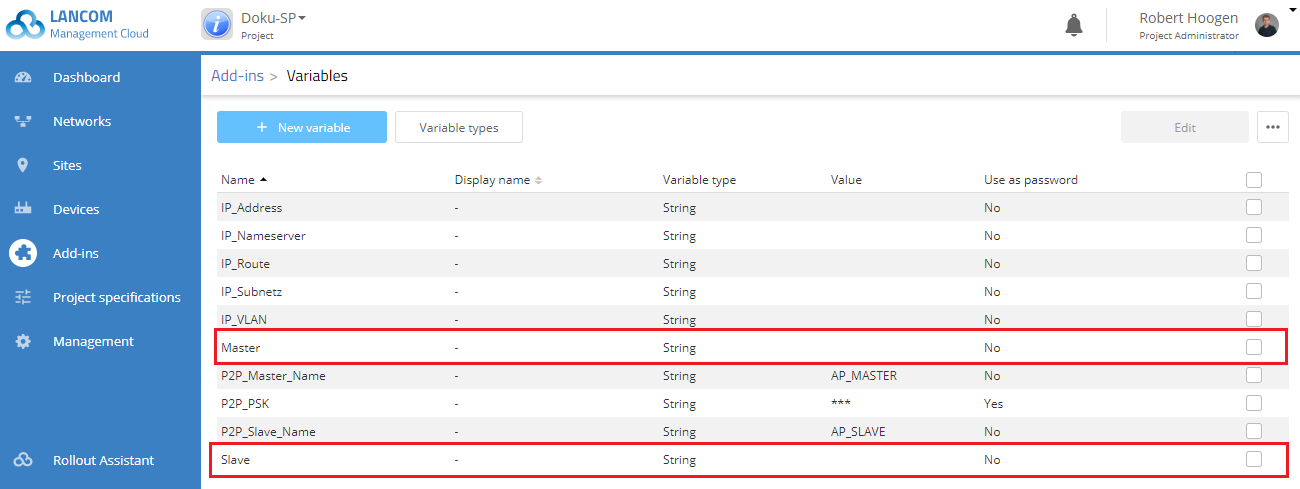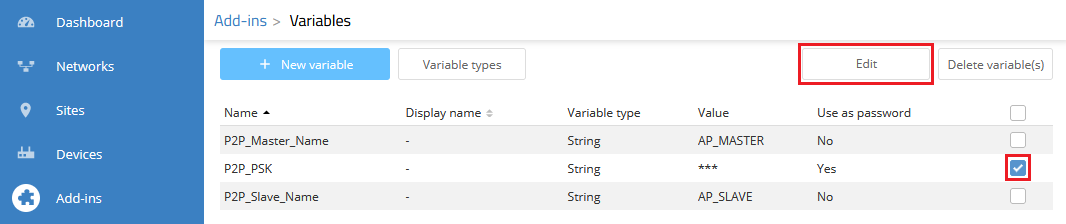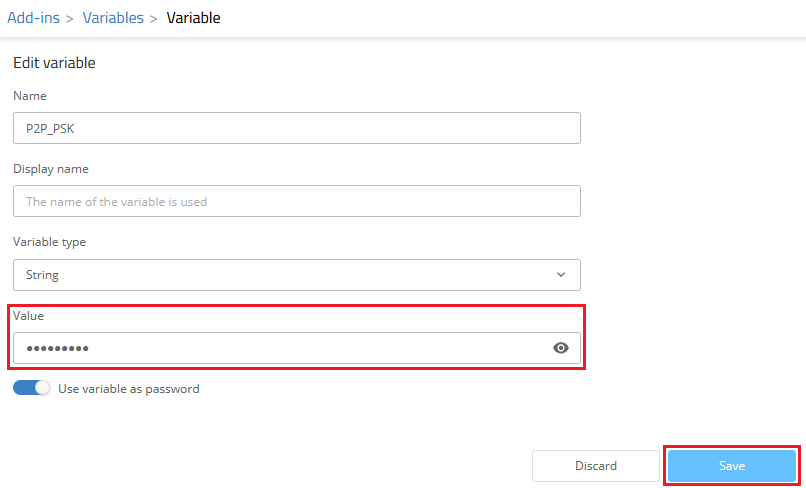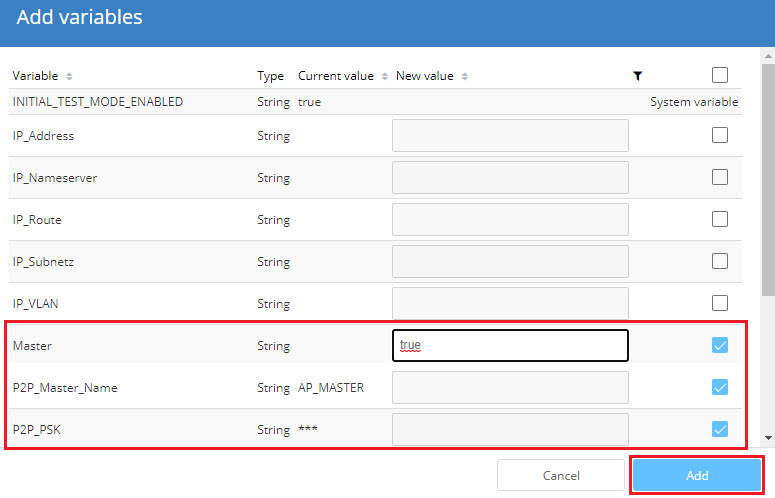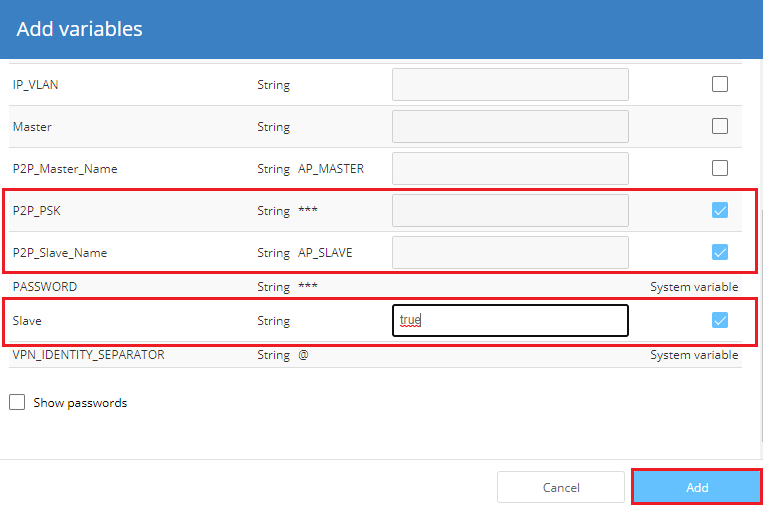...
| Hinweis |
|---|
The Add-in script only works with dual radio access points, as the P2P connection uses the logical interface P2P-2-1, which belongs to the second WiFi radio module. |
Scenario:
An LMC project contains numerous LANCOM access points, two of which must now communicate via a Wi-Fi point-to-point link due to a change of premises. All of the devices are already fully integrated into the LMC.
...
6) The two new variables should then be listed in the variable list as follows:
7) Markieren Sie die Variable Select the variable P2P_PSK und klicken auf Bearbeiten and click Edit.
8) Tragen Sie bei Wert einen Preshared-Key für die P2P-Verbindung ein und klicken auf Speichern. Dies ist wichtig, da ansonsten der Platzhalter im Skript verwendet wirdEnter a Preshared Key for the P2P connection in the field Value and click Save. This is important, as otherwise the placeholder in the script is used!
9) Switch to the device dialog for the master device (here the LN-860) under Devices → LN-860 and switch to the Variables tab.
...
10) In the “New value” column, add the value "true" for the "Master" variable.Then click on Add.
13) Switch to the device dialog for the slave device (here the LN -1702B) under Devices → LN-1702B and switch to the Variables tab.
...
16) In the “New value” column, add the value "true" for the "Slave" variable.Then click on Add.
17) Switch to the Networks menu and select the local network where you want to create the point-to-point link between the selected access points.
| Info |
|---|
The access points must be located in this network. |
18) On the Add-ins tab, add the script “P2P-Master” and the script “P2P-Slave”.
...
If multiple VLANs are to be transmitted via the P2P connection, the two Add-ins P2P-Master and P2P-Slave have to be modiefiedmodified.
1) Go to the menu Add-ins and click on the Add-in P2P-Master.
...
- In the pasted passage modify the commented out text, so that it includes information regarding the new VLAN.
- In the pasted passage replace the previous name in the variable declaration (var) with a variable name for the new VLAN (in this example vlan1000).
- In the pasted passage replace the previous variable name vlanDefault in all rows with the variable name of the new VLAN (in this example vlan1000).
- Modify the name of the VLAN in the pasted passage (in this example VLAN1000).
- Modify the VLAN ID in the pasted passage (in thios this example the VLAN 1000).
- Enter the variable name of the new VLAN in the pasted string vlanNetworks.addOrMerge in the passage insert changes (in this example vlanNetworks.addOrMerge(vlan1000);).
...