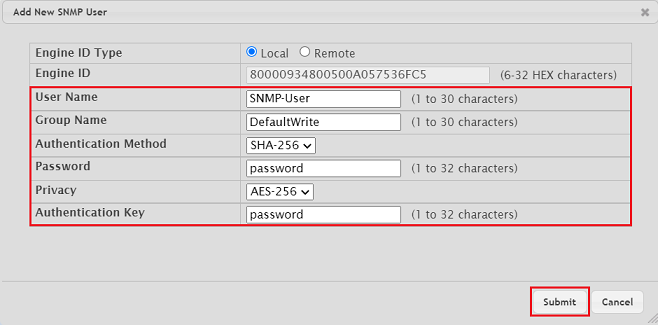...
- User Name: Enter a descriptive user name.
- Group Name: Enter one the prefabricated groups in the menu Access Control Group (in this example DefaultWrite). The permissions are referenced in the menu View Entry.
- The following groups are available:
- DefaultRead: Standard read permissions
- DefaultSuper: Extended read and write permissions
- DefaultWrite: Standard read and write permissions
- The following groups are available:
- Authentication Method: In the dropdown menu select the option SHA-256.
- Password: Enter a password for the authentication. In conjunction with the user name it is used for the login.
- Privacy: In the dropdown menu select the option AES-256. This enables data encryption.
- Authentication Key: Enter a Password for data encryption.
| Info |
|---|
You can also create an own SNMP group in the menu Access Control Group with the desired permissions. Be sure to enter the correct Group Name when you create the SNMP user. When creating an own SNMP group the options Unsecure and All for the Group Access Rights the options Unsecure and All must not be used as otherwise LANmonitor access won't not be possible. |
1.4) Click on Save Configuration in the upper right corner to save the configuration as the start configuration.
...