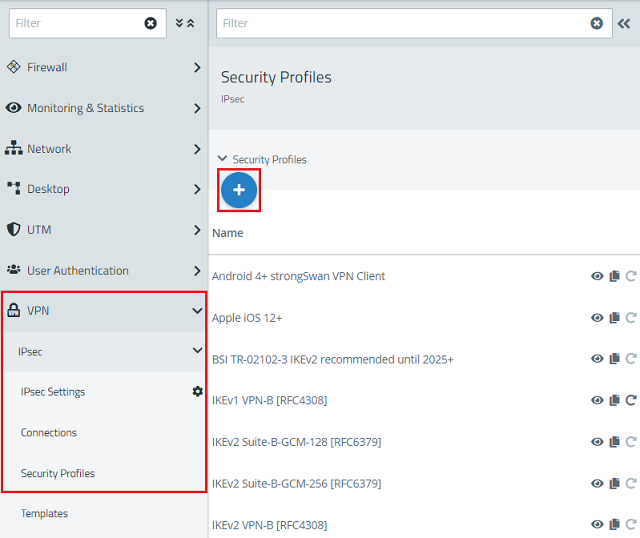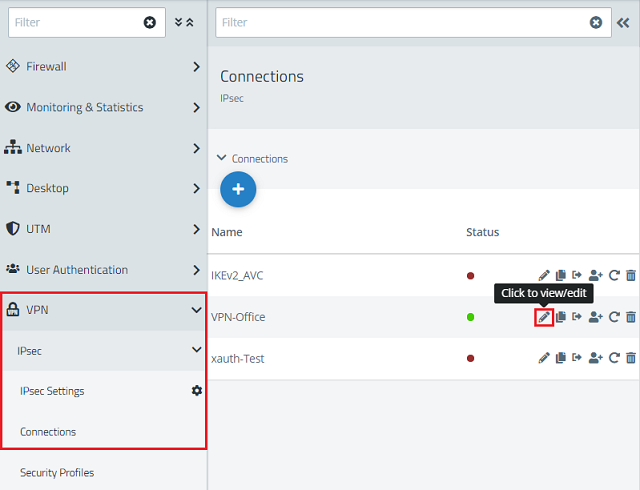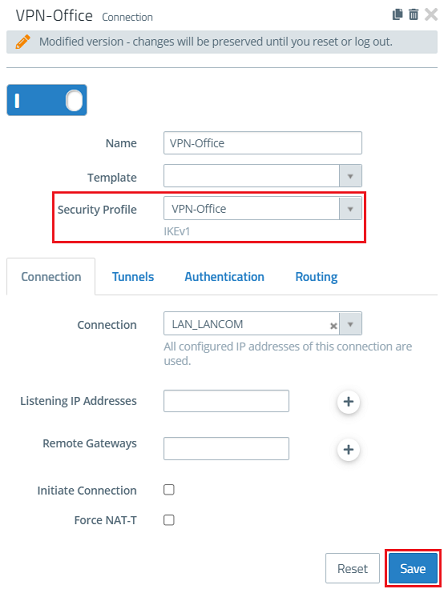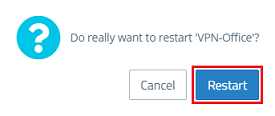...
| Info |
|---|
Further information on security profiles and templates for VPN connections can be found in this Knowledge Base article. |
1.2) Enter the encryption settings as for the previous VPN connection and adjust the following parameters in the ISAKMP (IKE) (Phase 1) tab:
...
1.3) Go to the IPsec (ESP) (Phase 2) tab, enter the encryption settings to match those of the VPN connection, and adjust the SA lifetime. Then click on Create:
...
1.4) Switch to the menu VPN → IPsec → Connections and, for the relevant VPN connection, click the pencil icon to view the advanced settings.
1.5 Wählen Sie das in Schritt ) Select the security profile created in steps 1.2 - – 1.3 erstellte Security Profile aus und klicken auf and click on Save.
2. Neustart der VPN-Verbindung:) Restart the VPN connection:
These changes only come into effect after restarting the VPN connectionDamit die vorgenommenen Änderungen umgesetzt werden, muss die VPN-Verbindung neugestartet werden.
2.1 Klicken Sie in dem Menü Connections bei der VPN-Verbindung auf das "Pfeilkreis-Symbol", um die VPN-Verbindung neuzustarten) In the Connections menu, click on the “circular arrow” icon for the VPN connection to restart the connection.
2.2 Bestätigen Sie die Abfrage mit einem Klick auf ) Confirm the prompt by clicking on Restart.