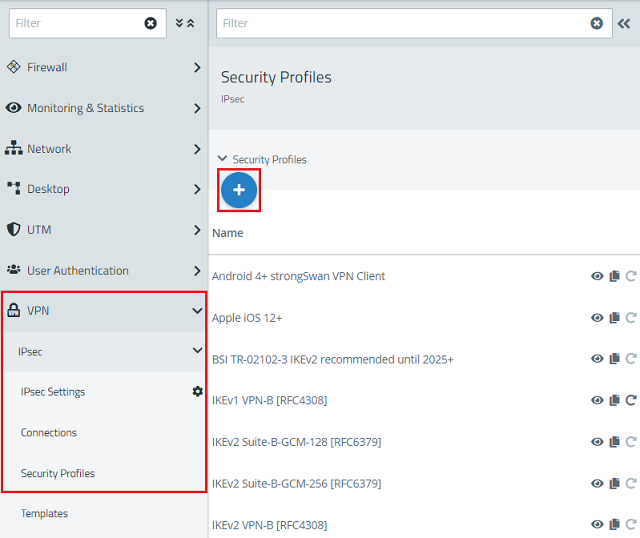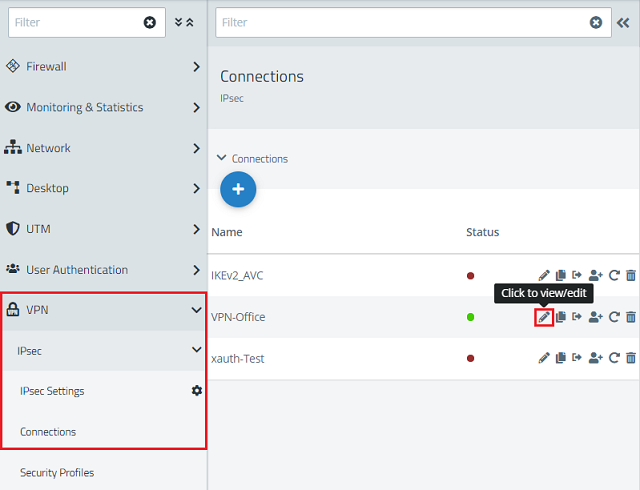...
| Info |
|---|
Further information on security profiles and templates for VPN connections can be found in this Knowledge Base article. |
1.2) Enter the encryption settings as for the previous VPN connection and adjust the following parameters in the ISAKMP (IKE) (Phase 1) tab:
...
1.3) Go to the IPsec (ESP) (Phase 2) tab, enter the encryption settings to match those of the VPN connection, and adjust the SA lifetime. Then click on Create:
...
1.4) Switch to the menu VPN → IPsec → Connections and, for the relevant VPN connection, click the pencil icon to view the advanced settings.
1.5) Mark Select the security profile created in steps 1.2 – 1.3 and click on Save.
...