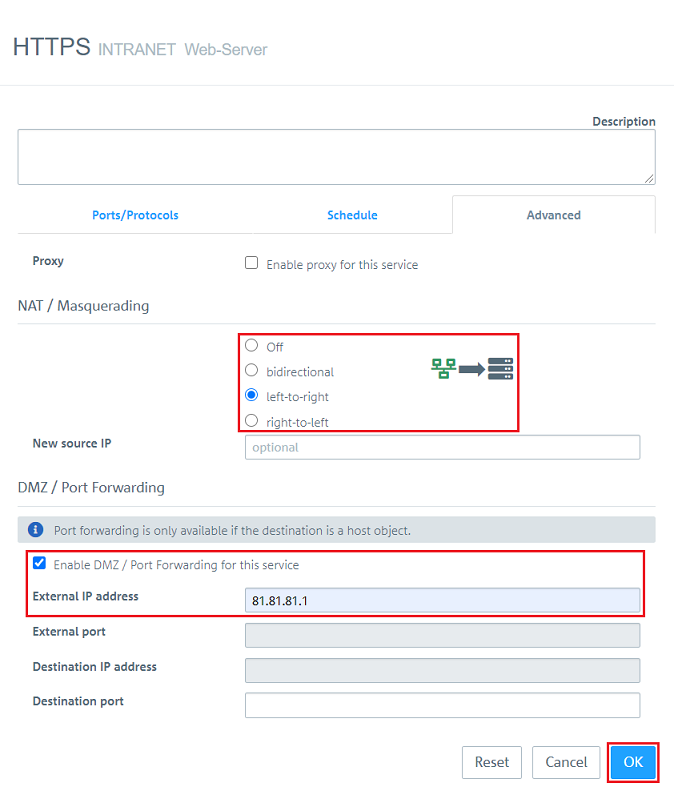...
| Seiteneigenschaften |
|---|
Description:
Certain scenarios require devices on In certain scenarios it can be necessary, that devices in the local network to be able to access a device that is also on the LAN via the DNS name of the public invoke the IP address of the Internet connection , with port forwarding on the router to direct requests to the LAN (hairpin (e.g. via DNS name) and access a server in the local network via portforwarding (Hairpin NAT or NAT reflection).
This article describes how to set up hairpin NAT on a Unified Firewall.
...
- LANCOM R&S®Unified Firewall as of LCOS FX 10.3
- Scenario with a Unified Firewall in stand-alone operation or with a series connection
- A configured and functional Internet connection on the Unified Firewall
- Internet connection with a fixed public IPv4 address
- Configured and functional port forwarding on the Unified Firewall
- Web browser for configuring the Unified Firewall.
The following browsers are supported:- Google Chrome
- Chromium
- Mozilla Firefox
...
- The Unified Firewall establishes the Internet connection. It has the public IP address 81.81.81.1. The public IP address is linked with the DNS name server.lancom.de .
- A web server on the local network of the Unified Firewall has the IP address 192.168.1.100 and is reached from the Internet via HTTPS.
- A computer on the local network with the IP address 192.168.1.55 needs to access the web server on the local network using the DNS name server.lancom.de .
...
- A router upstream from the Unified Firewall establishes the Internet connection. It has the public IP address 81.81.81.1. The public IP address is linked with the DNS name server.lancom.de .
- The Unified Firewall and the upstream router are both members of the intermediate network 192.168.0.0/24. In this network, the Unified Firewall has the IP address 192.168.0.254.
- A web server on the local network of the Unified Firewall has the IP address 192.168.1.100 and is reached from the Internet via HTTPS.
- A computer on the local network with the IP address 192.168.1.55 needs to access the web server on the local network using the DNS name server.lancom.de .
...
- Set the NAT / Masquerading to the option left-to-right.
- Activate the option Enable DMZ / Port Forwarding for this service.
- Under External IP address, enter the WAN IP address of the Unified Firewall (in this example the IP address 81.81.81.1).
1.5.) Click on Save.
...