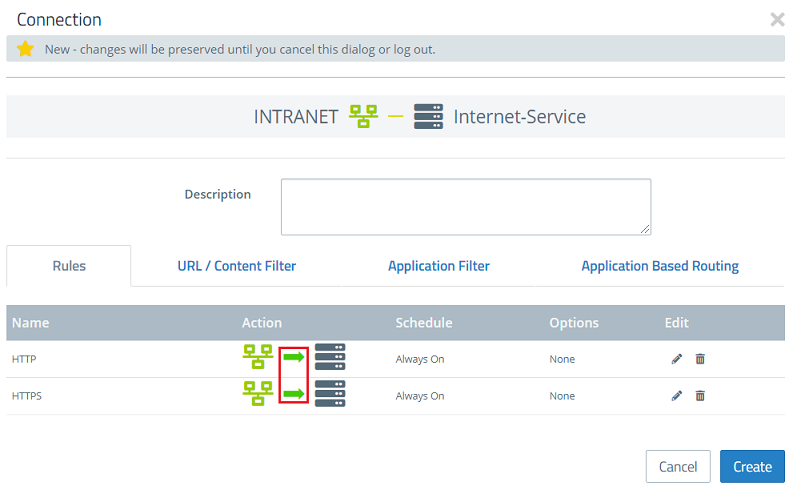...
- LANCOM R&S®Unified Firewall with LCOS FX as of version 10.4
- A configured and functional Internet connection with several public IPv4 addresses on the Unified Firewall
- Web browser for configuring the Unified Firewall.
The following browsers are supported:- Google Chrome
- Chromium
- Mozilla Firefox
...
Using a specific public IPv4 address for port forwarding:
Port forwarding, which is set up already, should only take effect when the public IPv4 address 81.81.81.3 is addressed.
...
Using a specific public IPv4 address as a reverse proxy:
A previously configured reverse proxy should only take effect when the public IPv4 address 81.81.81.5 is addressed.
...
Using a specific public IPv4 address for an IPsec connection:
A previously configured IPsec connection (instructions under Configuration of IPSEC-VPN connections) should establish the VPN connection via the public IPv4 address 81.81.81.6.
...
- Name: Enter a descriptive name.
- Interface: From the drop-down menu, select the option internet.
- IP address: Enter the public IPv4 address where the desired destination can be reached (in this example the IP address 99.99.99.1).
3) On the desktop, click the network object (in this example INTRANET), select the connection tool from the context menu and click the host object created in step 2 (in this case Internet-Service).
...
5) Under Action, click each arrow until once to allow only outgoing communication is allowed.
6) Under Options, click each None entry to view the advanced options.
...