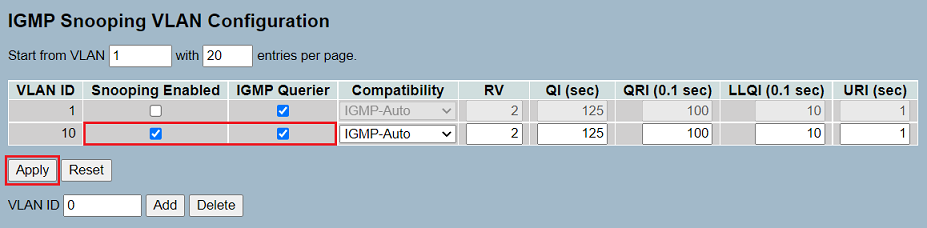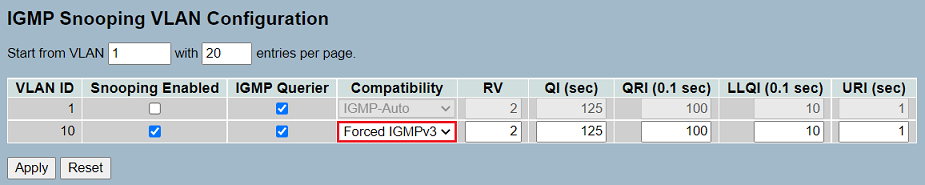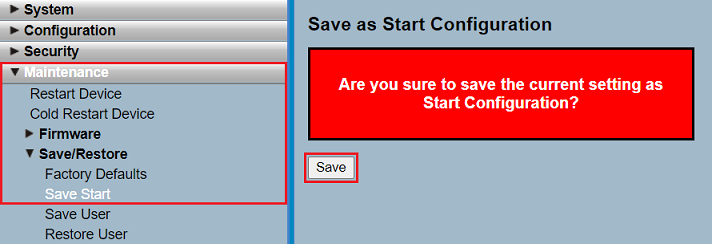| Seiteneigenschaften |
|---|
Description:
Multicast -Datenverkehr wird normalerweise in das gesamte Netzwerk gesendet. Dies hat den Nachteil, dass auch Teilnehmer den Datenverkehr erhalten, die diesen nicht benötigen. Dies führt zu einer erhöhten Grundlast im Netzwerk. Mittels IGMP-Snooping ist es möglich den Multicast-Datenverkehr auf bestimmte Switch-Ports und somit Netzwerk-Teilnehmer einzuschränkentraffic is usually sent to the entire network. The disadvantage of this is that participants receive this data traffic even if they do not need it. This increases the base load on the network. Using IGMP snooping, it is possible to restrict multicast data traffic to certain switch ports and thus reduce the number of network participants affected.
This article describes how to configure IGMP Snooping on a GS-23xx series switch.
...
- For the VLAN, where Multicast should be used, activate the option Snooping Enabled.
- Make sure, that the option IGMP Querier is active in every VLAN, where Multicast should be used.
| Info |
|---|
Damit IAPP-Nachrichten In order for IAPP messages (Inter Access Point Protocol) bei aktiviertem IGMP-Snooping übertragen werden, muss für das VLAN bei Compatibility die Option Forced IGMPv3 ausgewählt werden. Es ist aber nicht sinnvoll, diese Option immer zu setzen, da ansonsten IGMPv1- und IGMPv2-Pakete nicht übertragen werden. Daher sollte die Option Forced IGMPv3 nur für ein VLAN gesetzt werden, in dem Access Points untereinander IAPP-Nachrichten austauschen müssen. to be transmitted with active IGMP Snooping, the parameter Compatibility has to be set to the option Forced IGMPv3 for the respective VLAN. However it is not practical to always use this settiung as otherwise IGMPv1 and IGMPv2 packets would not be transmitted. Therefore the option Forced IGMPv3 should only beselected for a VLAB, where access points have to exchange IAPP messages. |
6) With the configuration complete, go to the menu 6. Klicken Sie nach erfolgter Konfiguration in dem Menü Maintenance → Save/Restore → Save Start auf Save, damit die Konfiguration als Start-Konfiguration gespeichert wird. and click Save so that the configuration is saved as a Start configuration.
| Info |
|---|
The start configuration is retained even if the device is restarted or there is a power failure |
| Info |
Die Start-Konfiguration bleibt auch nach einem Neustart des Gerätes oder einem Stromausfall erhalten. |
7. Die Konfiguration des IGMP-Snooping ist damit abgeschlossen. Wiederholen Sie die Schritte gegebenenfalls für weitere Switches in diesem Szenario) This concludes the configuration of IGMP snooping. Repeat these steps for further switches in the scenario, if applicable.