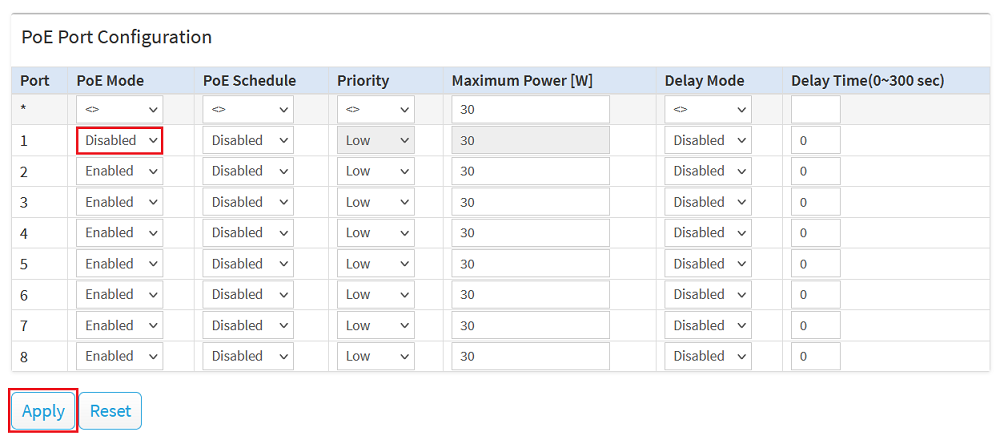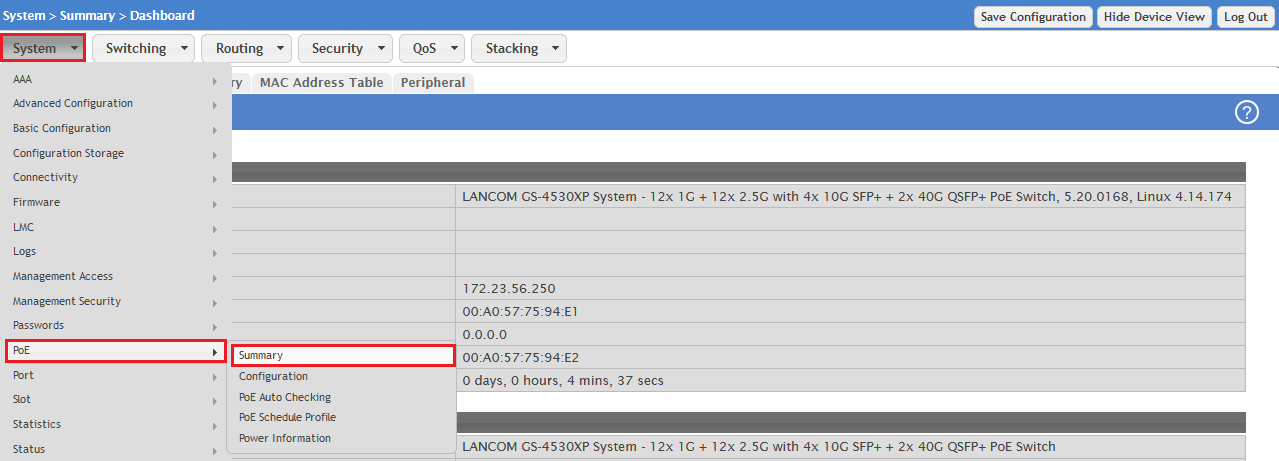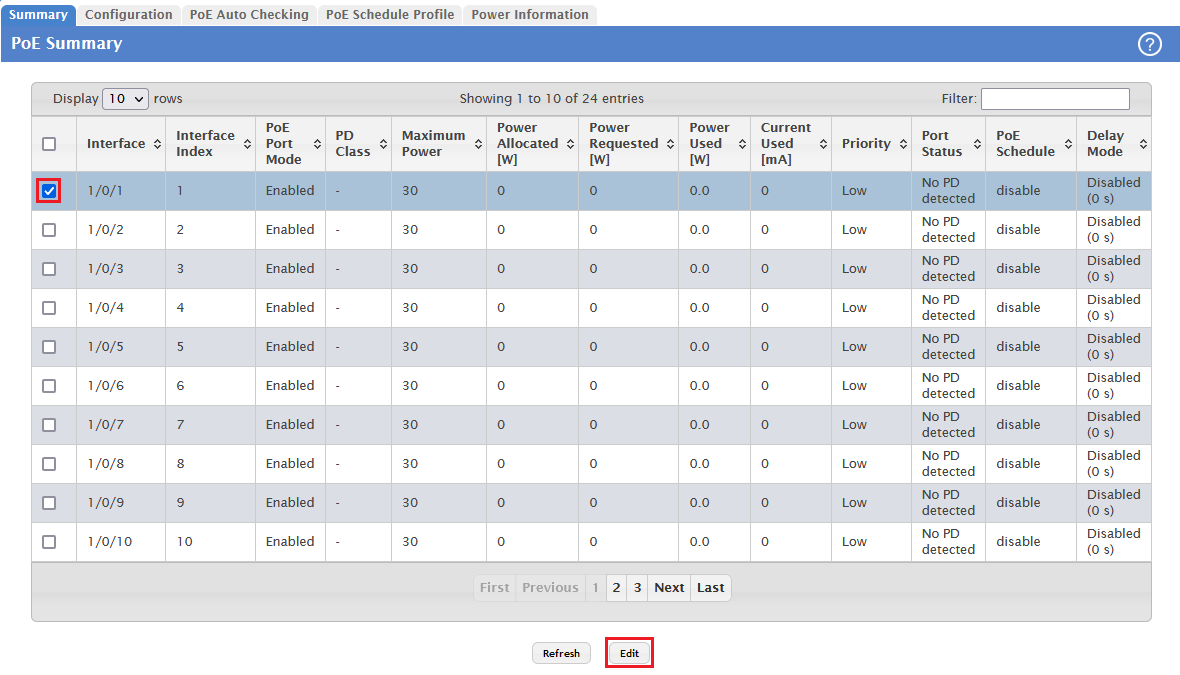...
2) For the port to the GS-3xxx switch set the PoE Mode to Disabled and click Apply.
3. Click the disk icon in the top right-hand corner to save the configuration as the start configuration.
...
1) Open the switch configuration via the webinterface and go to to the menu System → PoE → Summary.
2) Select the port to the GS-3xxx switch and click Edit.
3) For the PoE Port Mode select the option Disable in the dropdown menu and click Submit.
...
| Info |
|---|
The start configuration is retained even if the device is restarted or there is a power failure. |
5) Acknowledge the query by clicking OK.
...