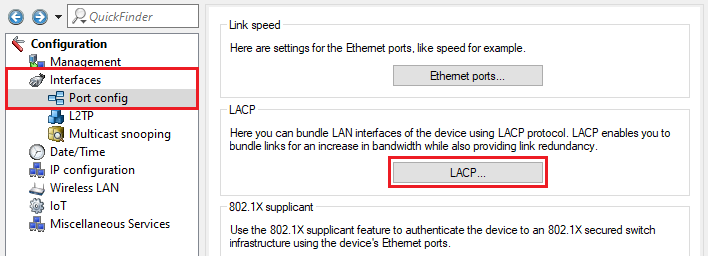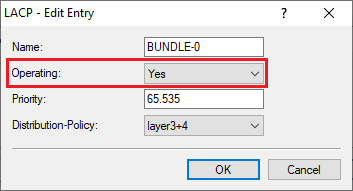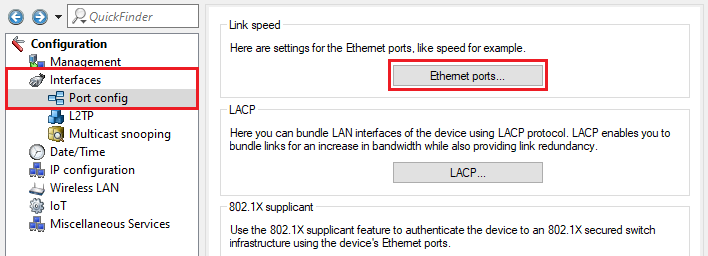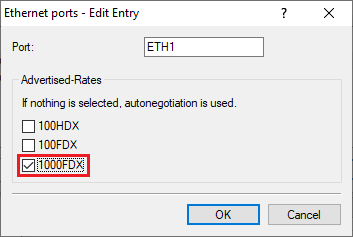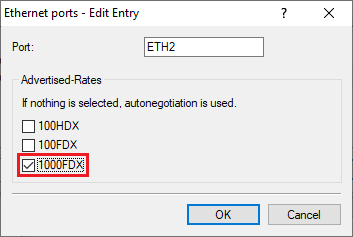...
2) Configuration steps on the access point:
2.1) Configuring LACP on the access point:
2.1.1) Go to the menu Interfaces → Port config → LACP.
2.1.2) Edit the existing entry for the Bundle-0 and for Operating select the option Yes.
2.1.3) This concludes the configuration of LACP on the access point. Write the configuration back to the device.
2.2) Setting the port speed of both Ethernet ports to 1 GBit (only required on access points with different Ethernet port speeds):
As some LCOS LX access points support different port speeds (e.g. LX-6400 with ETH1: 2.5 GBit and ETH2: 1 GBit), the speed must be set to the highest value supported by both ports (for an LX-6400 this is 1 GBit). Also the speed must be set to 1 GBit in general, as this is the highest speed supported by GS-23xx series switches (except on SFP+ ports).
2.12.1) Connect to the access point via LANconfig and go to the menu Interfaces → Port config → Ethernet ports.
2.12.2) Edit both ports and select the option 1000FDX.
2.2) Configuring LACP on the access point:
2.2.1) Go to the menu Interfaces → Port config → LACP.
2.2.2) Edit the existing entry for the Bundle-0 and for Operating select the option Yes.
2.2.3) This concludes the configuration of LACP on the access point. Write the configuration back to the device.