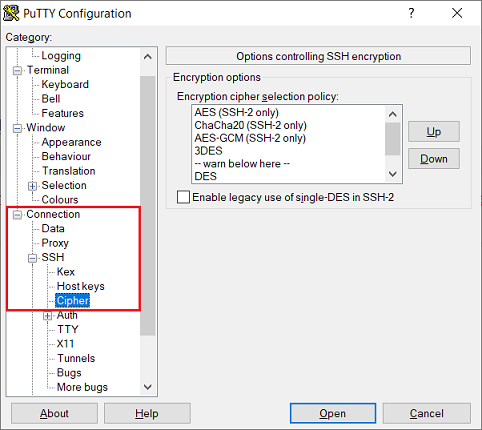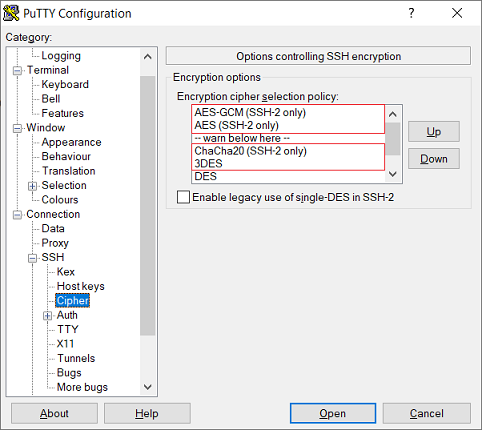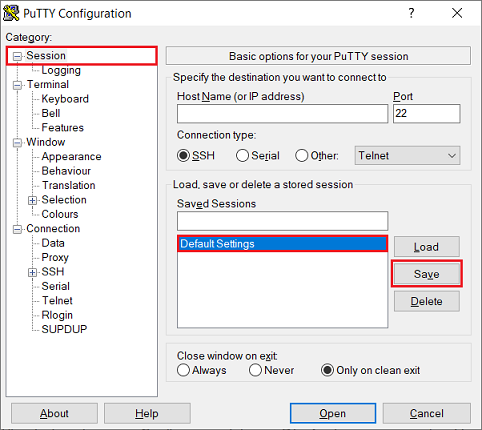| PageIdMakro |
|---|
| Seiteneigenschaften |
|---|
Description:
In diesem Artikel wird beschrieben, wie die Verschlüsselungs-Algorithmen im SSH-Client auf This article describes how the encryption algorithms in an SSH client can be restricted to AES-GCM und and AES-CTR eingeschränkt werden können.
| Info |
|---|
When using SSH, the SSH server and the SSH client transmit the supported encryption algorithms to each other. As the SSH server always selects the first algorithm from the list of the SSH client, the server also supports, it is Bei Verwendung von SSH übermitteln der SSH-Server und der SSH-Client sich gegenseitig die unterstützten Verschlüsselungs-Algorithmen. Da der SSH-Server immer den ersten Algorithmus aus der Liste des SSH-Clients auswählt, den der Server unterstützt, ist es ausreichend die bevorzugten Algorithmen im Client anzupassen. |
Requirement:
- SSH- Client client (ze.Bg. PuTTY)
Procedure:
Generelle Vorgehensweise:
General procedure:
The encryption algorithms Im SSH-Client müssen die Verschlüsselungs-Algorithmen AES-GCM und and AES-CTR als bevorzugte Algorithmen verwendet werden. Weiterhin müssen - sofern möglich - Hash-Algorithmen mit have to be used as preferred algorithms in the SSH client. Also hash algorithms with Encrypt-then-MAC (EtM) deaktiviert werden. have to be deactivated, if possible.
Procedure for the SSH client Vorgehensweise für den SSH-Client PuTTY:
| Info |
|---|
In PuTTY können keine Hash-Algorithmen konfiguriert werden. Daher ist es hier ausreichend die Verschlüsselungs-Algorithmen anzupassenthe are no options to configure hash algorithms. It is therefore suffictient to modify the encryption algoriths. |
1. Öffnen Sie PuTTY und navigieren in das Menü ) Open PuTTY and navigate to the menu Connection → SSH → Cipher.
2. Verschieben Sie die folgenden Algorithmen entweder per ) Move the following algorithms via Drag & Drop oder über die Up und Down Schaltflächen wie folgtor via the Up and Down buttons as follows:
- AES-GCM muss nach ganz oben has to be moved to the top.
- AES muss an die zweite Stelle has to be moved to the second position.
- ChaCha20 muss unter has to be moved below "warn below here".
- 3DES muss unter 3DES has to be moved below "warn below here".
3. Navigieren Sie in das Menü Session, wählen unter Saved Sessions die Default Settings aus und klicken auf ) Navigate to the menu Session, and, under Saved Sessions select the Default Settings and click Save.
| Info |
|---|
Die The Default Settings werden beim Start von PuTTY automatisch geladen are loaded automatically when starting PuTTY. |