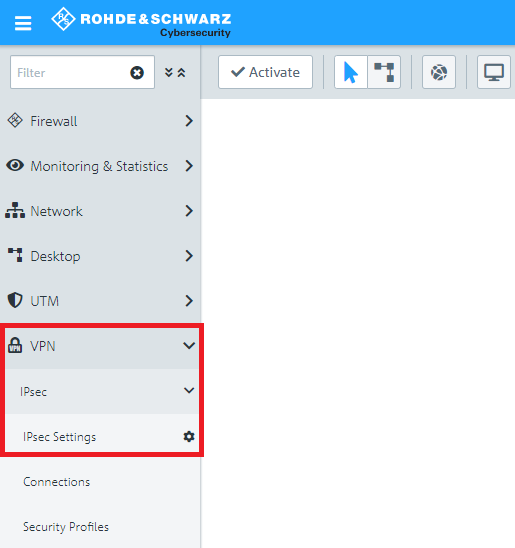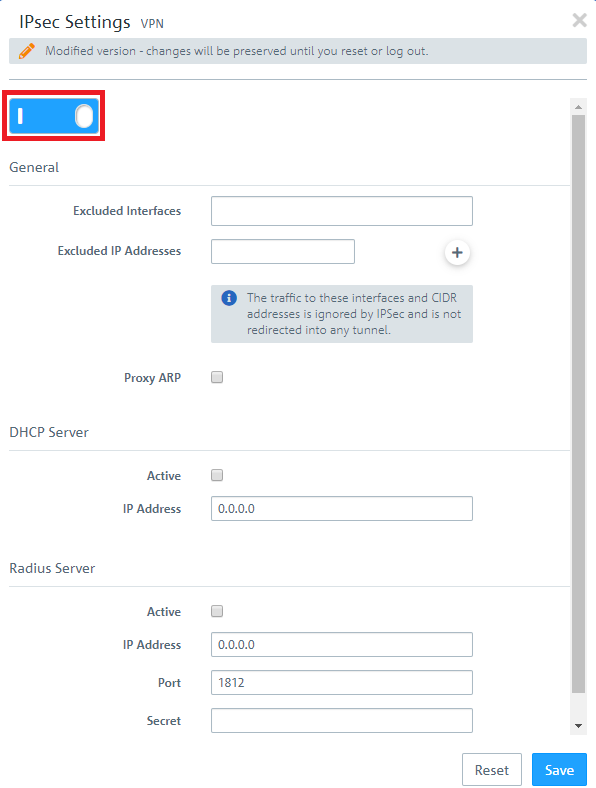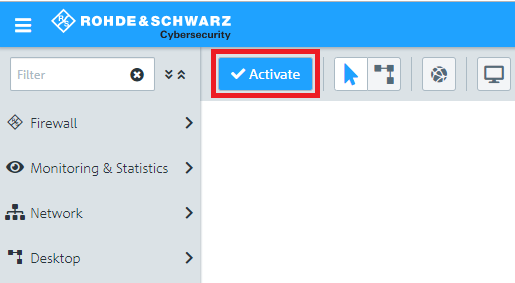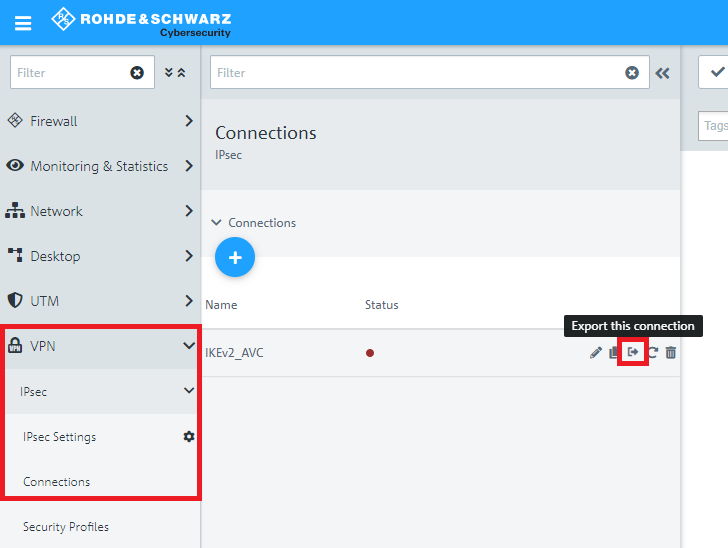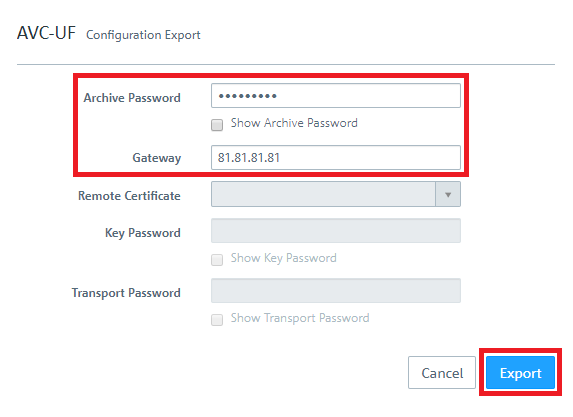...
1.1) Connect to the configuration interface of the Unified Firewall and navigate to VPN -> IPSec -> IPSec → IPSec → IPSec Settings.
1.2) Activate IPSec.
1.3) Switch to VPN -> IPSec → IPSec Connections and click on the “+” icon to create a new IPSec connection.
...
Info:
Firewall objects can also be accessed via Desktop -> Desktop → Desktop Connections and clicking on the “edit” icon.
...
1.12) Change to the menu VPN → IPsec → Connections and click on the button Export this Connection.
1.13) Assign an Archive Password to encrypt the exported Zip archive.
...
1.15) Click on Export and save the Zip file to your computer.
1.16) This concludes the configuration steps on the Unified Firewall.
2) Configuring the Advanced VPN Client:
...