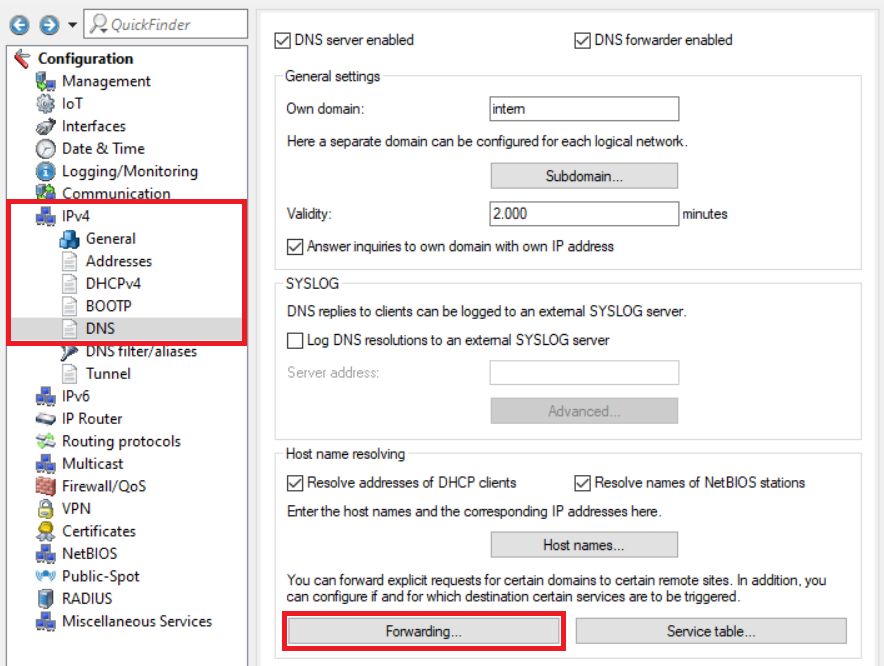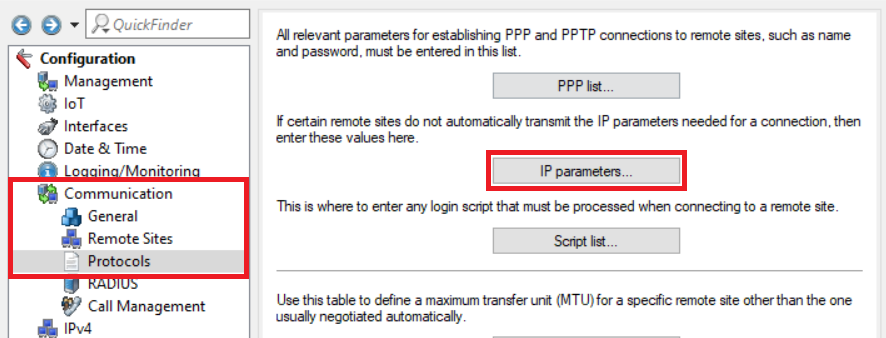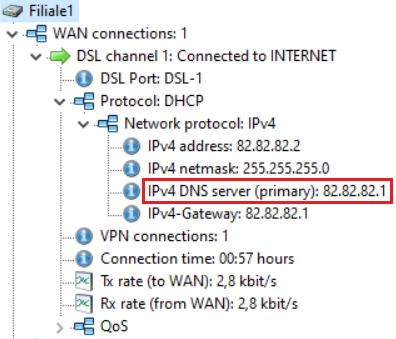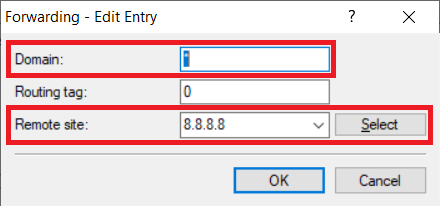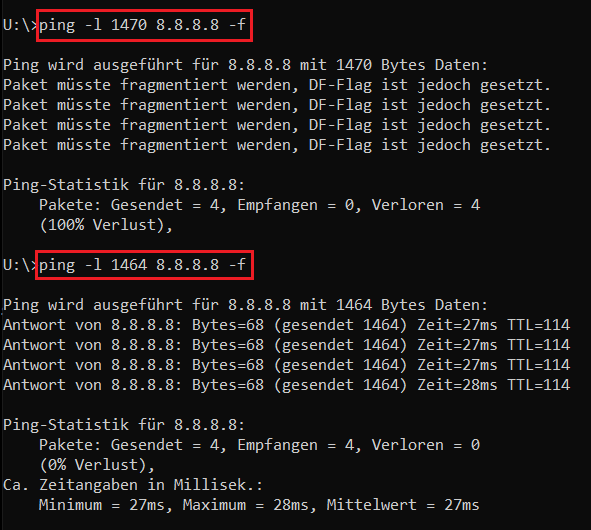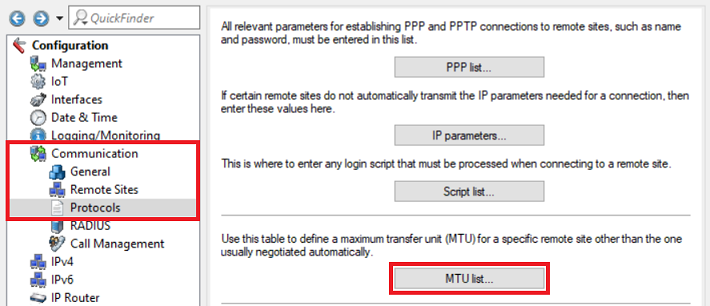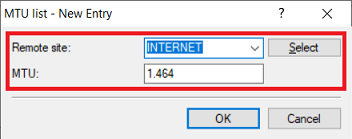...
Description:
If one of your devices being managed by the LANCOM Management Cloud (LMC) is shown as “offline”and operated with the firmware "LCOS" is displayed as "offline", but is otherwise working functions normally, the communication with to the LMC is disrupteddisturbed. This article describes what steps for troubleshooting can be taken.
...
- Enter the command tr # dns to start a DNS trace.
- Enter the command ping cloud.lancom.de to send a ping from the router to cloud.lancom.de.
...
| Info |
|---|
The # character serves as a toggle. The command tr # dns will either start or stop the trace, depending. |
In this example cloud.lancom.de cannot be resolved.
...
1.2) If the DNS cannot resolve cloud.lancom.de, you have to check whether the correct DNS server is being used:
1.2.1 Check under IPv4 → DNS → Forwarding to see whether a non-existent or malfunctioning DNS server has been specified.
...
| Info |
|---|
DNS forwarding takes precedence over all other DNS servers stored in the device and should be checked first. |
1.2.2 In the case of a plain Ethernet connection with static IP parameters, check whether the correct DNS server has been entered under Communication → Protocols → IP parameters → <name of the Internet connection>.
1.2.3 In the case of a plain Ethernet connection with dynamic IP address assignment via DHCP from an upstream router, use LANmonitor to check whether the correct DNS server has been assigned. If the DNS server is not correct, contact the administrator of the upstream router or adjust the configuration yourself if you have access to it.
...
| Info |
|---|
Alternatively, you can read out the IP parameters received from the DHCP server by means of the CLI command ls Status/DHCP-Client/WAN-IP-List/ . |
1.2.4 Occasionally it can happen that the DNS servers assigned by the provider (statically or dynamically assigned) cannot be reached. In this case, enter a DNS forwarding under IPv4 → DNS → Forwarding to a DNS server of your choice.
- Enter the wildcard * for the Domain. This represents any number of characters. This enables the forwarding of all DNS queries.
- Set the Remote site to an IP address of a DNS server (in this example the Google DNS server).
2) Changing the MTU on the Internet gateway (LANCOM router):
Connection problems with the LMC can also arise from an MTU which is too big. In this case the MTU has to be changed on the Internet gateway.
| Info |
|---|
Please contact the manufacturer of your router regarding documentation for changing the MTU if you are using a router of another manufacturer as the Internet gateway. |
2.1) Check via a ping from a computer on the affected site to which size a packet doesn't have to be fragmented. on a Windows computer the command is ping -l <Packet size> <IP address/DNS name> -f.
In this example (regular DSL connection) a ping with an MTU of 1470 Bytes cannot be sent by the router because it would have to be fragmented. A ping with an MTU of 1464 Bytes doesn't have to be fragmented.
2.2) Open the router configuration in LANconfig and go to the menu Communication → Protocols → MTU list.
2.3) Create a new entry and change the following parameters:
- Remote site: In the dropdown-menu select the Internet connection.
- MTU: Enter the maximum packet size discovered in step 2.1), where no fragmentation is needed (in this example 1464).
2.4) Write the configuration back into the router.
2.5) In order for the MTU to be used, the Internet connection has to be severed once.
Establish a connection with the CLI of the router and enter the command do Other/Manual-Dialing/Disconnect <Name of the Internet connection> (in this example do Other/Manual-Dialing/Disconnect INTERNET).
| Info |
|---|
As an alternative you can also sever the Internet connection in the LANmonitor by rightclicking on the Internet connection and clicking on Disconnect in the context menu. |
3) Further steps:
If the device in the LMC appears as “offline” even though the DNS name cloud.lancom.de is being resolved and the MTU has been changed, there are two ways to reconnect the device to the LMC.
...
Generate a new activation code as described in the techpaper LANCOM Management Cloud (LMC) Rollout in the section “Assignment by activation code”, and use this code to connect the device to the LMC. The device will then reconnect to the LMC.
...
| Hinweis |
|---|
The activation code used to connect the device to the LMC must be sourced from the project where the device is currently shown as “offline”. |