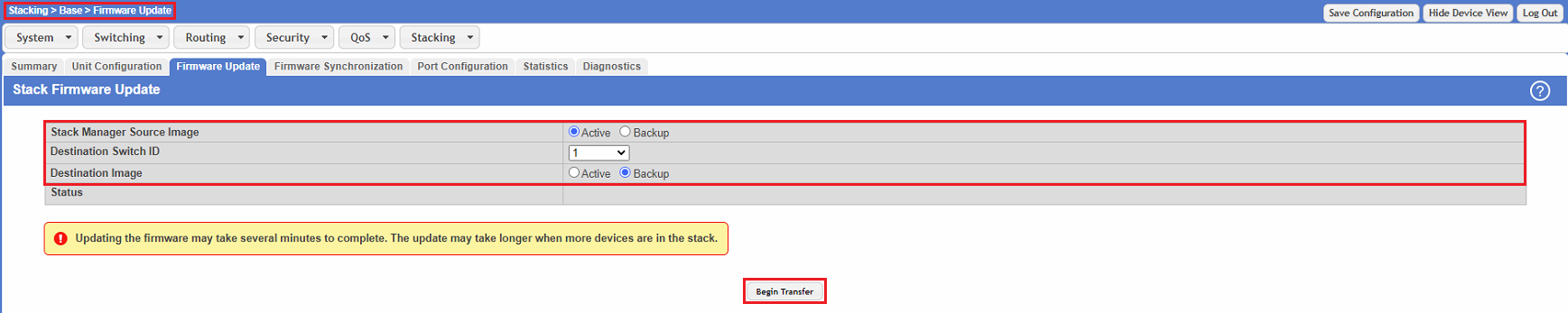...
- Stack Manager Source Image:
Select the source firmware slot in the Stack Manager.- Active: The firmware in the Active slot of the Stack Manager can only be transfered to the Backup slot of the Stack members. This is the recommended procedure.
- Backup: The firmware in Firmware im Active Slot des Stack Managers kann nur in den Backup Slot der Stack-Member übertragen werdenthe Backup slot of the Stack Manager can only be transfered to the Active slot of the Stack members.
- Destination Switch ID:
Select the switch in the Stacking group whose firmware should be updated. - Destination Image:
Der Ziel-Firmware Slot auf dem Stack-Member ergibt sich durch Auswahl des Stack Manager Source Image auf dem The destination firmware slot on the Stack member results from the selection of the Stack Manager Source Image on the Stack Manager.- Active: Der Active Slot des Stack-Member wird bei Auswahl des Backup Slot auf dem Stack Manager angesprochenThe Active slot of the Stack member is addressed by selecting the Backup slot on the Stack Manager.
- Backup: Der Backup Slot des Stack-Member wird bei Auswahl des Active Slot auf dem Stack Manager angesprochen. Hierbei handelt es sich um die empfohlene Vorgehensweise. The Backup slot of the Stack member is addressed by selecting the Active slot on the Stack Manager. This is the recommended procedure.
| Info |
|---|
If the firmware is transfered to the Backup slot of the Stack members, these have to be rebooted afterwards in order for the firmware to be activated |
| Info |
Wird die Firmware in den Backup Slot der Stack-Member übertragen, müssen diese anschließend neugestartet werden, damit die Firmware aktiv geschaltet wird. |