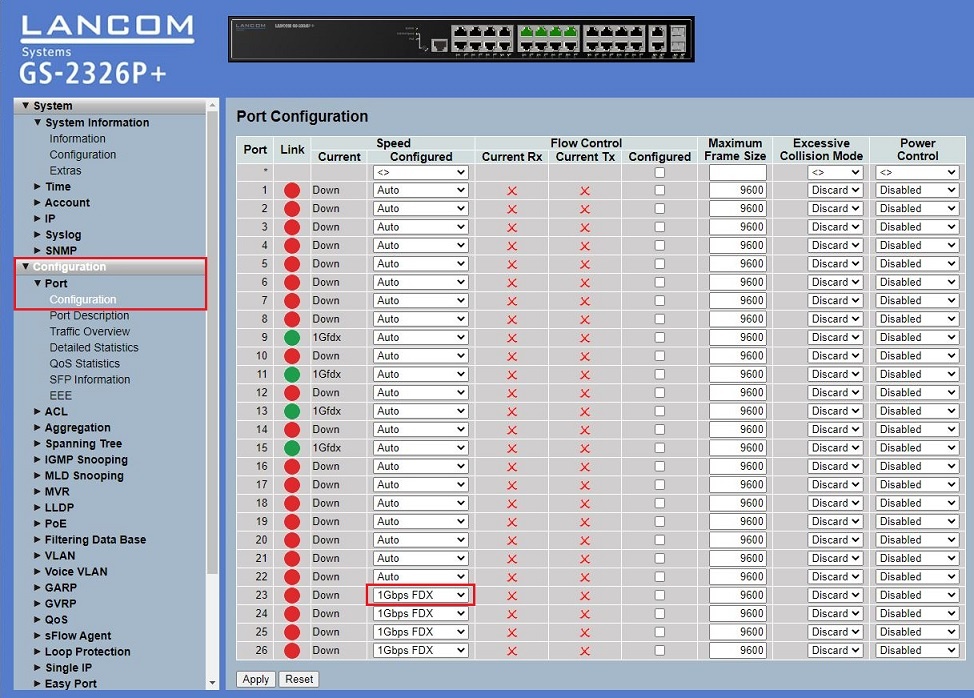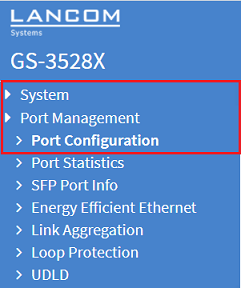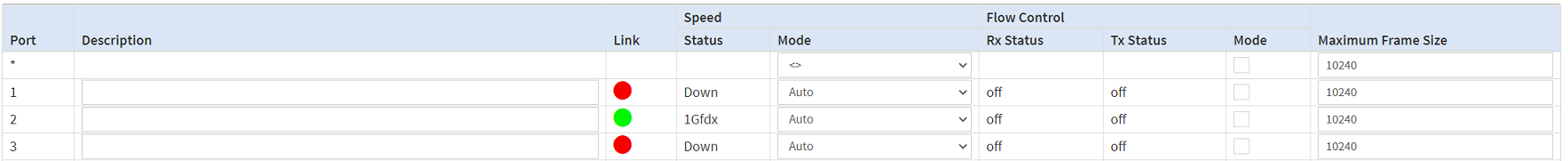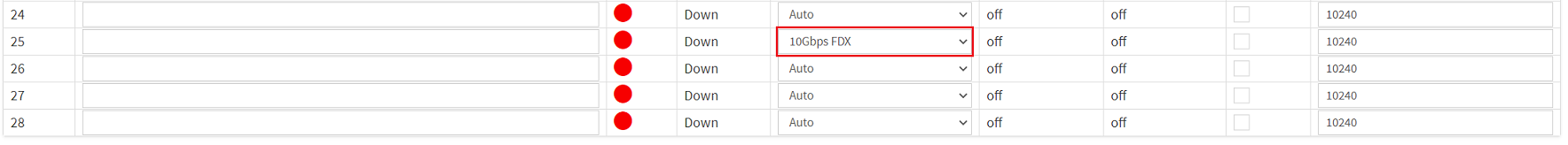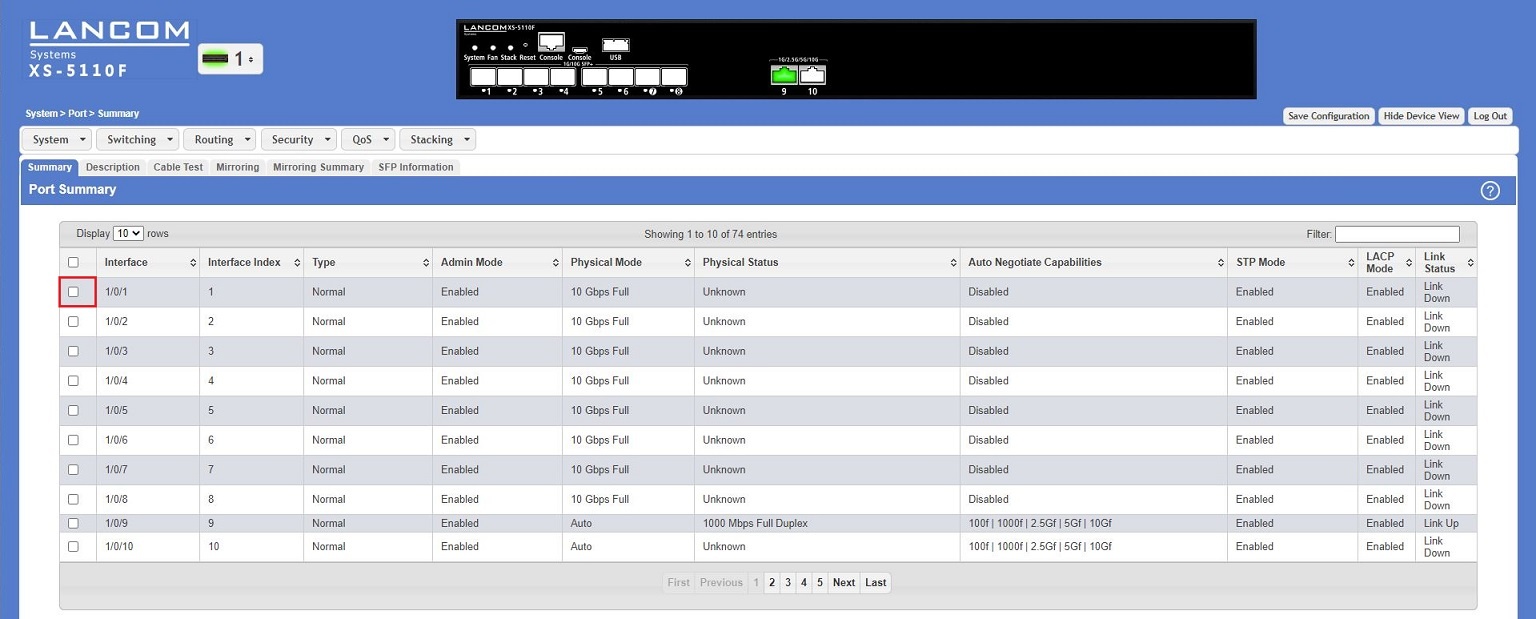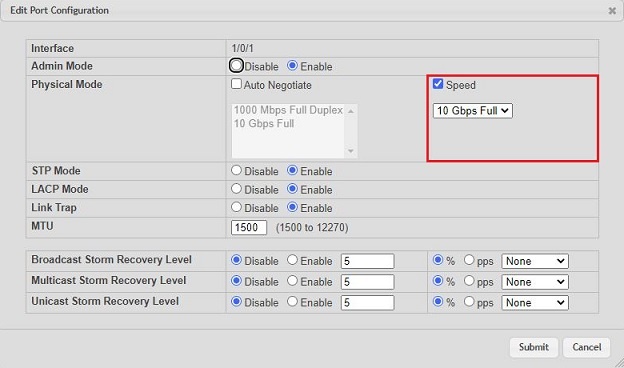| Seiteneigenschaften |
|---|
Description:
Die SFP-Ports auf LANCOM Switches können bei automatischer Aushandlung lediglich das SFP-Modul erkennen. Eine Geschwindigkeits-Aushandlung zwischen den beiden verbundenen Switches erfolgt nicht. Wird beispielsweise ein Switch mit einem 10 GBit SFP+ Modul mit einem Switch mit einem 1 GBit SFP-Modul verbunden, kommt der Link nicht zustande. Daher muss die Geschwindigkeit unbedingt fest eingestellt werden (auf beiden verbundenen Switches der gleiche Wert).
When using auto detection the SFP ports on LANCOM switches can only detect the SFP module. No negotiation is done between the two connected switches. If for example a switch with a 10 GBit SFP+ module is connected to a switch with a 1 GBit SFP module the link cannot be established. Therefore the link speed must be set to a fixed value (the same value on both switches).
This article describes how the speed for the SFP ports can be set on In diesem Artikel wird beschrieben, wie die Geschwindigkeit der SFP-Ports auf LANCOM Switches der GS-23xx, GS-3xxx oder or XS -51xx Serie fest eingestellt werden kannas well as GS-45xx series switches.
| Hinweis |
|---|
Make sure, that access to the management IP address of the device is possible via another or an additional port. If a connection via the SFP port cannot be established, access to the switch is still possible. The port configuration has to be made before plugging in the SFP module. |
Requirements:
- LANCOM Switch der of the GS-23xx, GS-3xxx oder or XS -51xx SerieBeliebiger Web-Browser für den Zugriff auf das Webinterfaceas well as GS-45xx series
- Any web browser for accessing the webinterface
Procedure:
GS-23xx Serieseries:
Wechseln Sie in das Menü Configuration → Port → Configuration und stellen unter Speed - Configured für den verwendeten SFP-Port (Ports 23 - 26) die Geschwindigkeit fest einGo to the menu Configuration → Port → Configuration and set the speed for the SFP port (ports 23 - 26) under Speed - Configured.
GS-3xxx Serieseries:
1. Wechseln Sie in das Menü ) Go to the menu System → Port Management → Port Configuration.
2. Stellen Sie unter Mode für den verwendeten SFP-Port (Ports ) Set the speed for the used SFP port under Mode (ports 25 - 28) die Geschwindigkeit fest ein.
XS and GS-51xx Serie45xx series:
1. Wechseln Sie in das Menü ) Go to the menu System → Port → Summary → Port Summary und klicken auf die Checkbox bei einem SFP-Port (Ports and click the checkbox of a SFP port (ports 1 - 8) , um diesen zu bearbeitento edit its settings.
2. Setzen Sie den Haken bei Speed und stellen die Geschwindigkeit fest ein) Check the checkbox Speed and select a port speed.
| Hinweis |
|---|
When configuring stacking the stacking ports can be operated exclusively with the native port speed. Therefore with stacking it is not possible to use an SFP module with a lower speed than the native port speed on these ports (e.g. a 1 GBit SFP module on a 10 GBit port). |