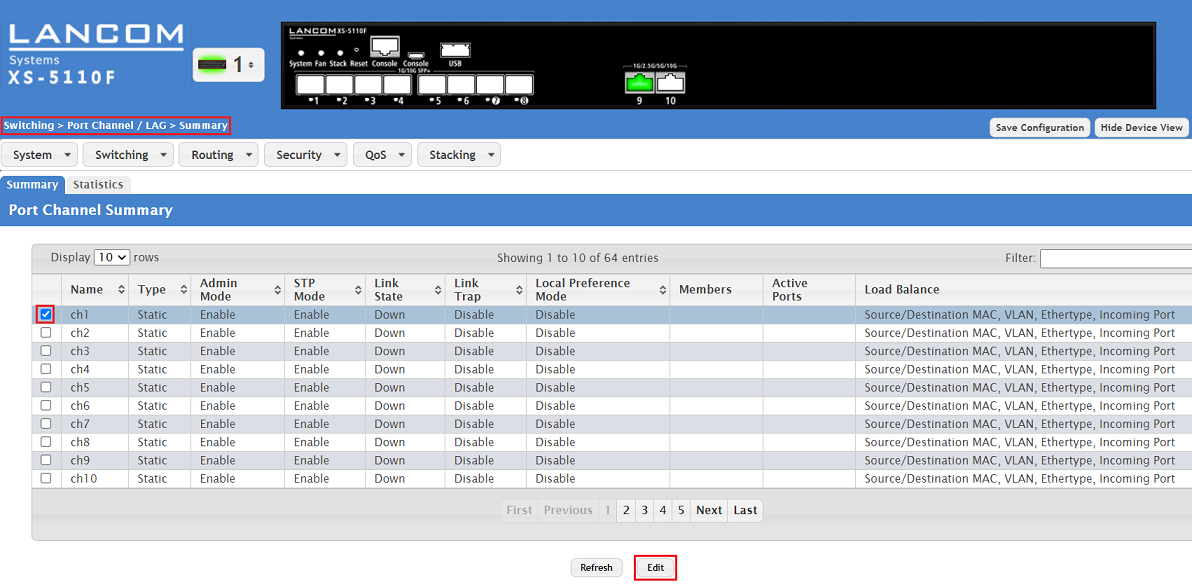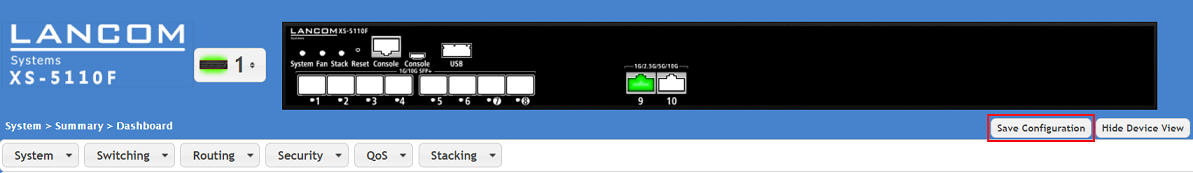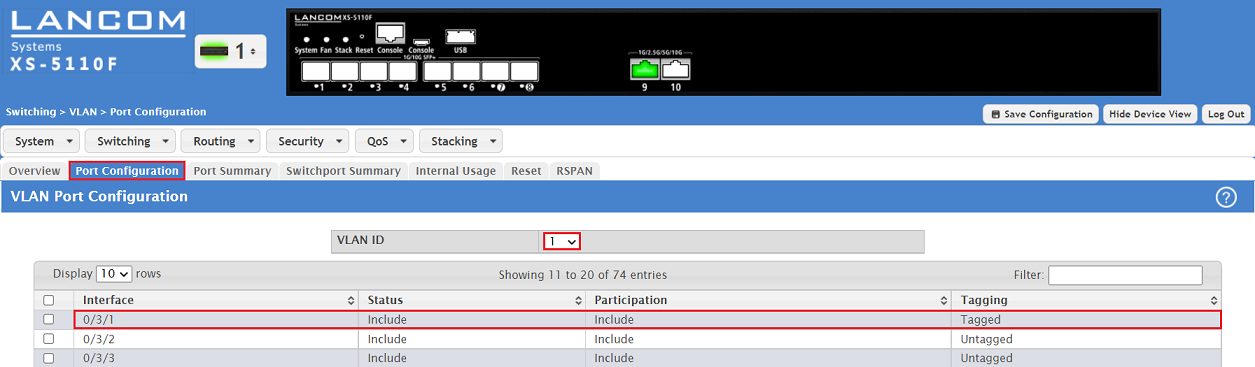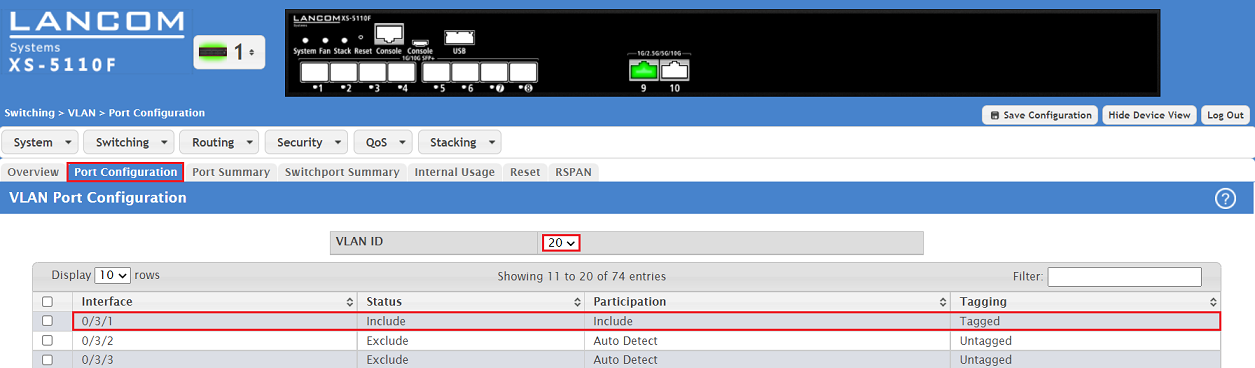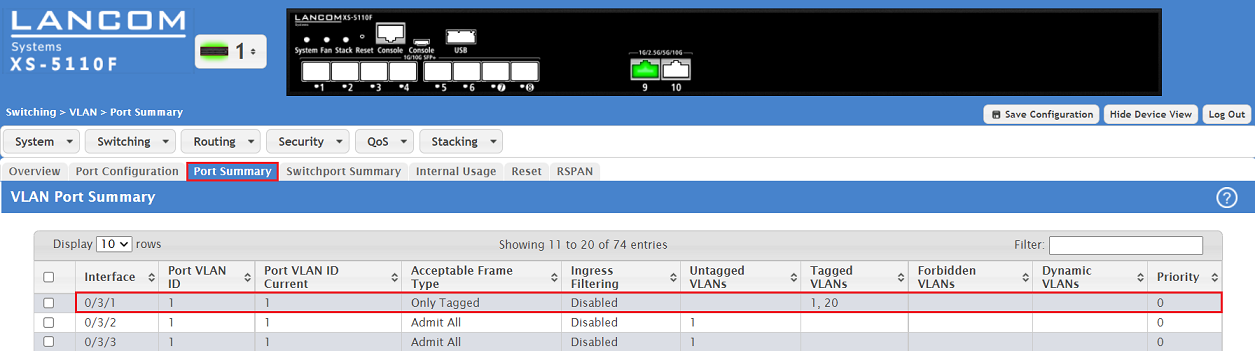...
This article describes how to configure an LACP Trunk on an XS or GS-xxxx 45xx series switch.
| Info |
|---|
In contrast to a Static Trunk the feature LACP supports a dynamic negotiation, thus enabling the Trunk to remain active when a line fails. LANCOM Systems therefore recommends to always use LACP when combining switch ports to a trunk. |
Requirements:
- LANCOM aggregation switches of the XS -xxxx series (e.g. LANCOM XS-5110F, LANCOM XS-5116QF and XS-6128QF)or GS-45xx series
- LCOS SX as of version 5.00 RU2 (download latest version)
- Any Web browser fpr for accessing the webinterface
...
1) Connect to the webinterface of the device, go to the menu Switching → Port Channel / LAG → Summary, select an unused Port Channel (in this example ch1) and click Edit.
2) Modify the following parameters and click Submit:
...
| Info |
|---|
The start configuration is retained even if the device is restarted or there is a power failure. |
Configuring VLAN for an exitisting LACP Trunk:
If VLAN is to be configured on an LACP Trunk, it has to be configured separately for the LACP interface. The first LACP interface is designated as 0/3/1, the second LACP interface is designated as 0/3/2 etc..
| Info |
|---|
The VLAN configuration of the LACP interfaces ist the same as the VLAN configuration of the regular switch ports. |
1) Configure the tagging behaviour for all VLANs has to be configured for the desired LACP interface in the tab Port Configuration.
In this example the VLANs 1 and 20 are assigned to the LACP interface 0/3/1 and the necessary parameters for the tagging mode Trunk are configured.
2) Configure the tagging behaviour for the desired LACP interface in the tab Port Summary .
In this example thenecessary parameters for the tagging mode Trunk are configured for the LACP interface 0/3/1.