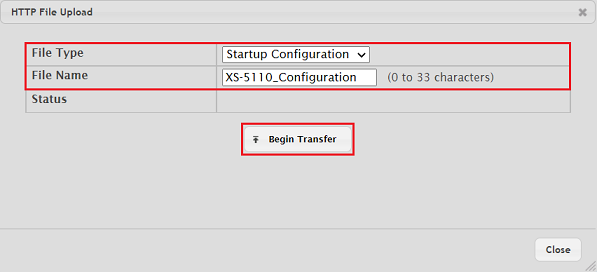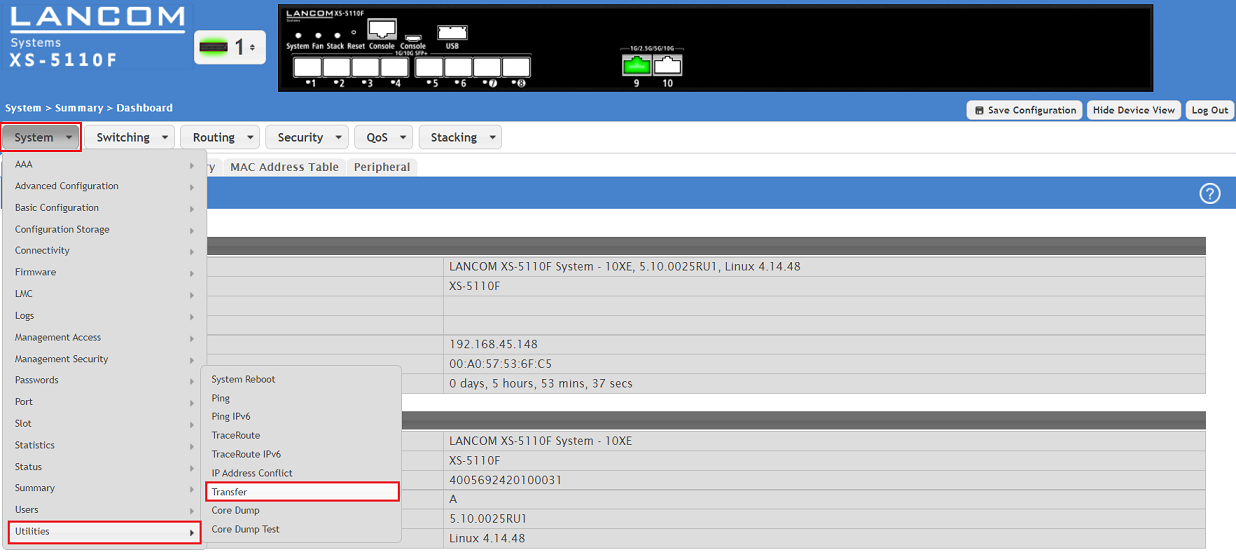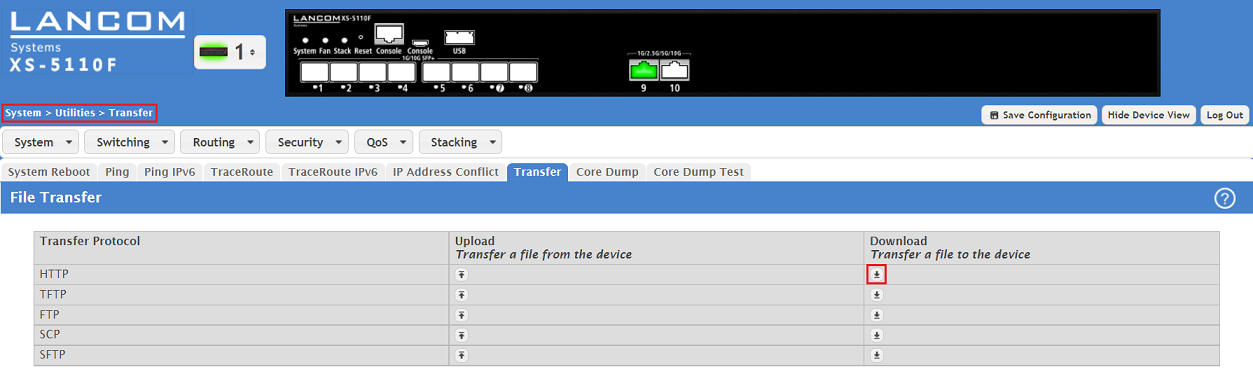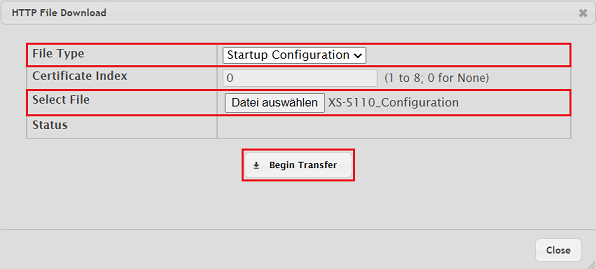...
- LCOS SX as of version 5.10 Rel (download latest version)
- Any web browser for accessing the webinterface
Procedure for saving the device configuration:
1) Connect to the device switch via the webinterface and switch to the menu System → Utilities → Transfer.
...
- File Type: In the dropdown menu select the option Startup Configuration.
- File Name: In the dropdown menu enter a descriptive name (in this example XS-5110_Configuration).
Procedure for uploading a configuration to the device:
1) Connect to the switch via the webinterface and switch to the menu System → Utilities → Transfer.
2. Click the Download button for HTTP.
| Info |
|---|
The Up- and Download is to be understood from the point of view of the device. Therefore the Upload stands for the download of a configuration or log files to a computer drive. The Download stands for the upload of configuration or a script file to the switch. |
3. Select the following parameters and click Begin Transfer:
- File Type: In the dropdown menu select the option Startup Configuration.
- Select File: Select a saved configuration file (in this example XS-5110_Configuration).