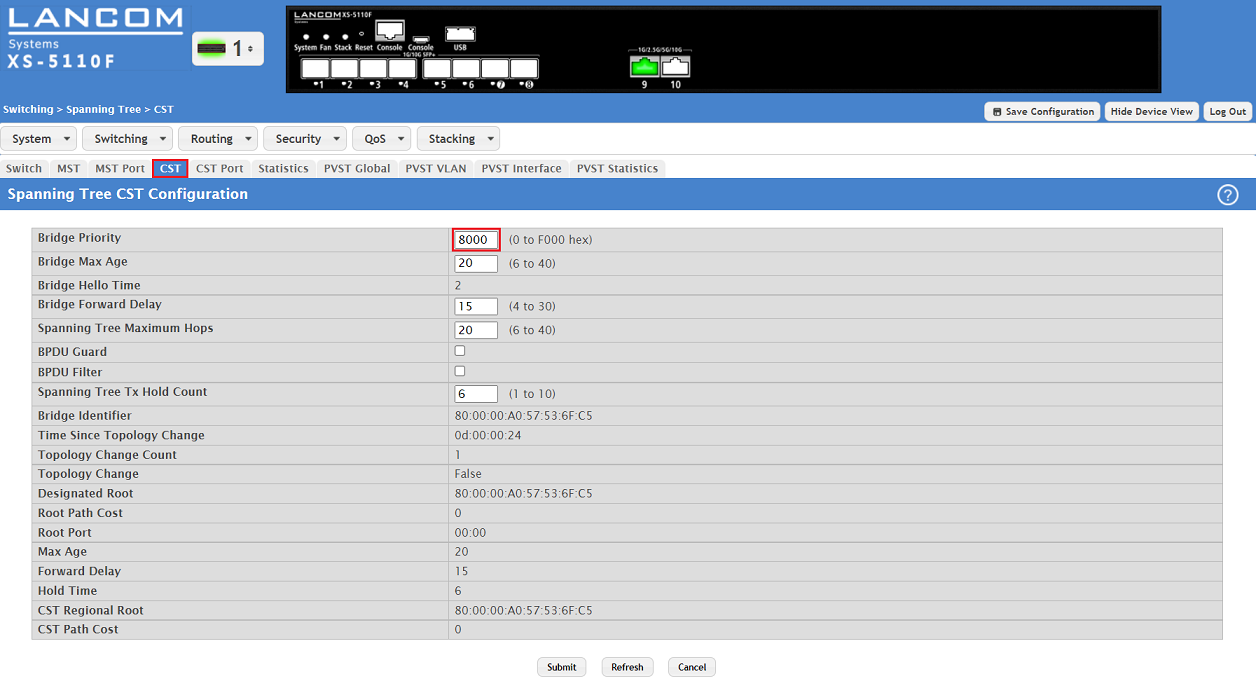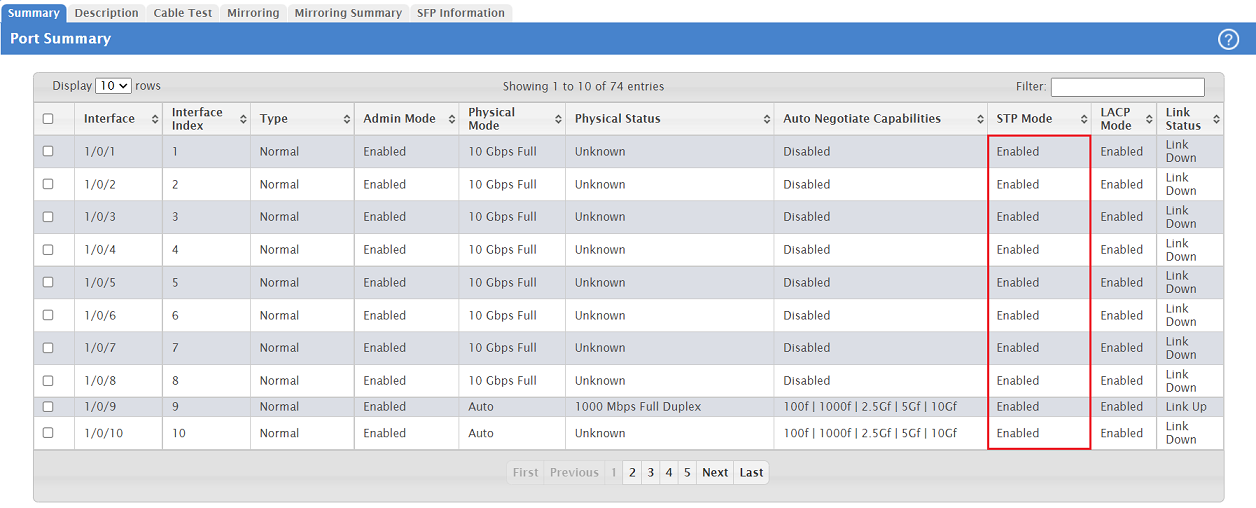...
In many scenarios a redundant connection of network devices is required, which can only be implemented by redundant cabling. In order to prevent a loop, which would cripple the whole network, the Spanning Tree Protocol (STP) was created. In vielen Szenarien ist eine redundante Anbindung der Netzwerk-Geräte gewünscht, was nur durch eine redundante Verkabelung realisiert werden kann. Damit es dabei nicht zu einem Loop kommt, welcher das gesamte Netzwerk lahmlegt, wurde das Spanning Tree Protocol (STP) erschaffen. Dadurch wird immer nur die kürzeste Strecke aktiv geschaltet und der Datenverkehr darüber übertragen. Bei einem Ausfall der aktiven Verbindung wird auf eine der weiteren Verbindungen gewechselt.By using STP only the shortest path is set active and the communication is transmitted via this path. When an outage of the active path occurs, a change to another path takes place.
This article describes how Rapid Spanning Tree Protocol (RSTP) can be configured on an XS or GS-45xx series switch.
| Info |
|---|
In contrast to STP topology changes happen much faster with RSTP, thus minimizing downtimes. |
...
- LCOS SX as of version 5.10 Rel (download latest version)
- Neben dem Switch der XS-Serie mindestens ein weiteres Netzwerk-Gerät, auf dem RSTP konfiguriert ist At least one other network device with active RSTP besides the XS or GS-45xx series switch
Procedure:
1) Configuring RSTP:
...
1.3) Go to the tab CST and optionally modify the Bridge Priority.
| Info |
|---|
The lower the value for the Bridge Priority, the higher the probability that the switch becomes Root the priority. The device with the lowest Bridge Priority becomes the Root-Bridge. If two devices have the same Bridge Priority, the device with the lower MAC address becomes the Root-Bridge. |
1.4) Go to the menu System → Port → Summary.
...
1.5) Make sure, that the STP Mode is set to Enabled for all ports (default setting), where RSTP should is to be used (default setting).
1.6) Click on Save Configuration in the top right-hand corner to save the configuration as the start configuration.
...
2) Controlling the Spanning Tree status for the individual switch ports:
2.1) Go to the menu Switching → Spanning Tree → CST Port.
...
2.2) The status information for the individual switch ports can viewed in the table Spanning Tree CST Port Summary.
...